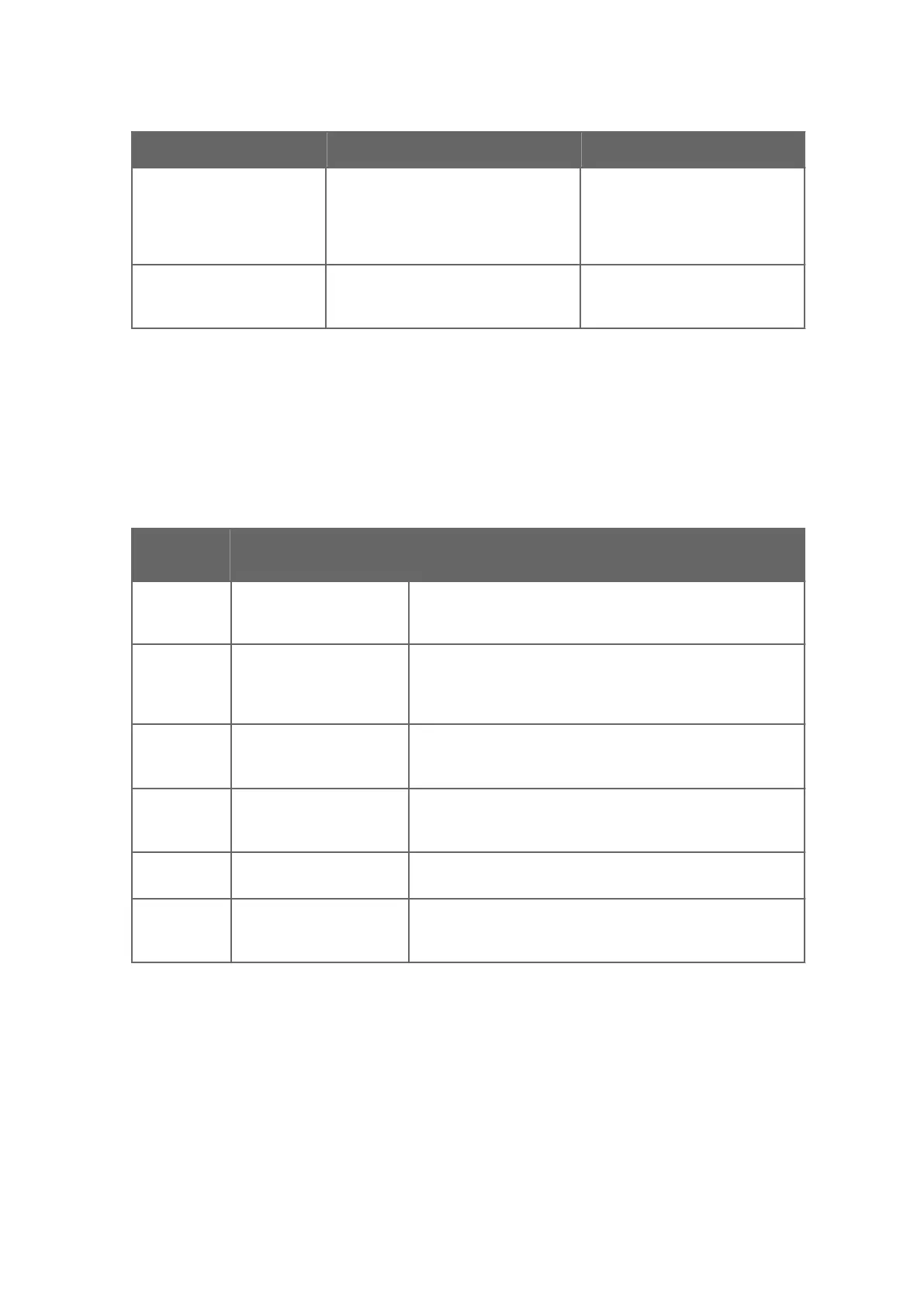Problem Probable Cause Remedy
WMT700 does not work
properly after retrofit
installation.
Incorrect cables were used in the retrofit
installation.
Check that you have used cables
listed in 4.11.5 Connection Cable
Prerequisites (page 92). If you do
not have the correct cables,
contact Vaisala technical support.
Connection to WMT700 is
lost.
The power supply is not sucient,
especially if you are using a heated
version of WMT700.
Check that the power supply
matches the requirements in 4.10
Powering (page 76).
7.2 Error and Event Messages
If the messages parameter is set to 1, WMT700 sends error and event messages. The
following table lists the available messages.
Table 57 Error and Event Messages
Error/Event
Code
Probable Cause Remedy
2 Event. Parameters have
been set to factory
defaults.
You can change the default settings in configuration mode; see
5.1 Communicating with Terminal Software (page 99).
3 Event. Wind calibration
data has been lost.
WMT700 needs to be
calibrated.
Contact Vaisala technical support.
10 Error. You have given an
invalid value when using
the S command.
Check the allowed parameter values; see E.1 Configurable
Parameters (page 193).
11 Error. Parameter used with
the S command is
unknown.
Check that you are using the correct parameter names, see E.1
Configurable Parameters (page 193).
12 Error. Unknown command. Check the allowed commands in A. Command Set for WMT700
(page 181).
13 Error. String before the end
of command character is
too long.
Check the command and parameter names that you are using.
You can also troubleshoot WMT700 as follows:
• Fetch the error and event messages with the ERRORS command.
• Include diagnostics-related items in the data message.
More Information
‣
Parameter Handling Commands (page 102)
‣
ERRORS — Get Error Codes and Counts (page 106)
Chapter 7 – Troubleshooting
169
