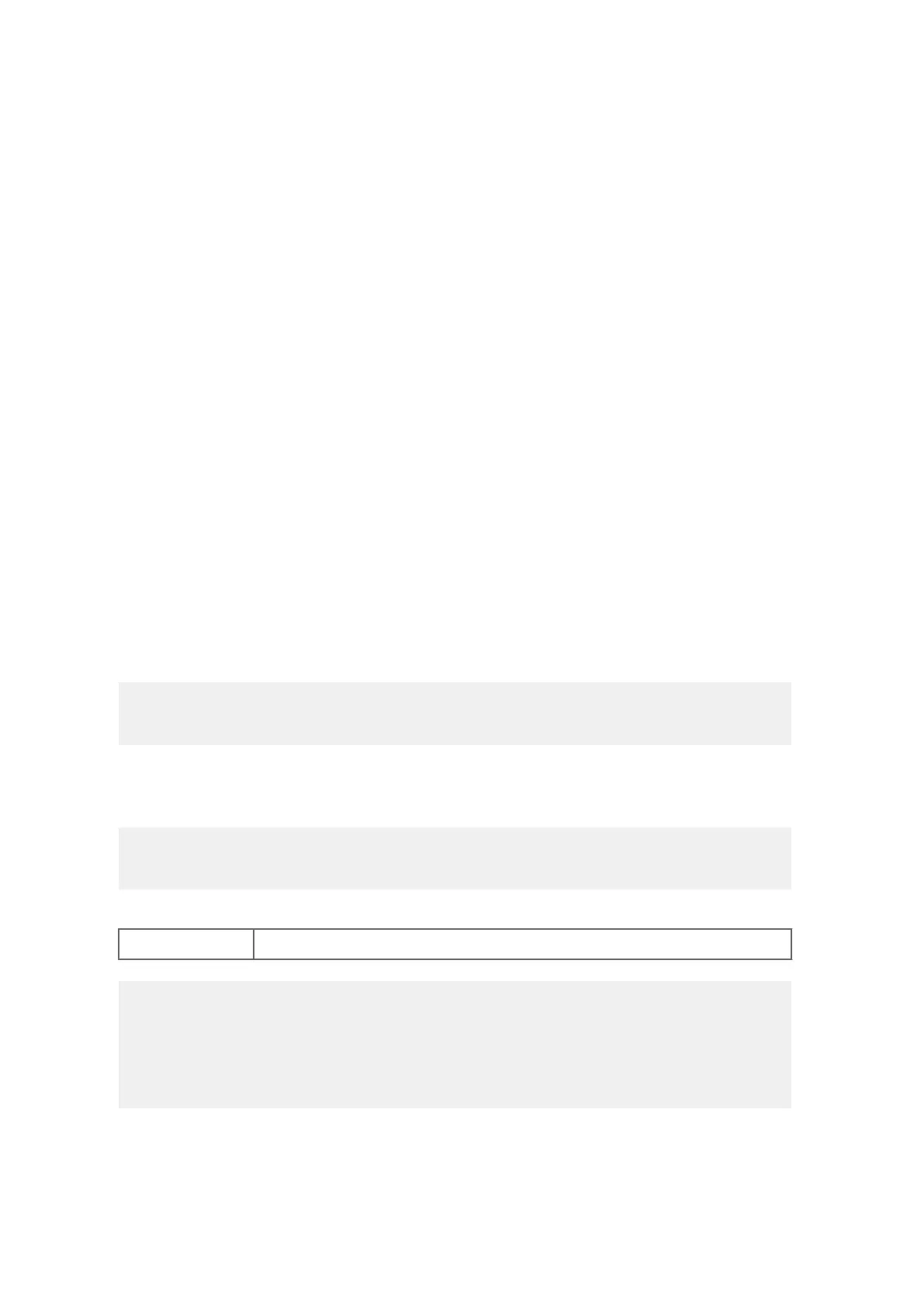Example 2
In this example the analog output 1 is set to send measurement data as a current signal, the
gain is set to 1 mA/m/s and the oset to 4 mA.
S aout1_o,0.004 S aout1_g,0.001 S aout1mode,0
Example 3
In this example both analog outputs are disabled to reduce power consumption.
S aout1mode,3 S aout2mode,7
More Information
‣
Configuration Parameter Descriptions (page 187)
‣
ERRORS — Get Error Codes and Counts (page 106)
5.4.2
G — Get Parameter
The G command shows the values of the configuration parameters. You can either display all
parameter values or only certain values.
More Information
‣
Configuration Parameter Descriptions (page 187)
5.4.2.1 Get All Parameters
You can use the G command to view all parameter values if you do not specify any
parameters in the command.
G
5.4.2.2 Get Specified Parameters
You can use the G command to view specified parameter values.
G x
x
Any parameter in D. Configuration Parameter Descriptions (page 187).
Example
In this example the averaging time is shown to be 4 seconds:
G wndAvgs wndAvg ,3.00000
WMT700 User Guide M211095EN-H
104
