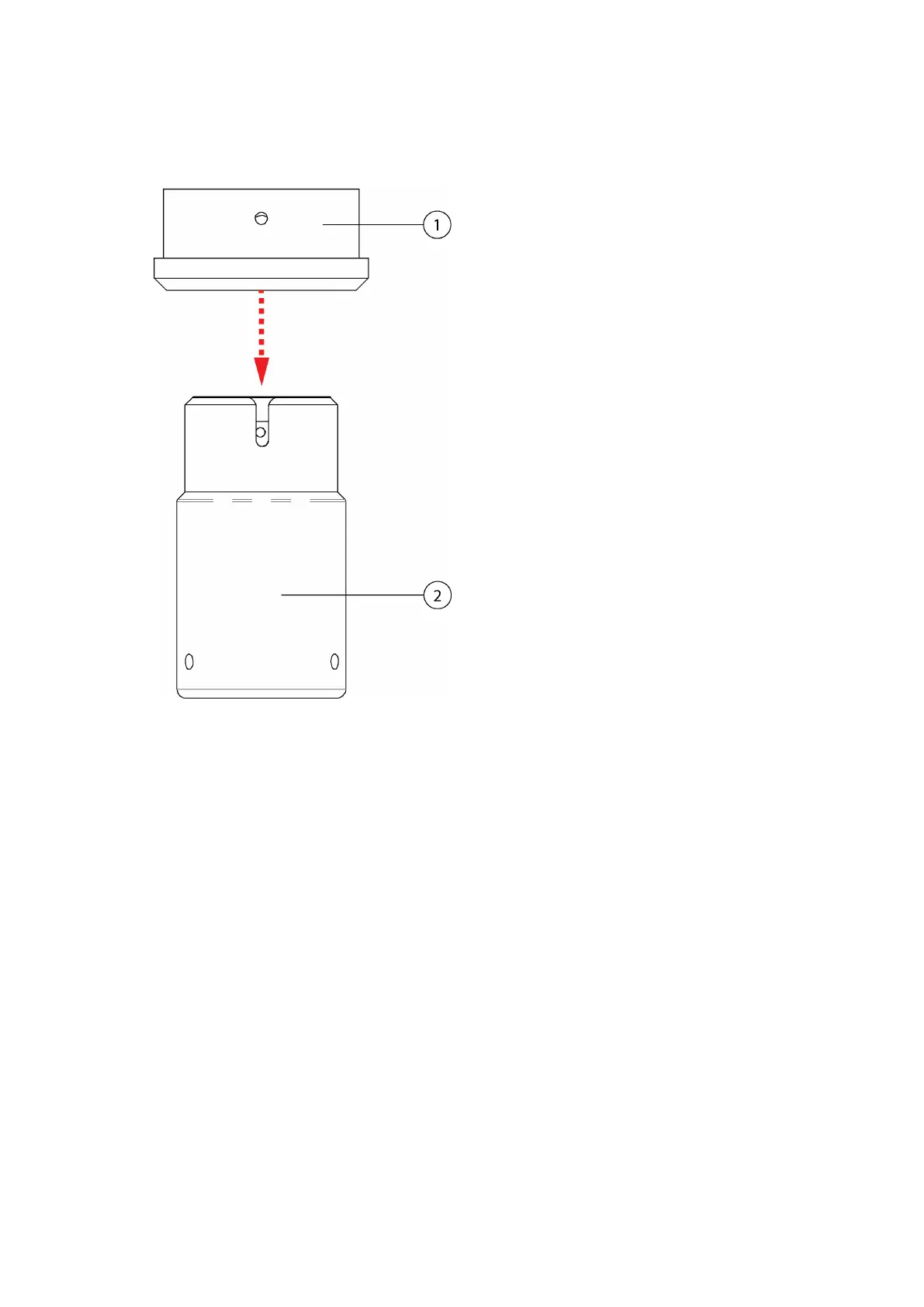4. Mount WMT700 with the ASOS mounting adapter on the existing sensor alignment
adapter.
1 WMT700 mounting adapter
2 Existing 425NWS alignment adapter
5. Align the screw holes, insert the screw, and tighten it.
4.11.5
Connection Cable Prerequisites
When installing WMT700, pay attention to the following issues:
• How to route the cables of your mounting option. When mounting to a mast, the cable
can be routed either outside or inside the mast depending on the mast type and other
equipment, such as air terminals, installed to the mast.
• Make sure that the cable is properly attached to the mast or cross arm before starting
the installation. Otherwise, it may slip and fall down during the installation procedure.
• Make sure to attach the cable properly to avoid strain on the connector. Too much strain
may cause the cable to fall
o, damage the cable or connector, or make the cable or
connector susceptible to leakage. The recommended minimum bending radius for the
cable is 70 mm.
WMT700 User Guide M211095EN-H
92
