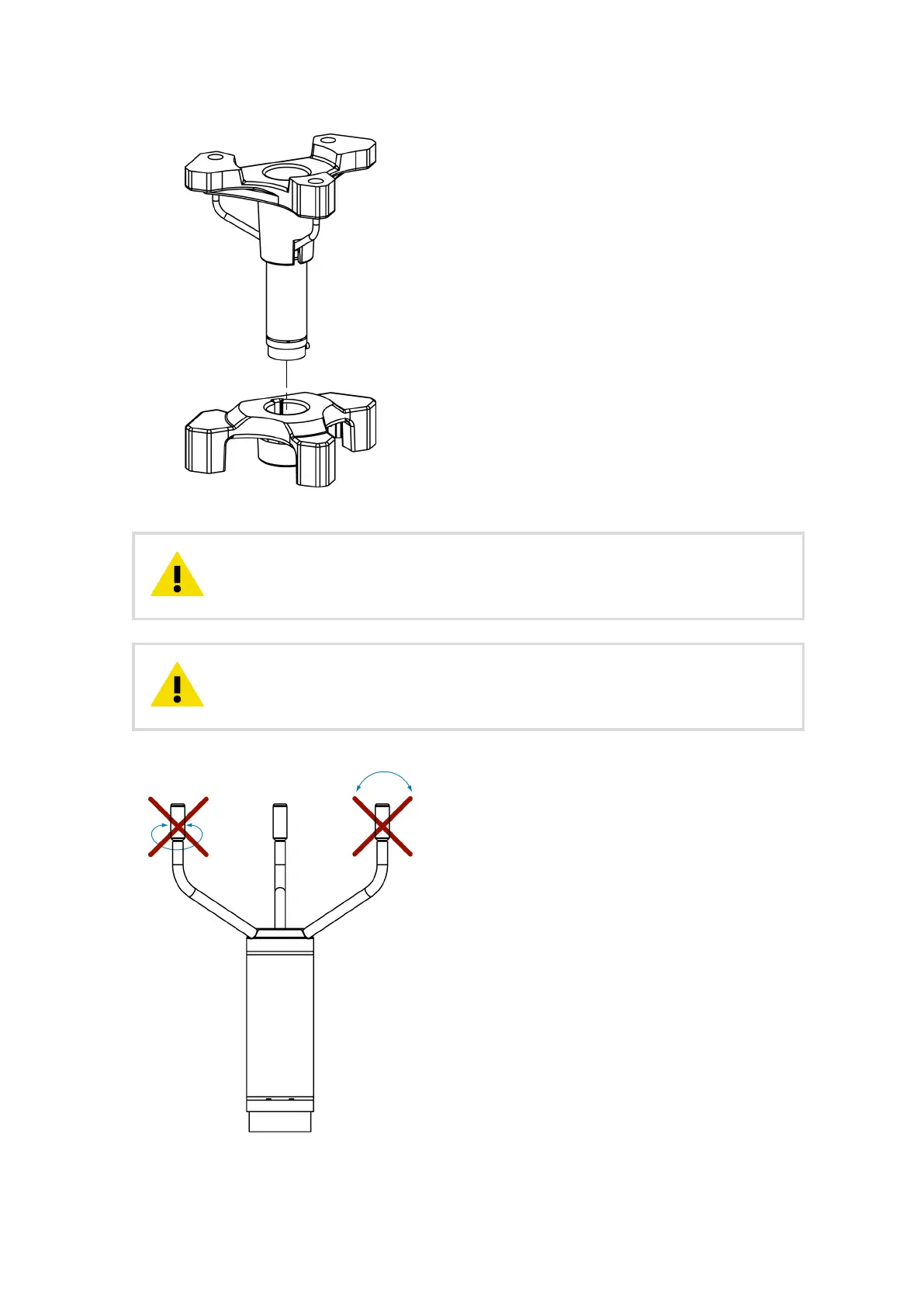Figure 20 Removing WMT700 Bottom
Transportation Damper
Do not remove the upper transportation damper that protects the array
until you have installed the sensor.
CAUTION!
Handle with care. Any impact on the instrument or sensor array may cause
damage and lead to incorrect measurements.
CAUTION!
Figure 21 Handling WMT700
Chapter 4 – Installation
53
