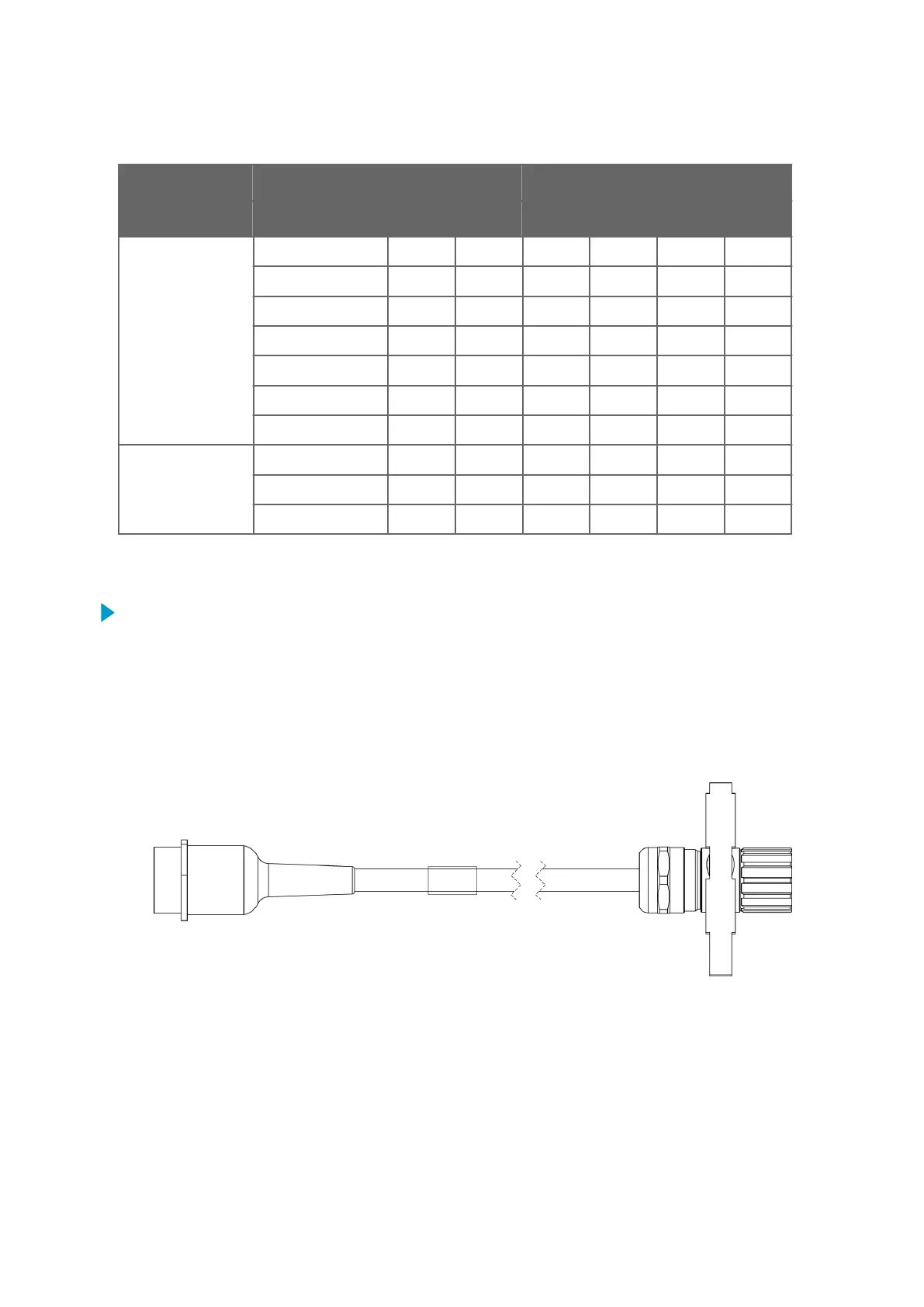Table 33 Mounting Kits and Cable Codes
Description Spare Part Item FIX70 FIX30 WS425FIX60
In Out In Out In Out
WMT700 cables
with open leads one
end (Standard 2 m/
10 m/15 m/26 m,
RS485 2 m/10 m,
ROSA analog 10 m)
227567SP x x x x x
227568SP x x x x x
237890SP x x x x x
237889SP x x x x x
231425SP x x x x x
228259SP x x x x x
228260SP x x x x x
WMT700 cables
with connectors on
both ends (MAWS,
AWS520):
227565SP x x x x x x
229807SP x x x x x
227566SP x x x x x
4.11.3 Upgrading from WS425 to WMT700
1. Uninstall WS425.
2. Depending on your cable type, do one of the following:
• Run a WMT700 cable through the WS425 mounting kit and connect it to WMT700.
• If you use a WS425 cable, make sure the pre-installed O-ring seal sits properly in the
plastic male connector between the WS425 cable and the adapter cable. Connect
the WS425 cable to the WS425 adapter cable, run the adapter cable through the
WS425 mounting kit, and connect the cable to WMT700.
WMT700 User Guide M211095EN-H
88
