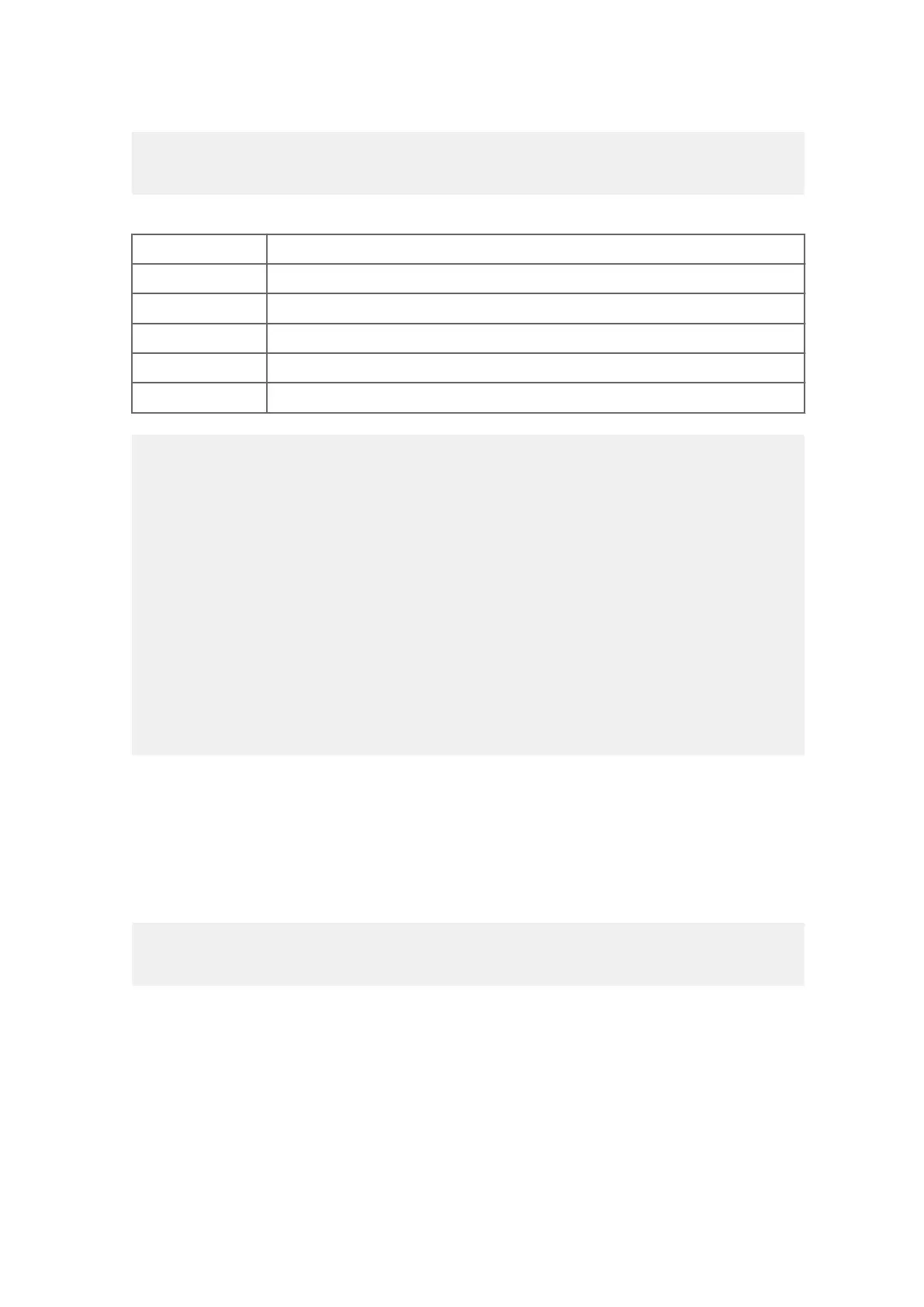a,b,c,d,e,f
a
Number of events since latest reset
b
Code for the first event since latest reset
c
Code for the most recent event
d
Number of errors since latest reset
e
Code for the first error since latest reset
f
Code for the most recent error
Example
1,3,3,10,13,13
Interpretation of the example message:
• Number of events since latest reset: 1
• Code for the first event since latest reset: 3
• Code for the most recent event: 3
• Number of errors since latest reset: 10
• Code for the
first error since latest reset: 13
• Code for the most recent error: 13
If no errors or events have occurred yet, the response is the following:
0,0,0,0,0,0
More Information
‣
Error and Event Messages (page 169)
5.6.2
CLEARERR — Reset Error Codes and Counts
This command resets the error counters of WMT700.
CLEARERR
5.6.3
POLL — Get Message
This command fetches the latest measurement data from WMT700. You need to specify the
data message format in the command.
Chapter 5 – Operation
107
