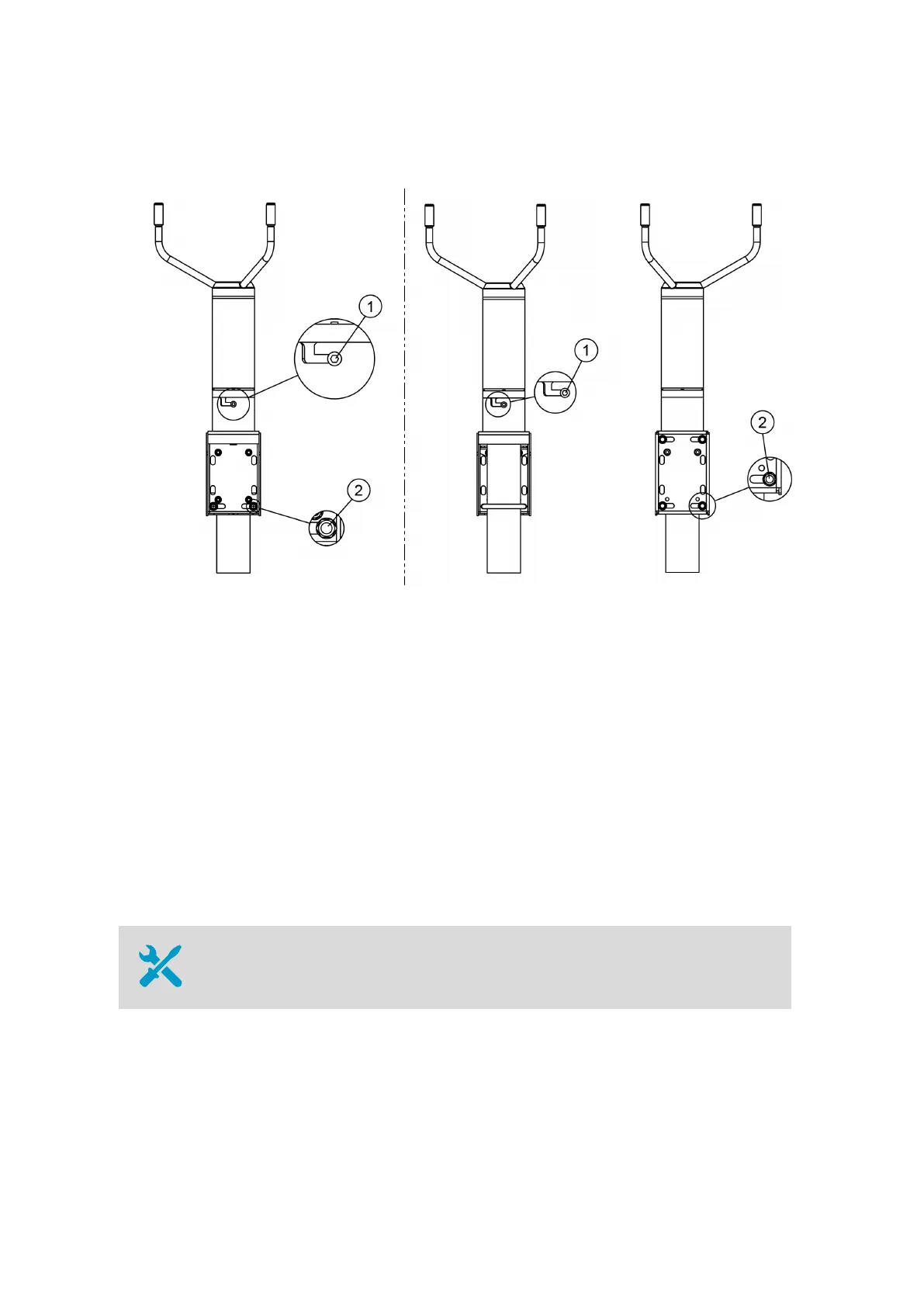6. To avoid misalignment, turn the sensor until the mounting screw reaches the far end of
the slot, and tighten the screw. Tightening torque 5 Nm.
1 WMT700 mounting screw
2 U-bolt and nut (M8 DIN934 A4) in horizontal slot
7. To align the sensor, rotate the mounting bracket.
More Information
‣
Aligning WMT700 (page 63)
4.6
Mounting WMT700 on Sensor
Support Arm or Cross Arm Using
WMT70FIX
• 5-mm Allen key
• Adjustable wrench
When mounting WMT700 on a horizontal sensor support arm or cross arm using the
WMT70FIX mounting kit, place WMT700 with the array facing up or down.
WMT700 User Guide M211095EN-H
60
