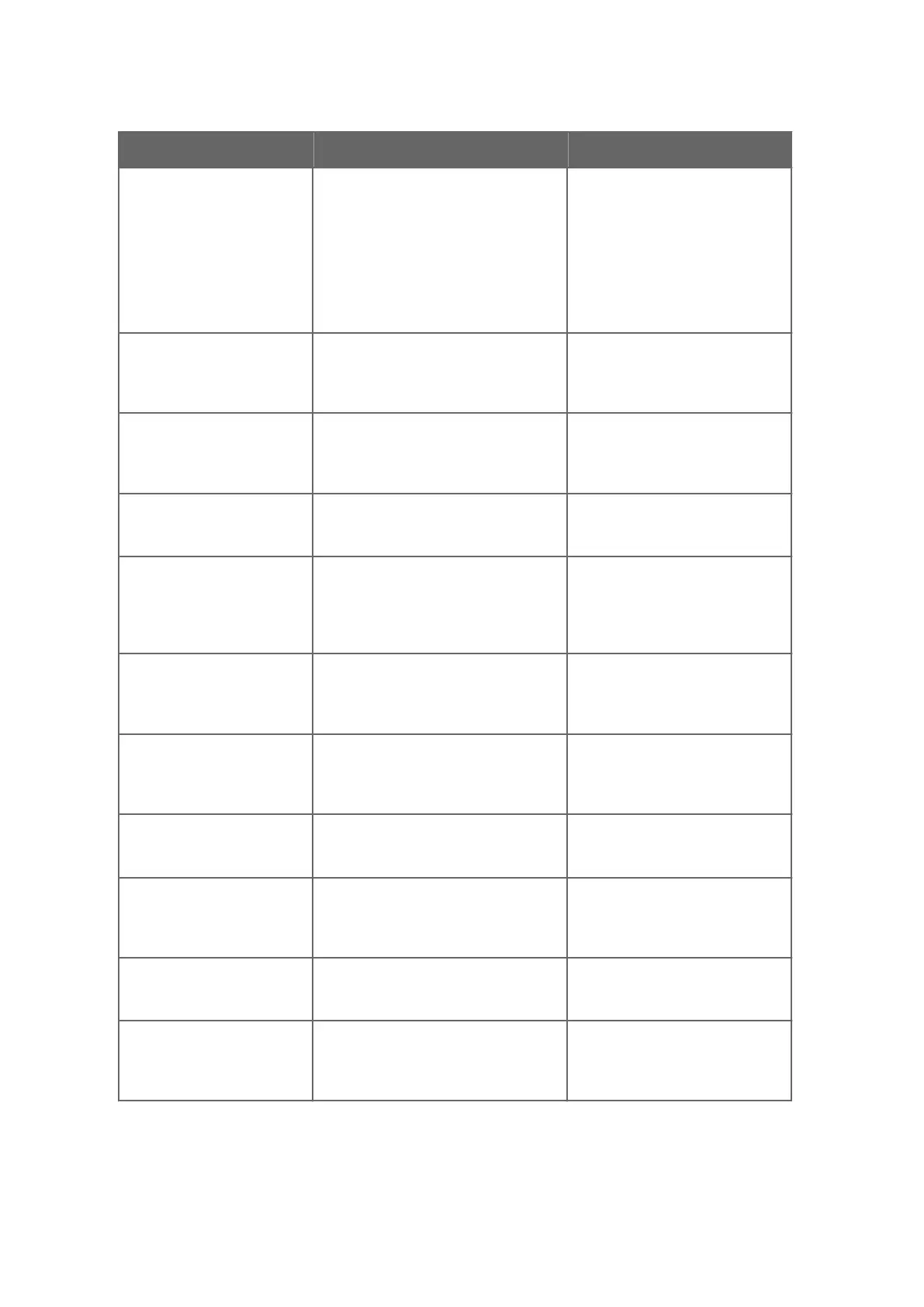Problem Probable Cause Remedy
Data messages are not in the
expected format.
The selected data message is not
correct.
If you are using automatic
messages: check the selected data
message with the G command. If
necessary, set a new value for the
autoSend parameter. If you are
using polling: Check that you are
using the correct data message
number in the polling command,
see Table 44 (page 119).
Some items are missing from
the data messages.
The configured data message does not
contain all the required items.
Define the data message again
with the required items. See 5.4
Parameter Handling Commands
(page 102).
Configuration commands do
not work.
WMT700 is in measurement mode. Switch from measurement mode to
configuration mode. See 5.1
Communicating with Terminal
Software (page 99).
WMT700 sends an error
message as a response to a
command.
For probable causes, see 7.2 Error and
Event Messages (page 169).
For remedies, see 7.2 Error and
Event Messages (page 169).
No signal is present on analog
outputs.
Analog output has been disabled. Enable analog output with the
aout1_mode and aout2_mode
parameters. See D. Configuration
Parameter Descriptions
(page 187).
Automatic data messages are
not received although
parameters have been set
correctly.
WMT700 is not in continuous
measurement mode.
Initiate continuous measurement
with START command. See 5.5.2
START — Start Continuous
Measurement (page 106).
Data from WMT700 is
temporarily lost.
The data logger and wind sensor are not
in the same operating mode (polling or
automatic transmission mode).
Make sure that the data logger and
wind sensor are both in either
polling or automatic transmission
mode.
Data messages are not
received.
Baud rates of the data logger and wind
sensor do not match.
Change the baud rate so that it is
the same in the data logger and
wind sensor.
Parameter does not change
after S command has been
given.
The parameter requires reset before it
becomes valid.
Check D. Configuration Parameter
Descriptions (page 187) if reset is
required before the parameter is
changed.
Inconsistent serial
communication or missing
data.
Pin contacts of the connector have
become oxidized or the connector is not
firmly attached.
Change the WMT700 cable.
Retrofit installation of
WMT700 is not possible.
You do not have the correct mounting
kit for the retrofit installation.
Check that you are using the
correct mounting adapter with
your mounting kit. See F. WMT700
Accessories (page 197).
WMT700 User Guide M211095EN-H
168
