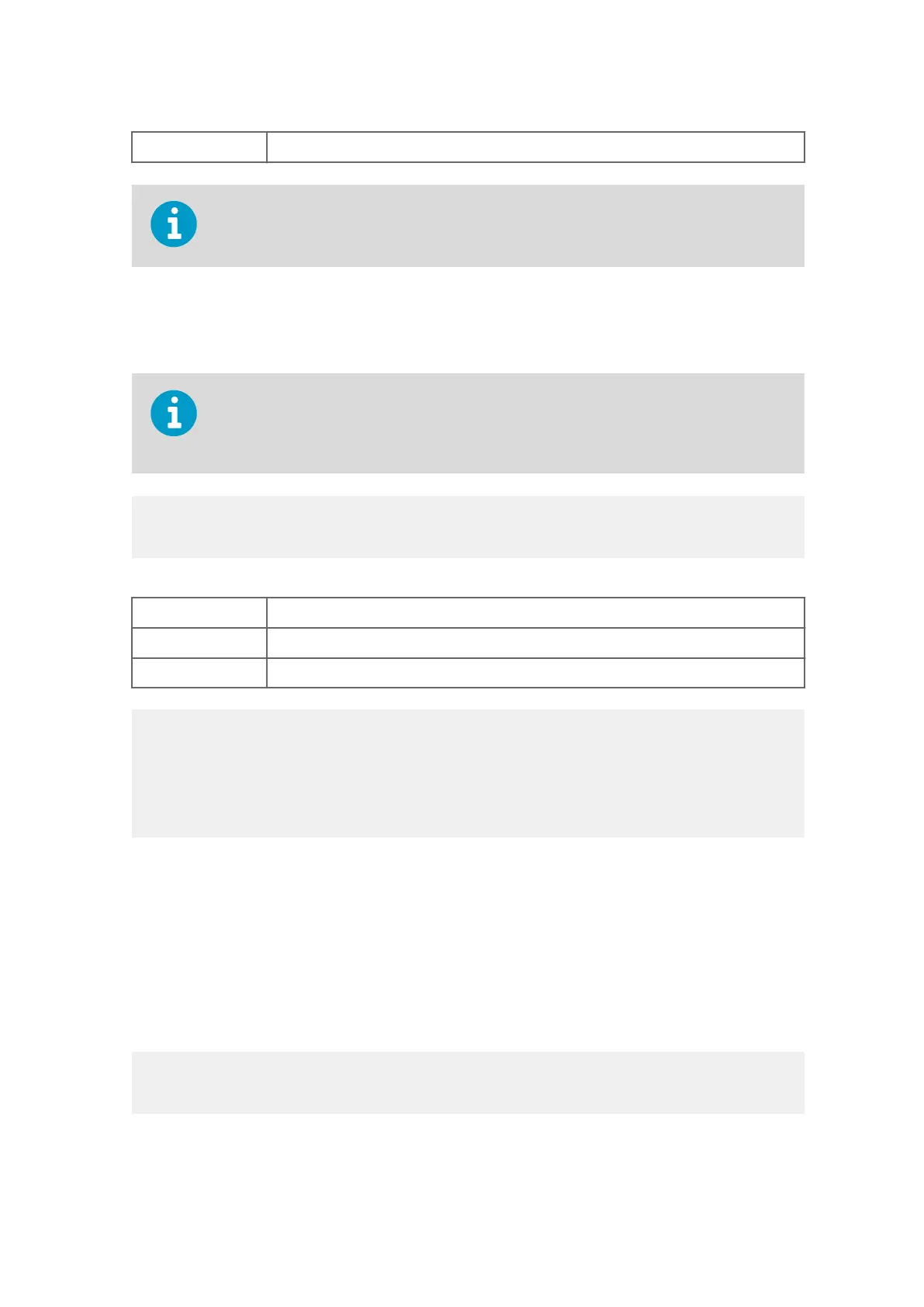a
WMT700 address. If the value is 0, it refers to any WMT700 address
WMT700 automatically returns to normal operating mode, if it does not receive
commands in two minutes, or if it detects multiple unrecognized commands.
5.11.1.3 POLL — Poll Data
This command fetches data from WMT700. You need to specify the data message number in
the polling command.
When WMT700 is in the low-power mode, it does not receive the first character in the
command. You must send an extra character (space) before the polling command to
receive data.
$aPOLL,y<CR><LF>
$
Fixed text
a WMT700 address. If the value is 0, it refers to any WMT700 address.
y Identification number for the data message format.
Example
In this example WMT700 custom data message 1 is polled from WMT700.
$0POLL,1<CR><LF>
More Information
‣
Data Messages (page 119)
5.11.1.4 SLEEP — Enter Low-Power Mode
This command switches WMT700 from the normal operating mode to the low-power mode.
WMT700 resumes normal operation after sleep period determined by the sleepTime
parameter has elapsed, or when a character is received on data port COM2. For more
information on the sleepTime parameter.
$aSLEEP<CR><LF>
Chapter 5 – Operation
127
