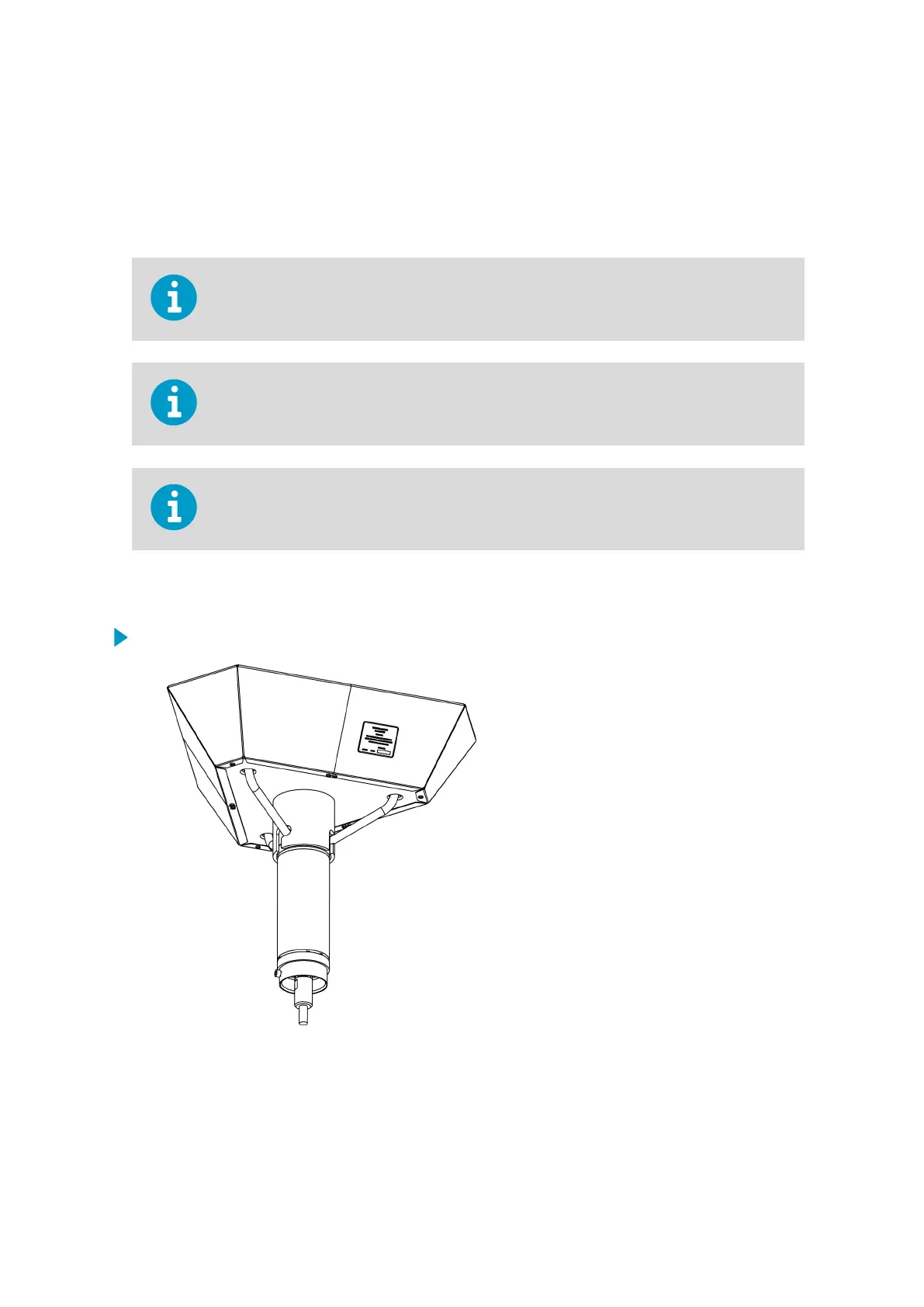If necessary, you can verify the distance between the transducer arms with an optional
verifier. You can order the verifier from Vaisala as an accessory.
Vaisala recommends that you test the proper operation once a year or if you suspect that
the transducers may have been damaged. You can perform the test either in the field or in a
laboratory.
Do not perform the test when the wind speed is more than 10 m/s (22 mph) or when there
is a risk of thunderstorm in the area.
Some random data samples may be lost during the verifier test. This does not indicate
that sensor or instrument is faulty.
Disable heating before performing the verifier test.
To disable heating, disconnect the heater supply voltage or set the heaterOn parameter to
0.
1. Slip the verifier over the 3 transducers.
2. Start wind measurement. The command depends on the selected communication
profile.
3. Make sure that WMT700 reads less than 0.22 m/s (0.5 mph) with the verifier in place.
Chapter 6 – Maintenance
165
