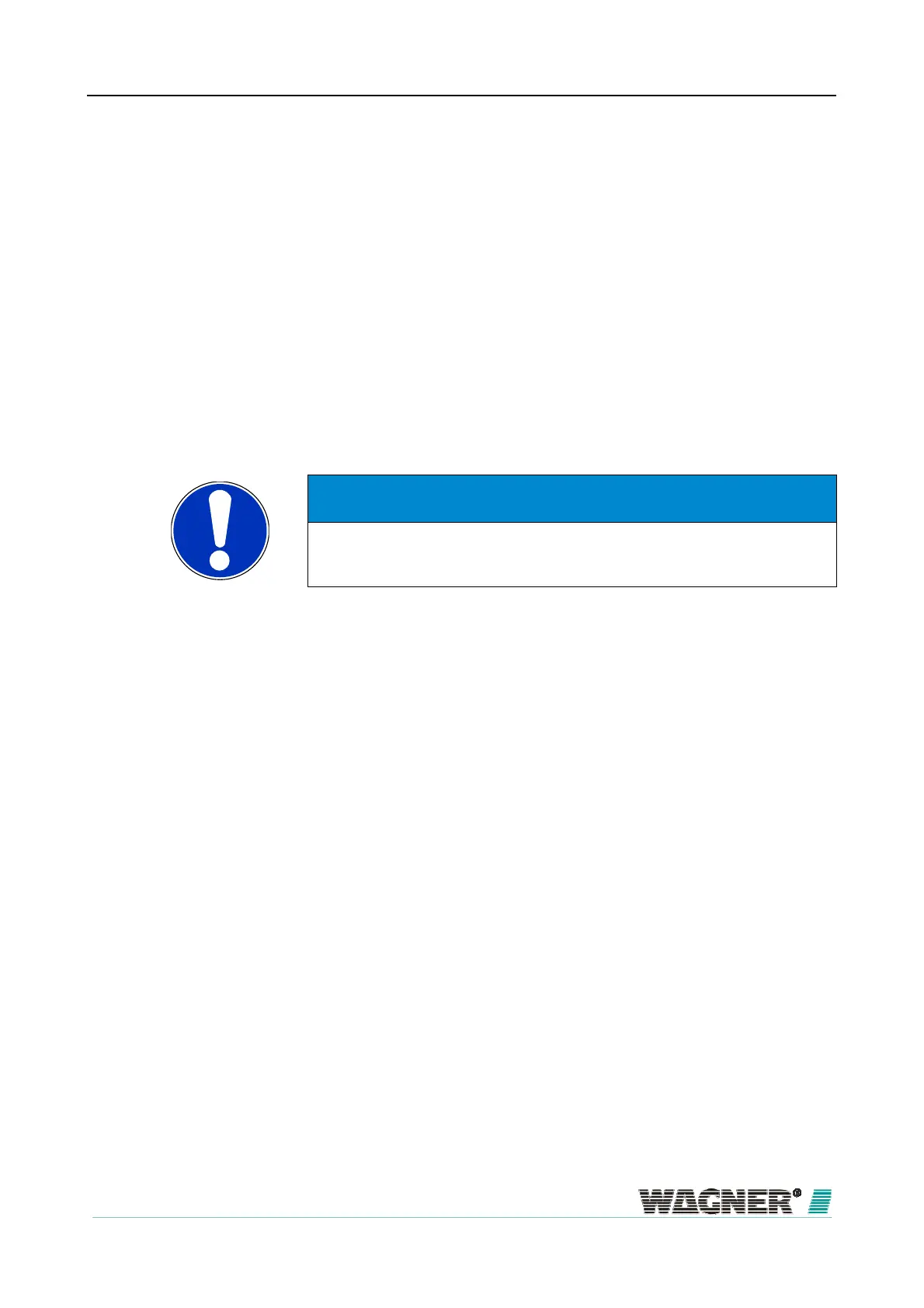TITANUS
MICRO·SENS
®
Technical Description
06/13
39
intervals of 1-60 seconds. The logged data saved can be analysed in the TI-
TANUS
®
DataView and TITANUS
®
EventView software programs supplied.
For network modules with embedded web server, it is possible to display
current data and status information device specific on a predefined display
panel and is easily accessible via a standard Web browser. The benefit for
users is that it is both convenient and easy to use. After successful setup,
the information is available immediately without any special network installa-
tion required. A special setup of the Web server is not necessary.
The TITANUS
®
network card has four TCP/IP channels that support multi-
application operation. Four TCP/IP applications can communicate simulta-
neously with a network card and additional data logger and SNMP data can
be accessed.
NOTICE
When multi-application mode is used, this can cause delayed Website
loading in the Web browser.
Write protection can be activated on the network board via the jumper to pro-
tect parameter settings. Once successfully set up, network settings can be
protected against overwrite.
Web serve
Multi-application
Write protection
