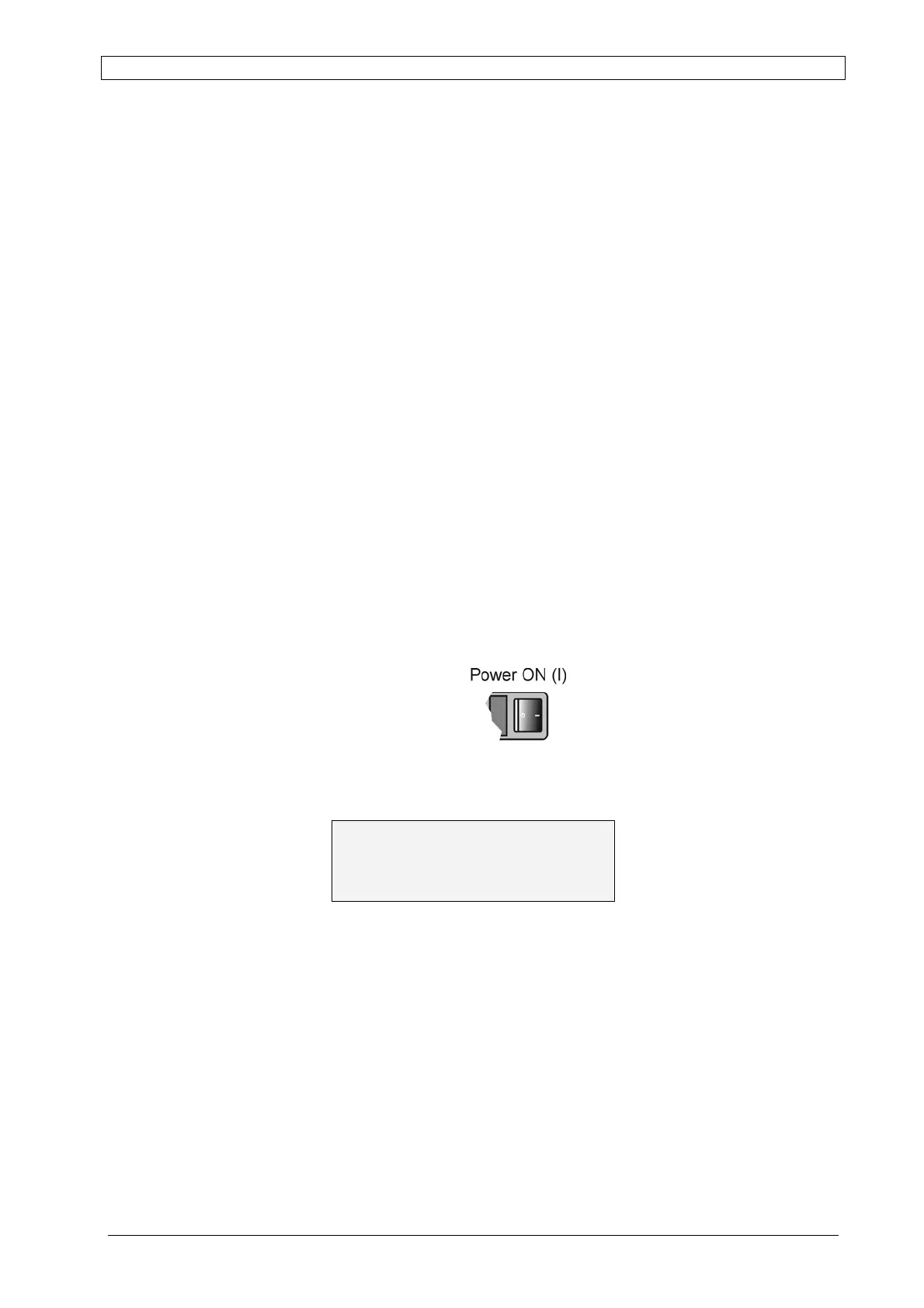Chapter 6 Display-Controller ALPHA V40
Version 18.07.06
62
To Enter Menus
The ALPHA V40 controller contains three menus which can be reached by different key
combinations. Please, press them always simultaneously:
[] + [Enter] = USER MODE
[Enter] + [] = PROGRAMMING MODE **
[] + [] = SERVICE MODE **
** password protected
NOTE: SERVICE MODE should only be used by a qualified service technician!
Reset Function
Pressing all keys for at least 5 seconds while when the machine is switched on, every setting
will change into the default values.
[] + [Enter] + [] + = RESET
Press any key to skip the following display message:
0000 123G
CHECK PARAMETERS
Password (ACCESS CODE)
The first time PROGRAMMING mode is entered after switch-on, or any time SERVICE mode is
entered, the machine asks for an ACCESS CODE to proceed, in order to limit access only to
enabled staff.
Default value is 123 and it can be changed in SERVICE mode (refer to page 85), if set to 00
access is free and no request is made.
