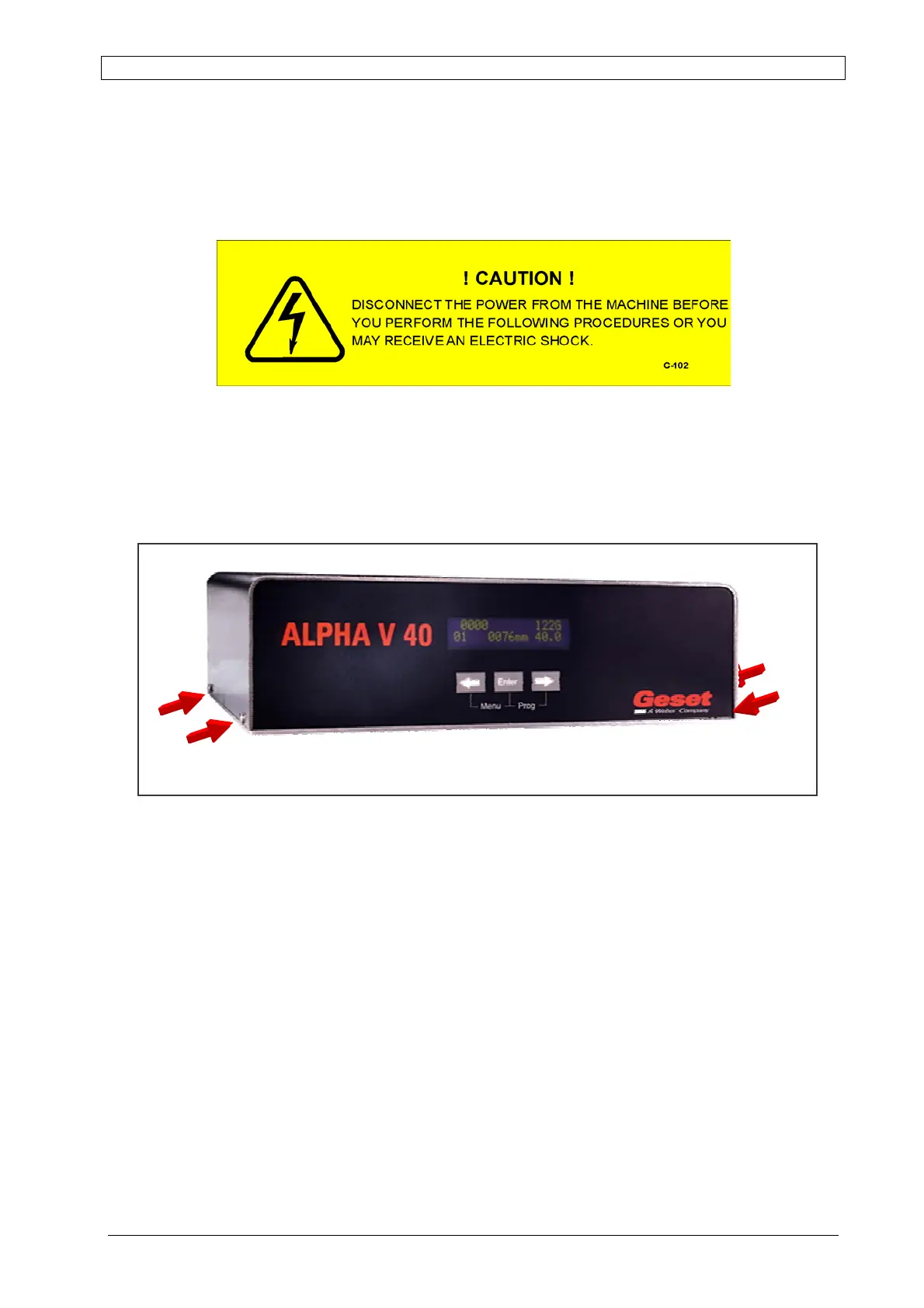Chapter 4 Inputs / Outputs ALPHA V40
Version 18.07.06
29
Enclosure Cover Removal / Installation
This procedure should be followed every time the enclosure cover is removed and installed.
The enclosure cover must be removed in order to configure product sensors.
Removal
1. Disconnect the AC power cord from controller rear panel.
2. Remove the screws that secure the enclosure to the side of the controller.
Fig. 4-3: Screws of the Enclosure Cover
3. Remove the enclosure cover.
Installation
To install the enclosure cover, please follow the same procedure in reversed order.
CAUTION ! Never connect the controller to AC power without the enclosure cover.
Stepper Motor Connection (X1-MOTOR)
The stepper motor of the ALPHA V40 is connected to the controller above a 7-pin round plug
connection. (Refer to Fig. 4-1 on page 26). The Stepper motor should only be connected when
the controller is switched off.