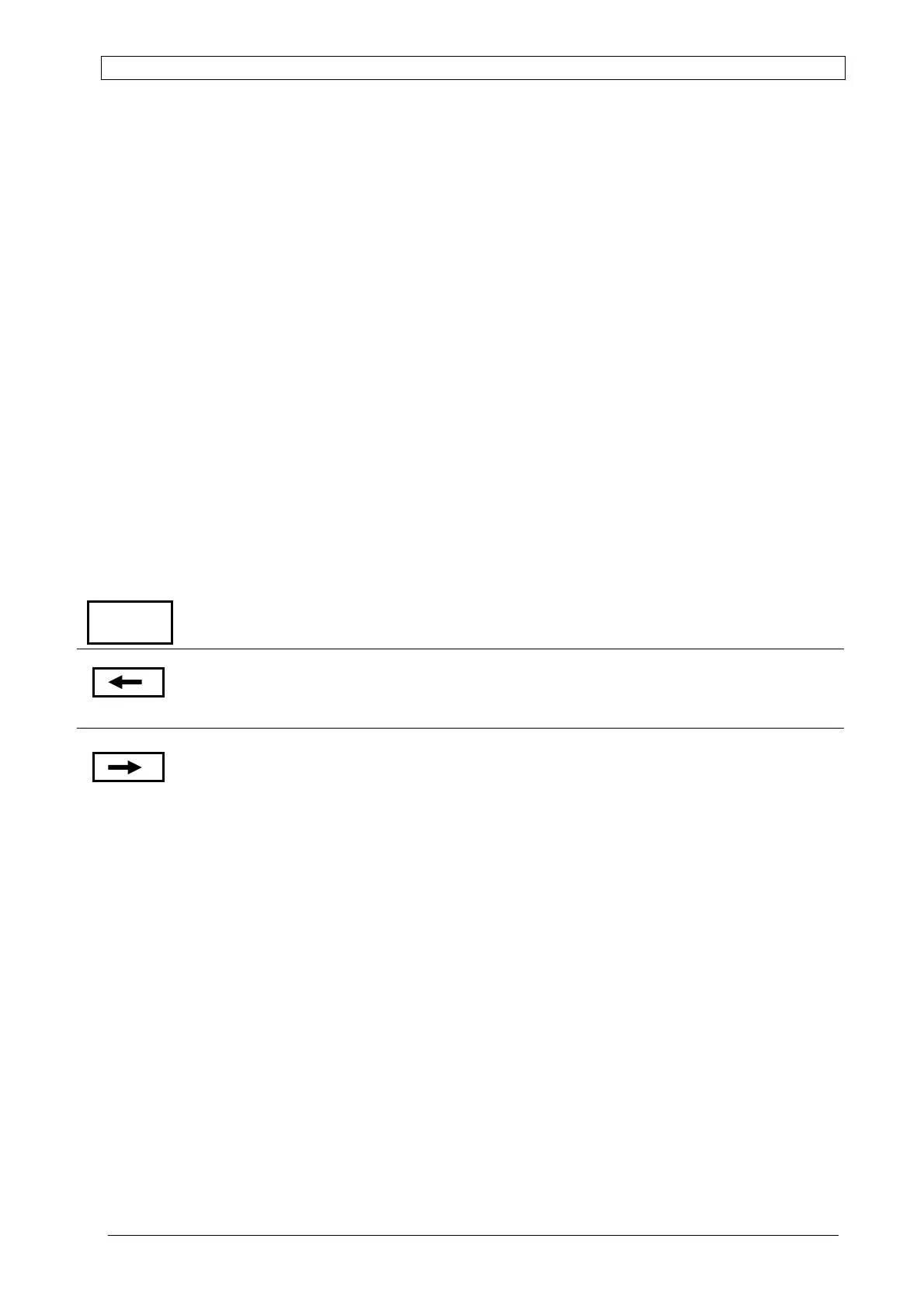Chapter 6 Display-Controller ALPHA V40
Version 18.07.06
61
Current Label ID
The left position of second line displays the currently selected label ID number. It can range
from 01 to 30. Each value represents complete label parameters of corresponding stored label
settings.
Feed Length
… displays the current feed length (in mm) of a selected label ID number.
Feed Speed / Trigger Delay
… is the value on the right below, of a selected label ID number. It shows the label feed speed
(in m/min) respectively the delay of the trigger (in ms). Its value can be in- and decreased by
using the [], [] -buttons, while the ALPHA V40 is running. (See NOTE below)
Function of Keypad
[Enter] is used to change parameters or to confirm an input. In normal mode a label
will be applied without increasing the label counter when pressing the button.
[] -key has three functions: a) reaching menus in combination with other keys
b) changing parameters c) scrolling through a menu.
[] -key has three functions: a) reaching menus in combination with other keys
b) changing parameters c) scrolling through a menu.
NOTE: Any key is also used to quit an error messages (see page 103).
NOTE: If the [] or [] -key is pressed in normal mode, the LINE SPEED or
TRIGGER DELAY (depending on the parameter setting of Address 07, see Page 81)
increases respectively decreases. A changed value is lost after the machine is
switched off or another label ID is selected.
Enter