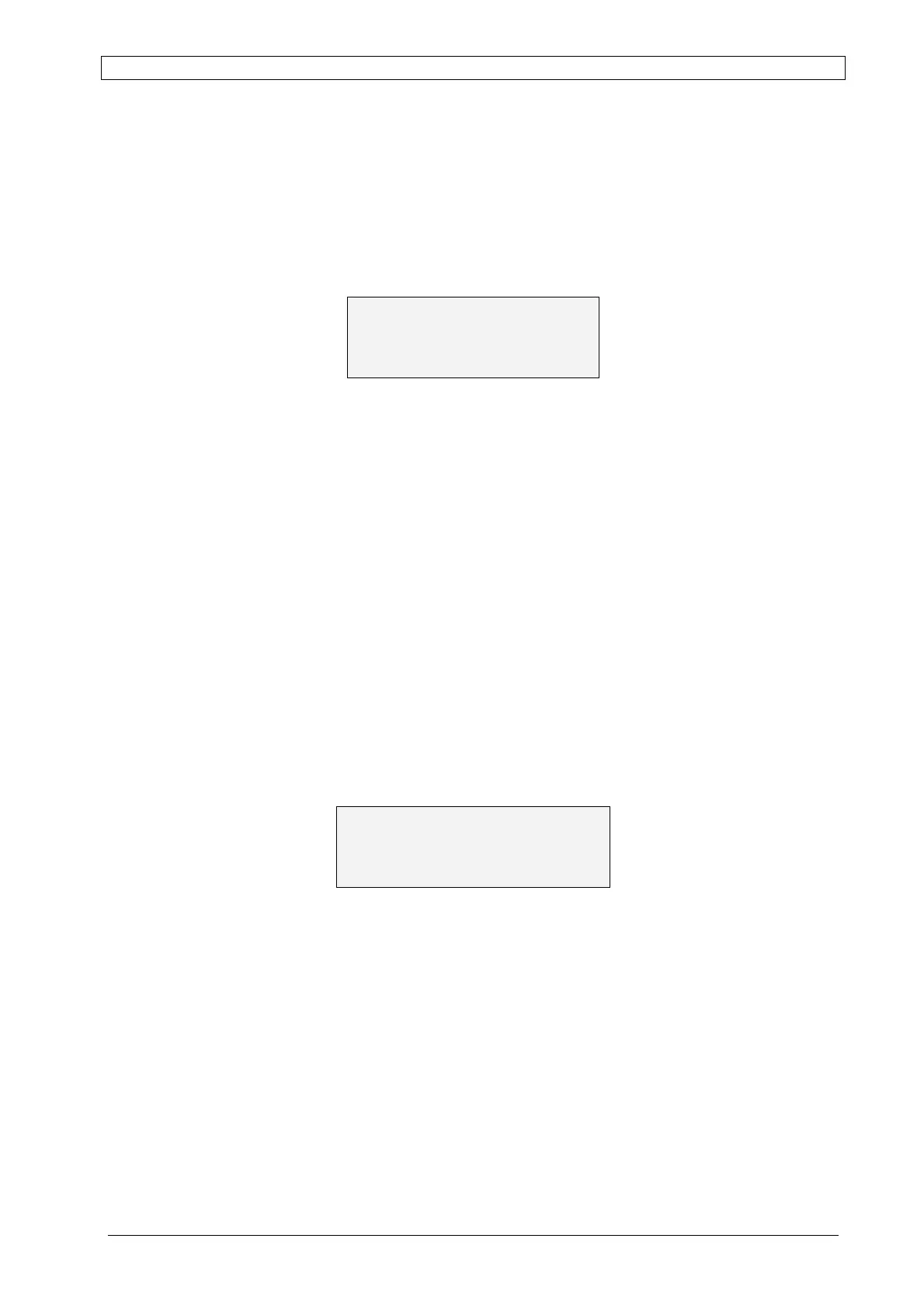Chapter 6 Display-Controller ALPHA V40
Version 18.07.06
65
RESET COUNTER
In the left top position of the display there is a counter which counts the dispensed labels. The
maximum value is “25599”. If the maximum is reached, the counter changes to the start value
„0000“. A test label (which is ejected in the normal mode, by pushing the [Enter]-button) is not
counted. The Reset Counter is used to set the counter value to ”0000“.
Press either [] or [] key to move to the next setting.
The [Enter] key sets the counter to ”0000“. The ALPHA V40 changes to normal operation
mode automatically.
CHANGE LANGUAGE
This parameter allows you to select the display language. The four languages are English,
Italian, French and German.
0000 123G
CHANGE LANGUAGE
Press [Enter] to change the current language (again).
Press either [] or [] key to leave the User Menu and store settings.
0000 123G
RESET COUNTER