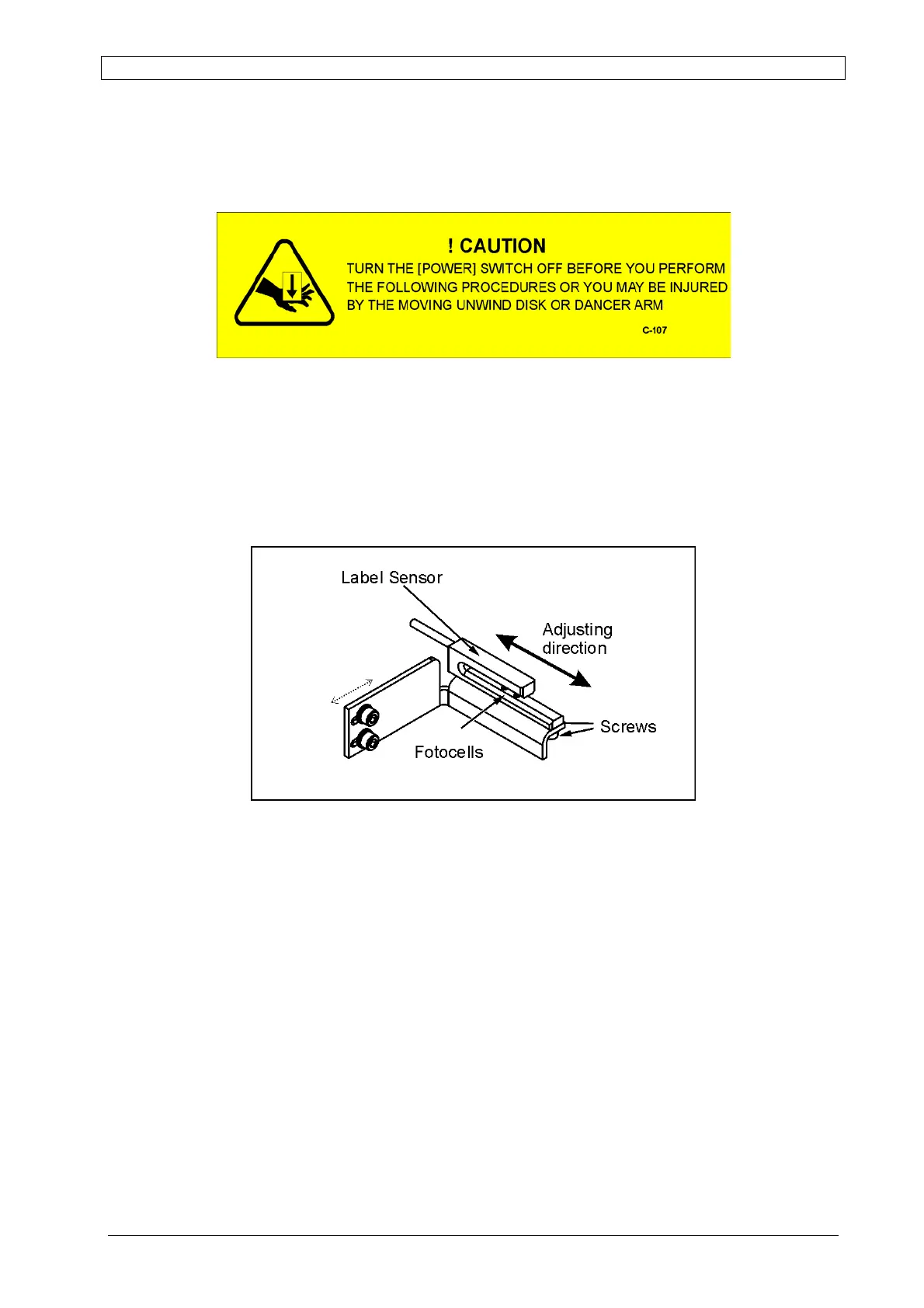Chapter 5 Machine Setup ALPHA V40
Version 18.07.06
41
Positioning Label Sensor
In exceptions the detection of a label edge can be problematically in spite of calibration. In this
case choose a position where the photocell reads the clearest area of the label (if printed) to
evaluate the transparency of backing and label avoiding the risk of being fooled by possible
alternating dark and clear areas on pre-printed labels. If odd shaped labels are the reason for
irregular detections, move the photocell to its straightest label edge.
Fig. 5-3a: Label-Sensor Adjustment
1. Loosen both mounting screws below the sensor bracket.
2. Move the sensor to the desired position and tighten the screws again.
3. Perform a Label calibration (refer to page 74)
NOTE! The label sensor bracket allows an adjustment up/down stream (closer to the
peeling blade). Changing the position is basically not requiring beyond it is necessary
to adapt the parameter 0 05 of the Service-Menu (see page 79). The default position of
the bracket is in back position (shown at Fig. 5-3).