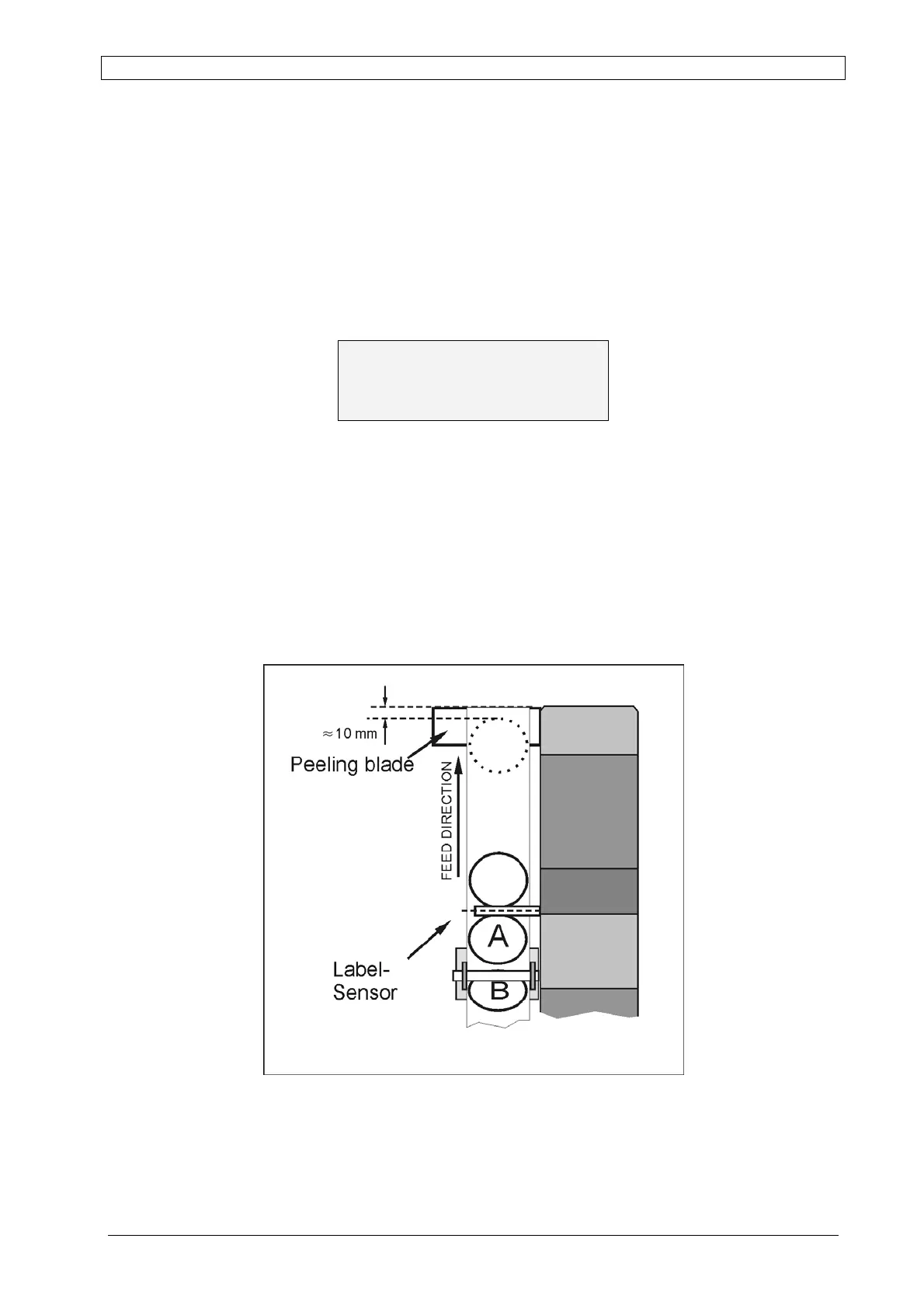Chapter 6 Display-Controller ALPHA V40
Version 18.07.06
68
LABEL POSITION
Select “Label Pos.” specified the position where the edge of the next label stops on the peeling
blade. If the machine is correctly configured and calibrated, the value “00” corresponds to a
label position few millimetres before end of the peeling blade (see Fig. 6-3). The Label Position
can range from 0 to 127 with a maximum distance of 38 mm.
In principle, the label edge always should be placed approx. 1 mm in front of the peeling edge
(i.e. if the label stops in a distance of 10 mm with Label Position setting = "00", compare Fig. 6-
3, the value must be set to "30").
Use the [Enter]-key to edit the parameter. The [] and []-keys increase or decrease the
value by 1. This value represents a number of a single motor step (about 0.3 mm). Press the
[Enter]-key again to confirm your settings.
Press either [] or [] key to move to the next setting.
Fig. 6-3: Label Position (ALPHA V40 in top view)
PROGRAMMING 01
LABEL POS.: XXX