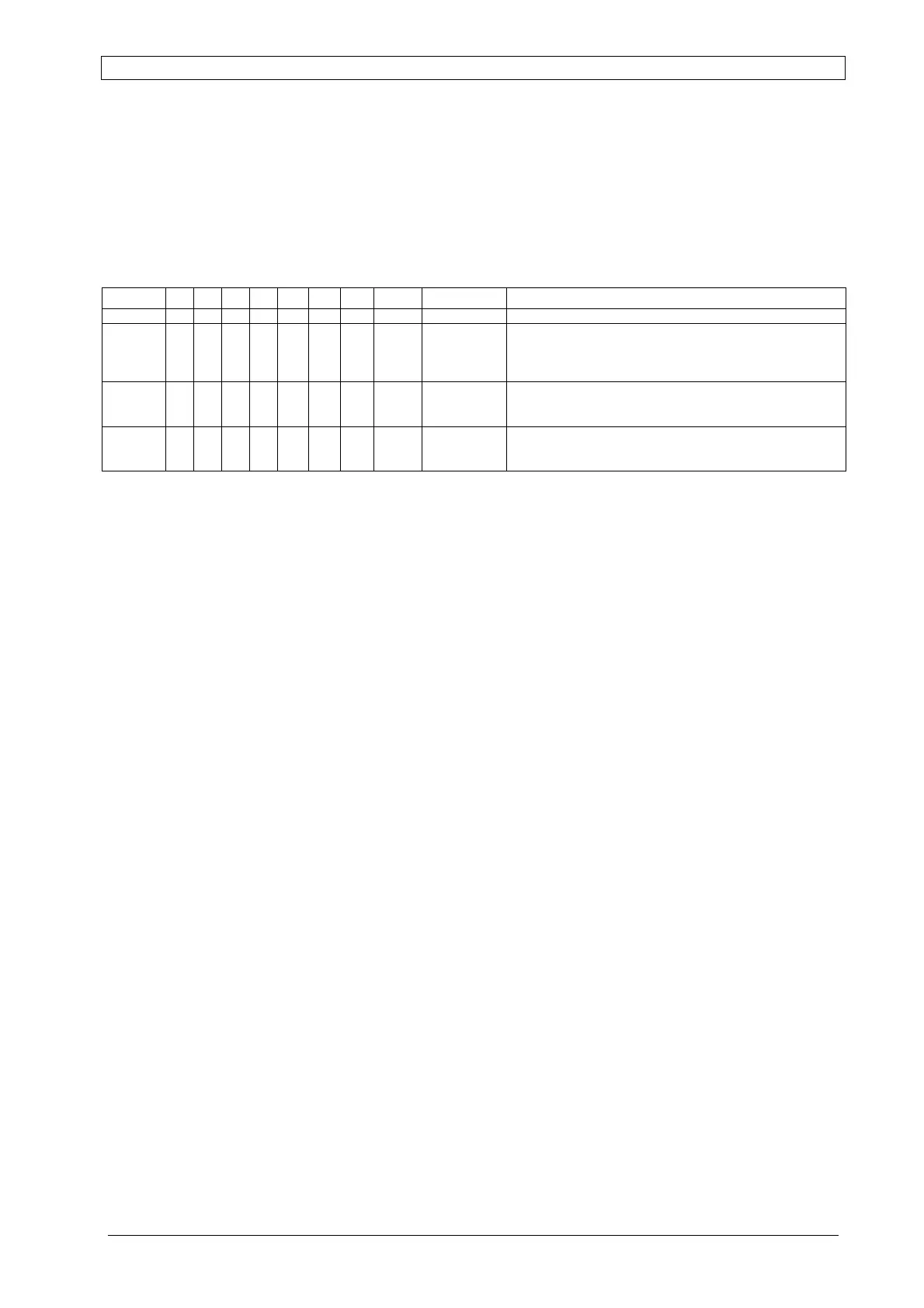Chapter 6 Display-Controller ALPHA V40
Version 18.07.06
89
Set up V40 to Blow-Box Applikator
The S-sensor (if the secondary sensor is connected appears a “S”) is designated to start the
application via blow-box-/ or Tamp
Address 0 02
bit 0 1 2 3 4 5 6 7 Byte 0 02
value 1 2 4 8 16 32 64 128 Input value System - Blow - Box
X
*4
S-sensor starts the air blast of the “waiting” label
Cause Bit 0 is not active, the label is ejected automatically
The problem of permanent air-assist activity was solved
by firmware update to V40.2a
X X
5
P-sensor starts the label feed. Air blast is activating via
primary sensor.
X X
12
Automatically test mode if s-sensor is darkened.
* Default setting for blow systems
The values of bytes/addresses 0 248, 0 249, 0 250 has set to “000”. The primary sensor (when
connected appears a “P”) is designated to eject labels.
Address 0 251 The Blow time which activates the blow valve has set to a value higher than
"00" (e.g. 50-100) to dispense a label.
NOTE to *4 setup:
The following label is automatically dispensed when the Product Sensor is free. This could raise
performance problems, in case of labelling long products with small gaps only.
Correctives:
Use a Product Sensor releasing a pulse only at leading edges of products.
Note: Refer to Address 0 253 (on page 85) in case of high-speed applications.