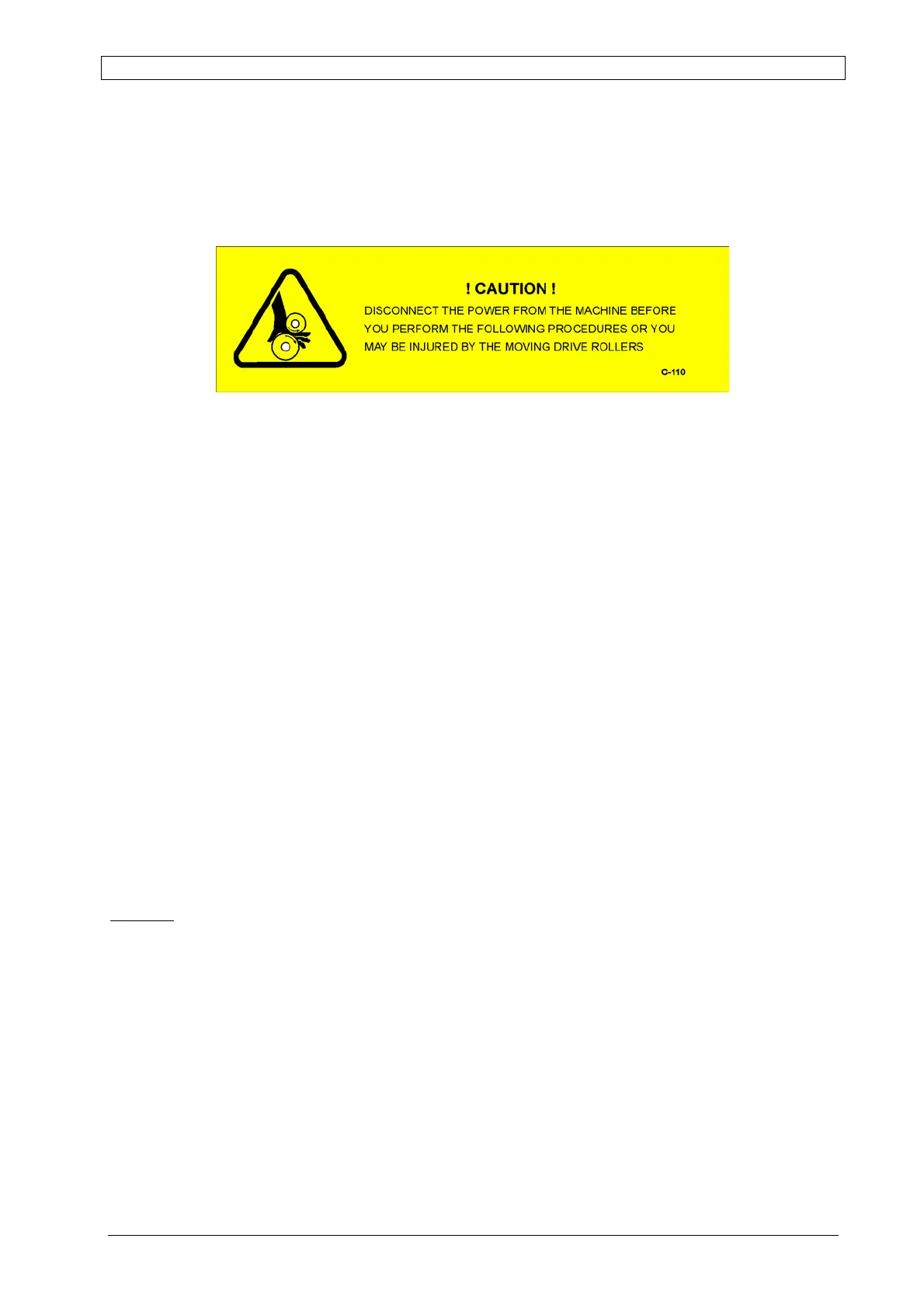Chapter 3 Preliminary Setup ALPHA V40
Version 18.07.06
25
Change for Label Roll
Switch off the machine before you perform the following.
- Pull up the u-pin from the rewind mandrel and remove the whole backing from rewinder.
- Refer for the next steps to point 1. of “Label Loading” (see page 23)
Out of Operation
Never take the applicator out of operation while it dispenses a label. Anytime finish the
application sequence. Then turn OFF (0) the power switch located on the controller back. The
air pressure escapes from cylinder if a tamp is installed.
The label stock should also be drawn from the applicator.
Reason:
It could happen that the label material in the bend field of roller guides, gets an intrinsic
curve that gives trouble for next application. This quality as well as the curve degree, depends
on the material itself and may vary strongly between different labels.
CAUTION ! Remove the label stock for any longer period of stagnation (breaks or service
end) in order to avoid problems restarting an application.