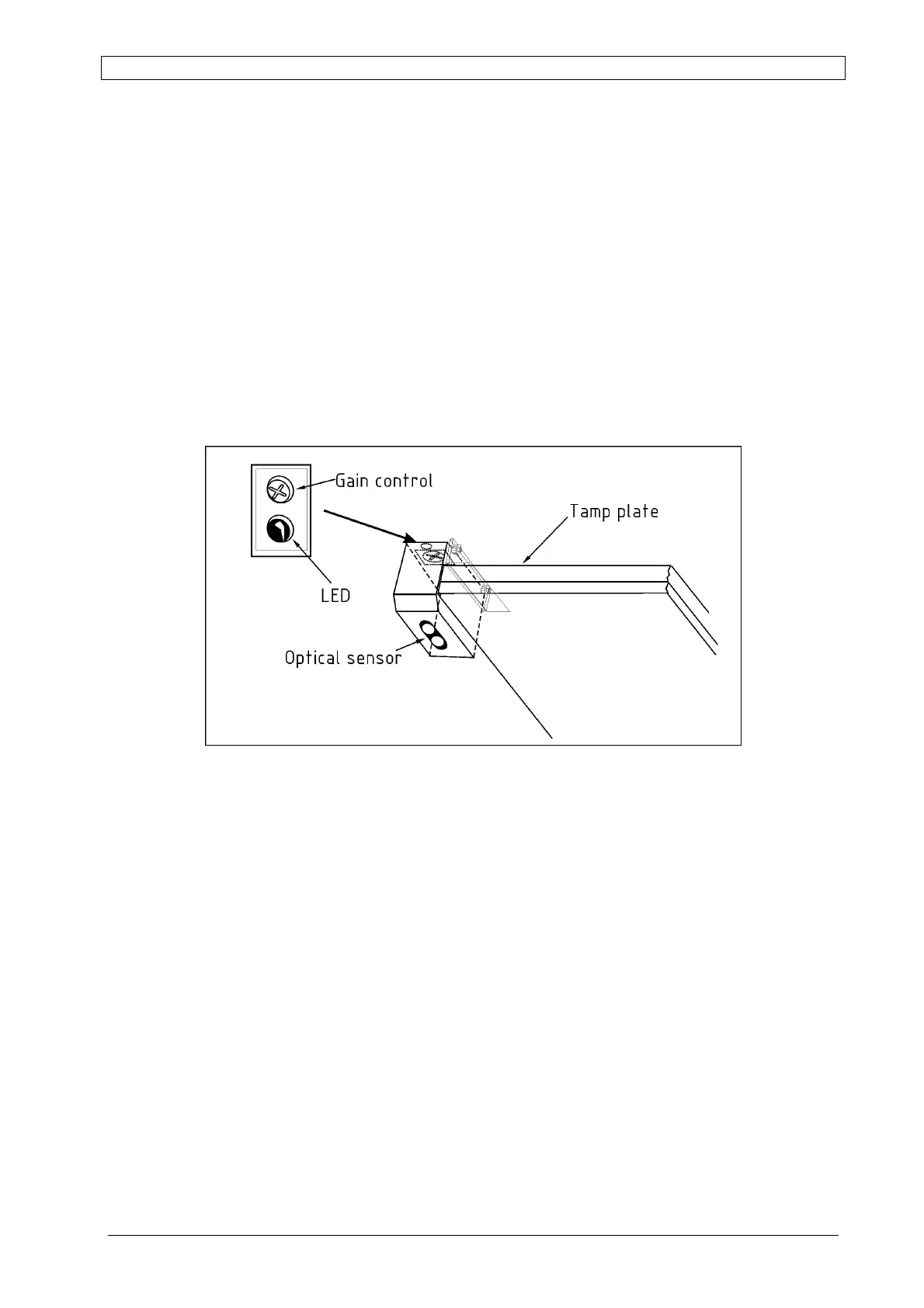Chapter 5 Machine Setup ALPHA V40
Version 18.07.06
55
Proximity Sensor for Variable Stroke (Option)
NOTE! This procedure should only be performed by a qualified service technician.
This Proximity Sensor is used in touch with a tamp applicator only. A V40 using this option
obtains the possibility to a apply labels contactless onto products with different heights. Is the
setup of the sensor correctly at Address 250 of the service program (see page 84), a „X“
appears in the display as soon the proximity sensor detects an object.
Corresponding to the tamp the sensor is mounted via angle with the tamp plate (see Fig. 5-16).
The sensitivity of the sensor is adjustable and has to be set for its activation to a constant
distance. Approximation of the product the integrated sensor-LED appears as soon as object
was detected.
Abb. 5-16: Proximity Sensor
The sensor may need to be adjusted when e.g. surfaces of products or line speed have
changed. Use the following procedure to set the sensor sensitivity correctly.
• Turn the [Gain]-knob (clockwise) to the maximum to increase the sensitivity (increases
the distance to the product for the labelling)
• Turn the [Gain]-knob (counter clockwise) to the minimum to decrease the sensitivity
(decreases the distance to the product for the labelling)
• A setting is found when a label is applied onto the product in a safe way without touching
the product by the tamp plate (the distance is depending on the label size and it can
range between 5 – 15 mm).
If the distance is too low for the labelling then the tamp pad touches the surface of the product.
If the distance is too great then the label will be applied to early as a result of poor label
placement (nominal position couldn't be reached).