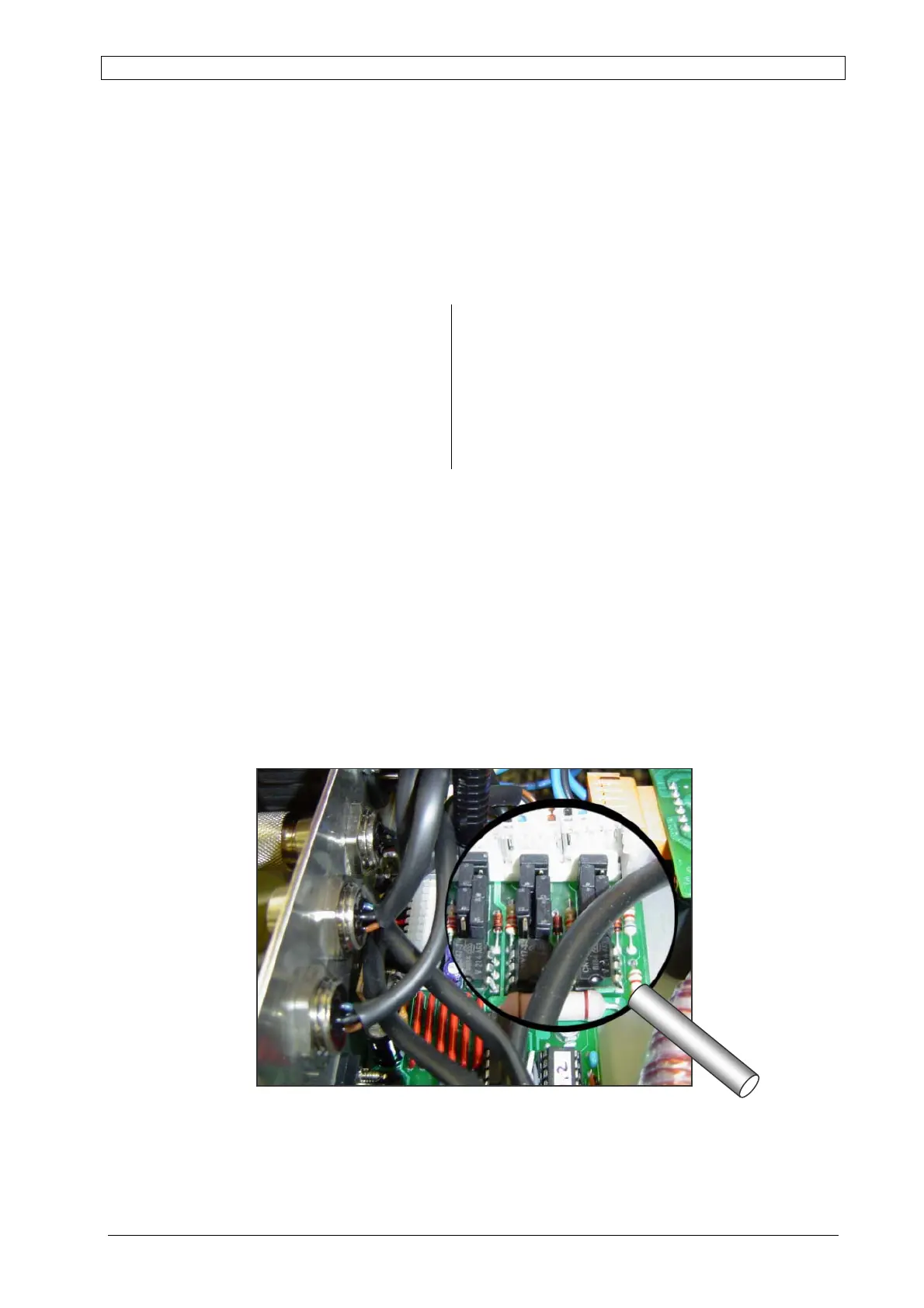Chapter 4 Inputs / Outputs ALPHA V40
Version 18.07.06
30
Product Sensor Connection (X2-PRODUCT SENSOR P, X4-PRODUCT
SENSOR S)
The ALPHA V40 contains five M12-connectors (Refer to Fig. 4-1 on page 26), which matches to
industrial standards. Two inputs are used to connect Product Sensors P (primary) and Product
Sensors S (secondary). Both sensor inputs are free configurable (NPN, PNP, leading or trailing
edge …)
X2-Product Sensor P
It is the “normal” sensor which detects a
product for an application. If an applicator is
connected (Tamp-Blow, Blow-Box...) the
function can be more specific in
combination with the secondary sensor.
X4-Product Sensor S
In conjunction with a connected applicator it
can be useful to separate the cycle of
application. The label feed can dedicated
from the “primary” and the “secondary” is
used to trigger the application sequence
(e.g. extension of tamp…).
For more information of sensor combinations refer to Service Menu Page 76 of Chapter Display
Controller.
Configuration of Sensor Inputs:
To change the default setting, the enclosure cover of the controller must be removed. Please,
follow the indications on page 29 to remove the cover.
The sensor input board inside the controller, located on the rear panel, has 4 pin connectors
with the same pin-out. See its pin-assignments and settings on the next page.
Fig. 4-4: Jumper-Setting