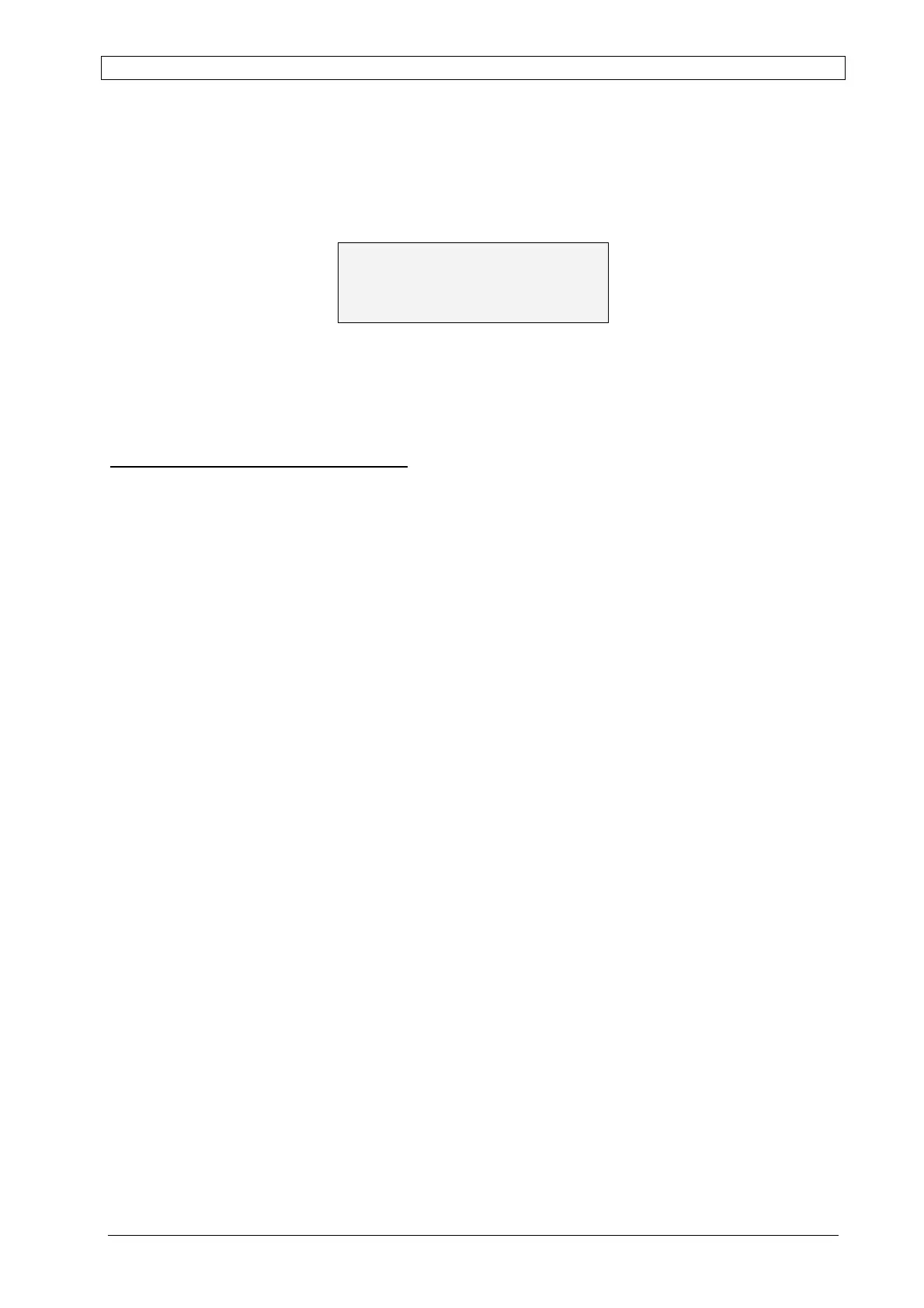Chapter 6 Display-Controller ALPHA V40
Version 18.07.06
73
CALIBRATE SENSOR
“Calibrate Sensor” is used to read different values of label material and needed to detect the
label edge, the backing paper (carrier tape) and to determine paper out.
Press either [] or [] key to move to the next setting.
Procedure to calibrate the label sensor:
Use the [Enter]-key to start the photo sensor calibration procedure.
NOTE: If any other key than [Enter] is pressed, the calibration procedure is interrupted
without calculating any value.
“BACKING READ" appears on the first line of the display, followed by the photo sensor
value, updated in real time. The operator should remove one label under the photo sensor to
allow the machine evaluating the opacity of backing paper.
Pressing [Enter] again, the current value is stored and the first line changes to "LABEL
READ". The operator should now manually move the paper so that the photo sensor reads
the clearest area of the label (if printed) to evaluate the opacity of backing + label (avoiding
the risk of being fooled by possible alternating dark and clear areas on pre-printed labels).
After pressing [Enter] key stores the current value and allows the machine to automatically
calculate the GAP LEVEL and LABEL LEVEL parameters.
Press the [Enter]-key again to confirm your settings.
Auxiliary information of calculation algorithm
This declares the way how the ALPHA V40 controller calculates the measured parameters. It
can be used for a manually setting (compare to page 70):
First the arithmetic average between the read values is calculated, then GAP LEVEL is set 5
points below the average and LABEL LEVEL is set 5 points above the average
(for example, with BACKING=80 and LABEL=200, then AVERAGE=(80+200)/2=140, GAP
LEVEL=135, LABEL LEVEL=145).
If the difference between the backing and the label is less than 20 (for a material positioning
mistake or in case of low contrast due to very thin or transparent label), the procedure is
restarted from the beginning.
PROGRAMMING 01
CALIBRATE SENSOR
