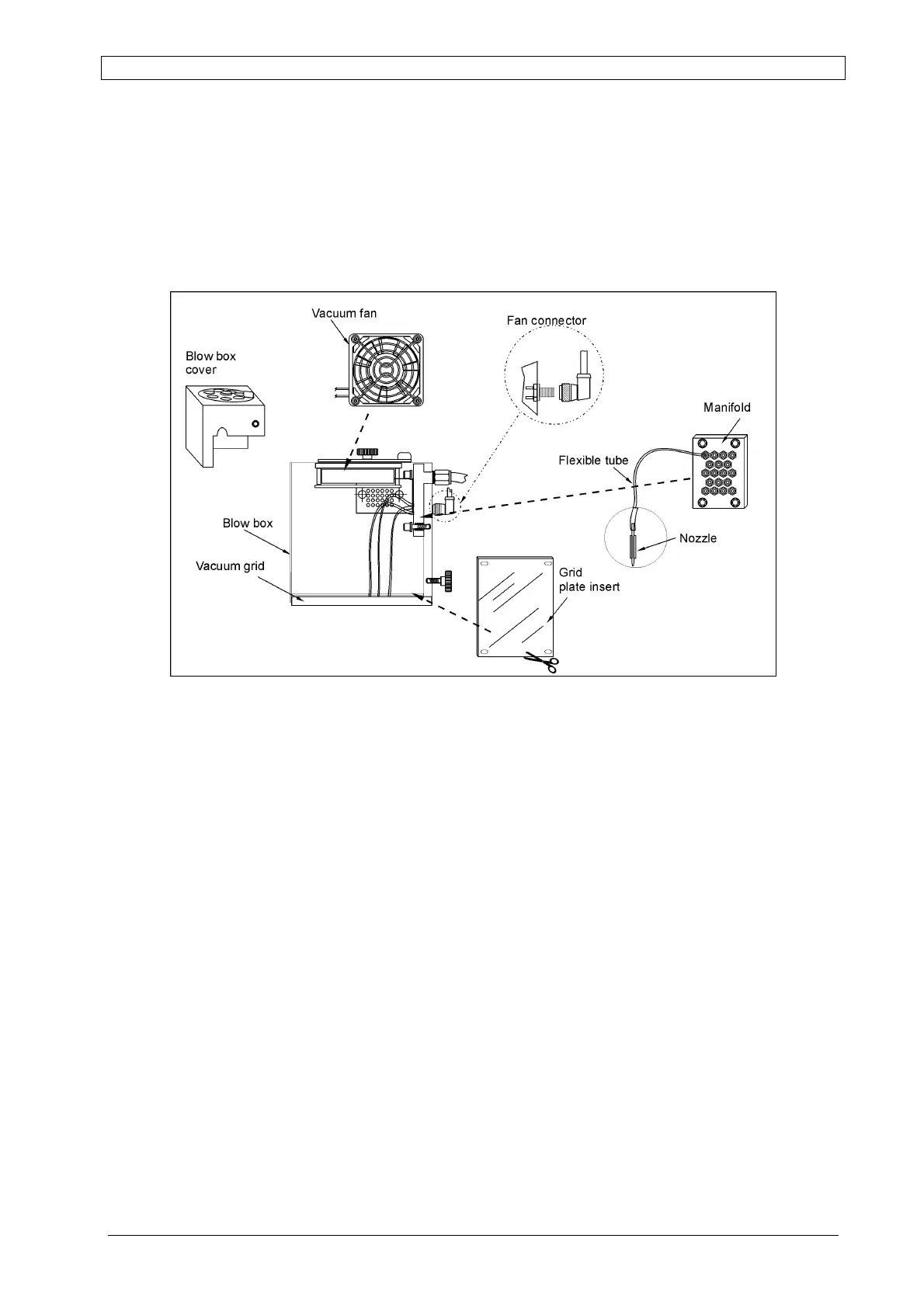Chapter 5 Machine Setup ALPHA V40
Version 18.07.06
47
Vacuum Box Grid Setup
NOTE: The setup should only be performed by a qualified service technician!
The vacuum box (100 x 100 mm) contains 18 flexible tubes that provide the blast of air to apply
the label to the product.
Fig. 5-9: Blow Box Components
Use the following procedure to arrange these tubes correctly:
1. Press [Enter] to dispense a label onto the grid. Then use a sticky tape to fix the label onto
the grid.
2. Remove blow box cover.
3. Look through the vacuum grid and arrange the air jet tubes in a symmetrical pattern on the
label. Most of the tubes should be in the centre of the label (see Fig. 5-10 on Page 48).
Make sure that the nozzles are pushed all the way into the grid, but are not sticking out
from the grid face.
4. Remove the label and the tape from the grid. Be sure to remove any adhesive from the grid
face.
5. In case of small labels, place the Grid Plate Insert inside the air blow box on top of the grid
plate. Trace the outline of the label on the insert. Remove the insert and cutaway the label
silhouette with scissors. Re-install the insert.
6. Replace the vacuum box cover.