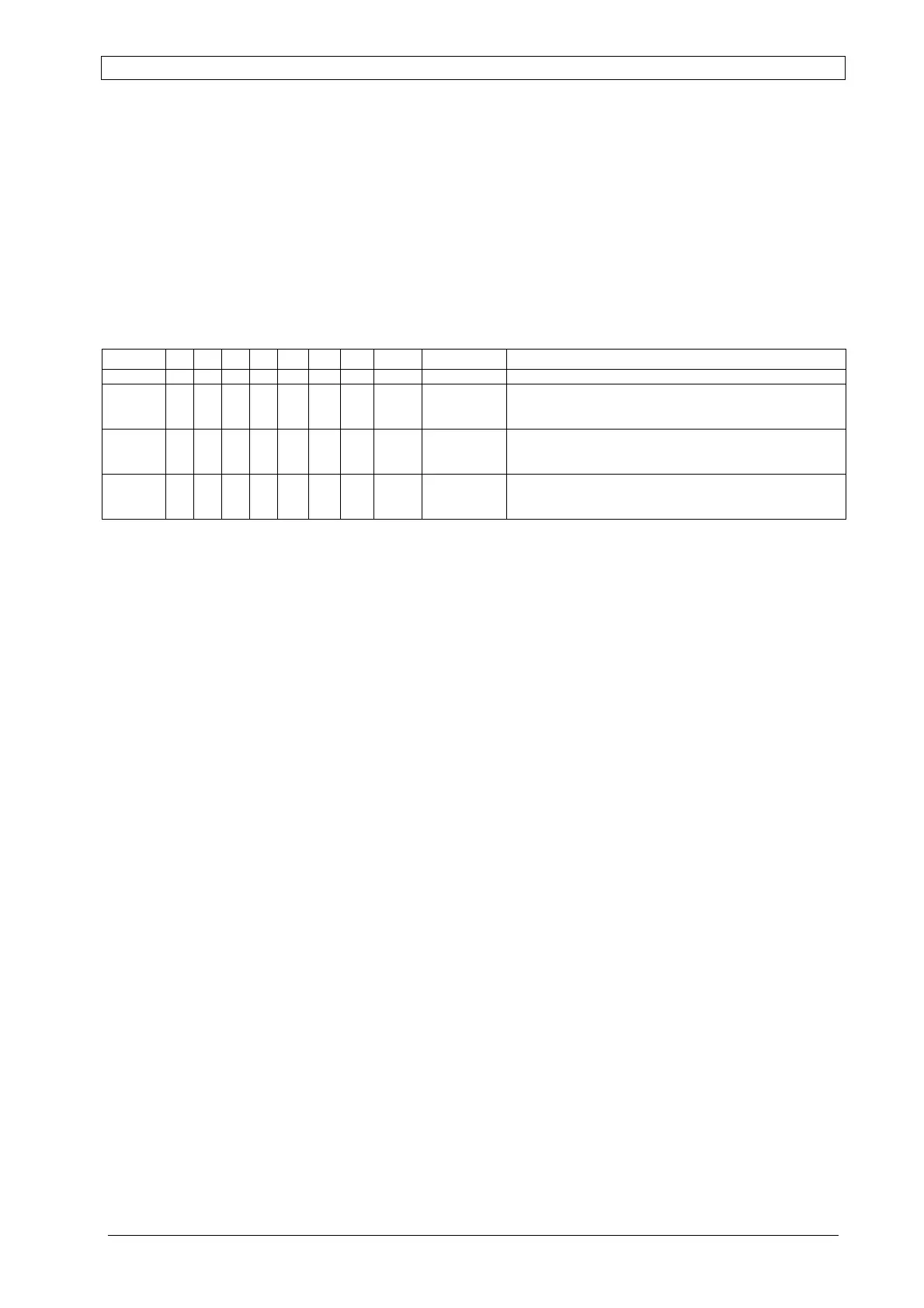Chapter 6 Display-Controller ALPHA V40
Version 18.07.06
87
Set Up ALPHA V40 to applicators
All setup examples correspond to Address 0 02 (see page 78) and show the common variants
in connection with the used applicator type (Option).
Set up V40 to Tamp-On Applicator
Address 0 02
bit 0 1 2 3 4 5 6 7 Byte 0 02
value 1 2 4 8 16 32 64 128 Input value System - Blow - Box
X
2
S-sensor starts the air blast of the “waiting” label
Cause Bit 0 is not active, the label is ejected automatically
X
1
P-sensor starts the label applies (feeding and pressing the
label onto the product)
The values of bytes/addresses…
Address 0 248 (time out for home detection) = the maximum duration for tamp retraction. Time
starts at the beginning of retract motion until tamp is in home position. Home
position is displayed as a “H“.
The proximity sensor (for variable stroke) appears as X when it is active. A fix mounted
extended tamp sensor, is not useful, either a variable stroke sensor is used or the air blast dwell
is set via Byte 0 249 (tamp to blow delay).
Address 0 249 Duration from tamp extension until start of tamp retraction. Its value has set to
“01”, independent of using the proximity sensor. If value is “00”, no tamp
moving.
Address 0 250 Time-Out for proximity sensor. During this time the proximity sensor must be
activated. If not the following message appears “MISSING PRODUCT”.