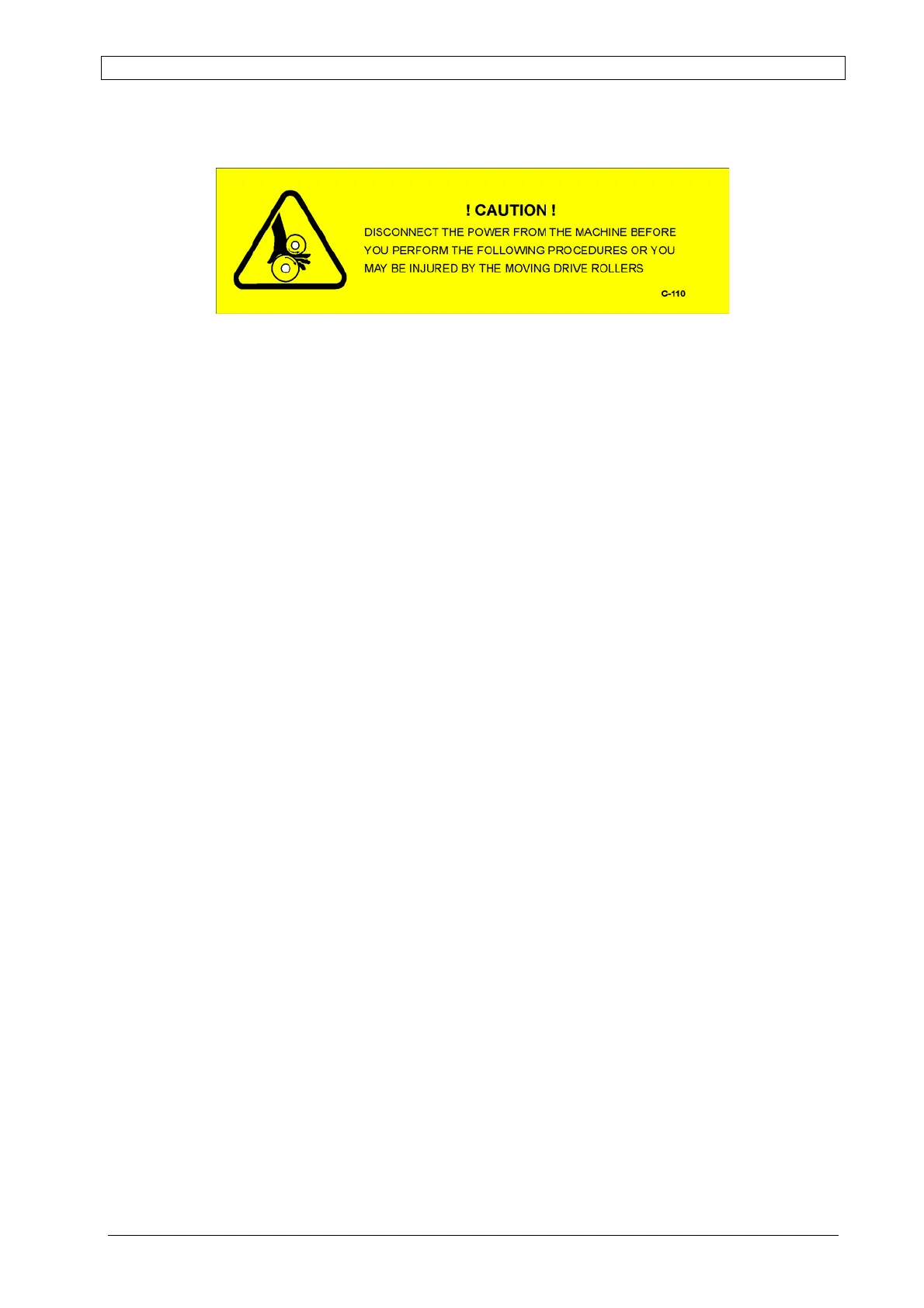Chapter 3 Preliminary Setup ALPHA V40
Version 18.07.06
23
Label Loading
1. Open the clamp device of the outer unwind disk and remove the outer unwind disk
from the unwind mandrel.
2. Load the label roll onto the label-roll-support (located in between the unwind discs)
and up against the inner unwind disk. Replace the outer disk and lock the clamp
device.
3. Place the label material over the first roller, positioned at the unwind arm.
4. Guide the paper back round the dancer roller.
5. The labels are stocked below by the tape break between axle and sheet metal slide
now. Slide the red axle guide collars to within >1 mm (1/32 Inch) of the label liner.
6. Loosen the Web Brake using the Clamping Lever for a better threading the paper.
Then re-employ it to a low braking power.
7. Behind the Web Brake follows the label sensor. Put the label liner between the U-
formed label sensor.
…far here when performing a Wipe-On System
8. Slide the label liner below the upper roller guide until around the peeling blade.
9. Place the paper above the below roller guide to the friction rolls
…far here when performing a Tamp-On/Blow and Blow System
8. Slide the label liner above the guide roller, down, below the front roller guide around
the peeling blade.
☺ Tip: Ensure that the air assist is not covered from the label liner
9. Thread the paper above the rear roller guide to the friction rolls