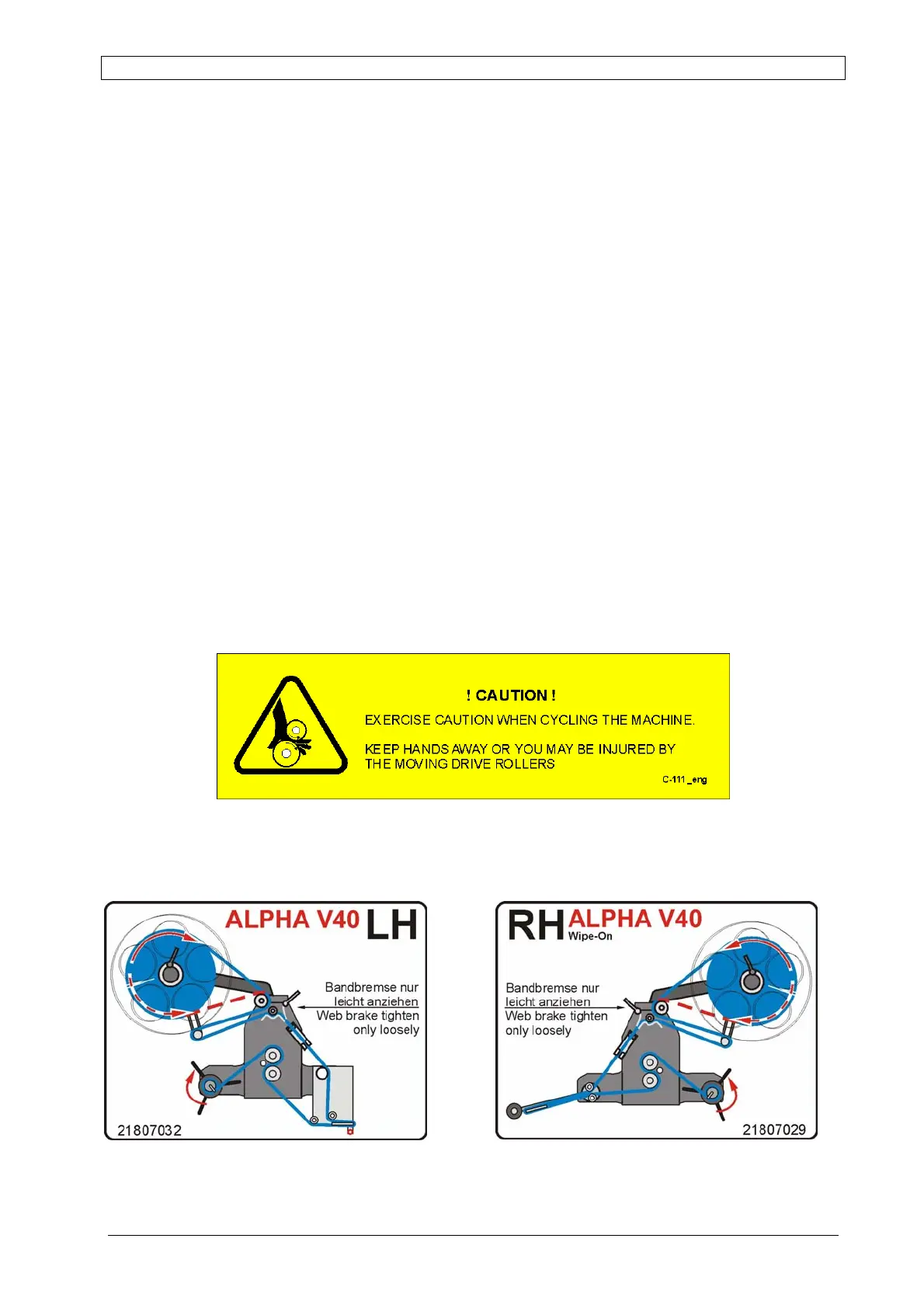Chapter 3 Preliminary Setup ALPHA V40
Version 18.07.06
24
10. Peel off the first 600 mm of labels (beginning at peeling blade position) from the label
liner. Slide the backing paper to the drive roller.
11. The friction roll can be lifted using its rounded pin for an easier threading.
12. The carrier tape is slide from friction roller up to the rewind mandrel. There it must be
fixed with the U-pin.
ATTENTION! Refer to assignment on page 27 (Chapter 4) if connecting the machine to
AC power.
13. For testing the label loading the machine must be connected to POWER and switched
on. After press [Enter]-key to feed a label. Caution! Please, follow the warning note.
ATTENTION! When [Enter]-key is pressed, the machine performs a label feed, so it
insists pinching danger.
Label loading diagram for different applicator versions
Abb. 3-6: ALPHA V40 Tamp-On/Blow left hand system Abb. 3-7: ALPHA V40 Wipe-On right hand system