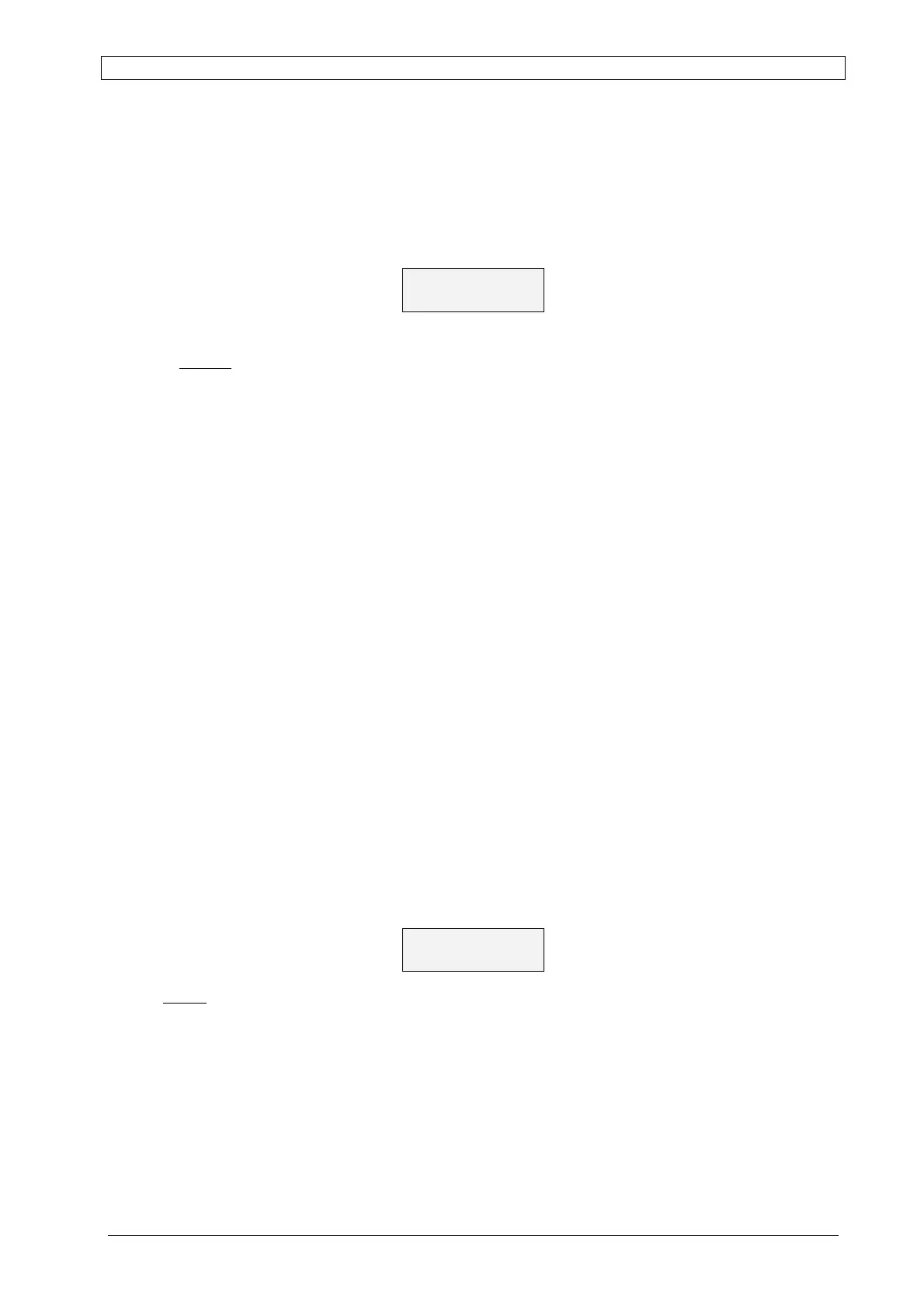Chapter 6 Display-Controller ALPHA V40
Version 18.07.06
78
Address 02 (Page 0), trigger/applicator configuration
This location is used to select the way how to combine any trigger input of “primary” and
“secondary” sensors for controlling the applicator. With the consequence that the values of any
combination have to be calculated (add up).
0 02 = Values
of each sensor employment (every value represents a true bit). Its sum
represents the currently sensor employment
*00
=
enables label ejection an applicator cycle on primary trigger signal (default setting
+ 01
=
enables label ejection on primary trigger signal
+ 02
=
enables tamp movement on secondary trigger signal
+ 04
=
enables blow on secondary trigger signal
+ 08
=
enables continuous cycle on trigger signals
+ 16
=
enables label presence check of the optional tamp pad sensor
Here an example: If the ALPHA V40 with Blow Box may feed a label when primary sensor is
activated afterwards applying it with the secondary sensor so select…
01 = enables label ejection on primary trigger signal
04 = enables blow on secondary trigger signal
….and change the value to (01 + 04) >> 0 02 = 05
NOTE: For more information see page 87, “Set up ALPHA V40 to applicators”
Address 03 (Page 0), paper threshold
0 03 = Value
for currently selected label sensor threshold for paper presence detection
00 - 255
= (default 20) If the measurement is below the ALPHA V40 detects paper out
SERVICE PROGRAM
0 02= 00
SERVICE PROGRAM
0 03= 20
