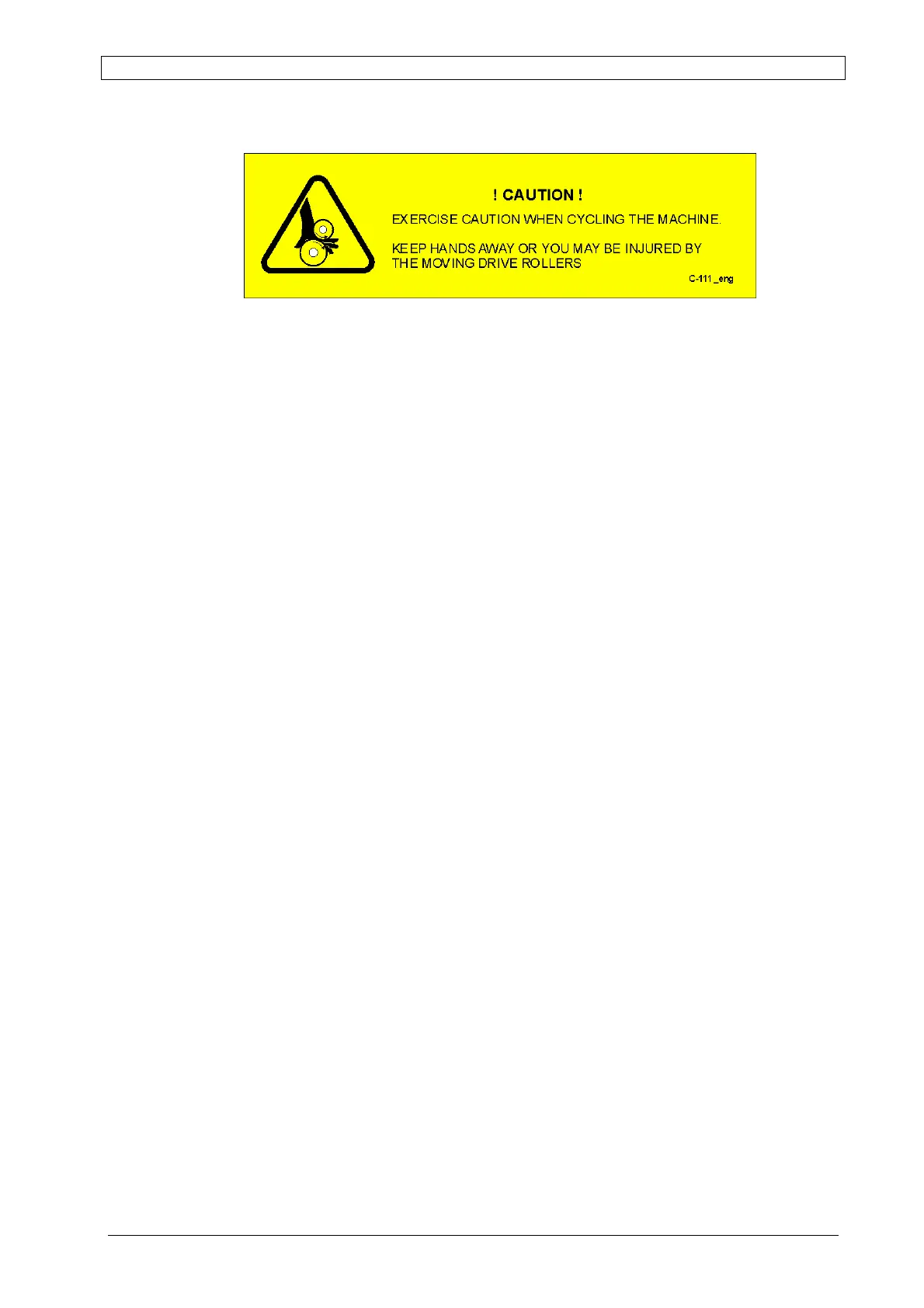Chapter 6 Display-Controller ALPHA V40
Version 18.07.06
91
To setup the Label Position
1.
[Enter] = Feed a label
Caution! Keep hands away!
Feed 2-3 labels to determine the
distance D from peeling-blade to
the label edge
2.
[Enter] + [] =
PROGRAMMING MODE
3.
[] oder [] = "LABEL POS. …"
choose
4.
[Enter] = confirm alternation
5.
[] = "ETIKETT–POS. XY"
set distance D - 1mm
(XY x 0,3 mm)
6.
[Enter] = confirm alternation
7.
[] oder [] = "STORE PARAMETERS"
choose
8.
[Enter] = confirm alternation
Change LINE SPEED / TRIG. DELAY for real-time settings
For a quick system setup in normal operation mode, it is possible to set the "speed of label
movement" or the "trigger delay" in real-time, using the keys [] or [].Consider please,
values that were determined in such a way are deposited, temporarily. Only in PROGRAM
MODE the values are durably storable!
1.
[] + [] =
SERVICE PROGRAMM (password protected)
2.
[] oder [] = "ACCESS CODE XY"
enter access code
3.
[Enter] = confirm alternation
4.
[] = " 0 07 = …"
choose
5.
[Enter] = confirm alternation
6.
[] oder [] = "0 07 = XY"
..if current parameter 0 07 < "128" then applies...
XY corresponds "LINE SPEED" setting
XY + "128" =TRIG DELAY setting
7.
[Enter] = confirm alternation
8.
[] + [] =
Store Parameters and leave Service Program
