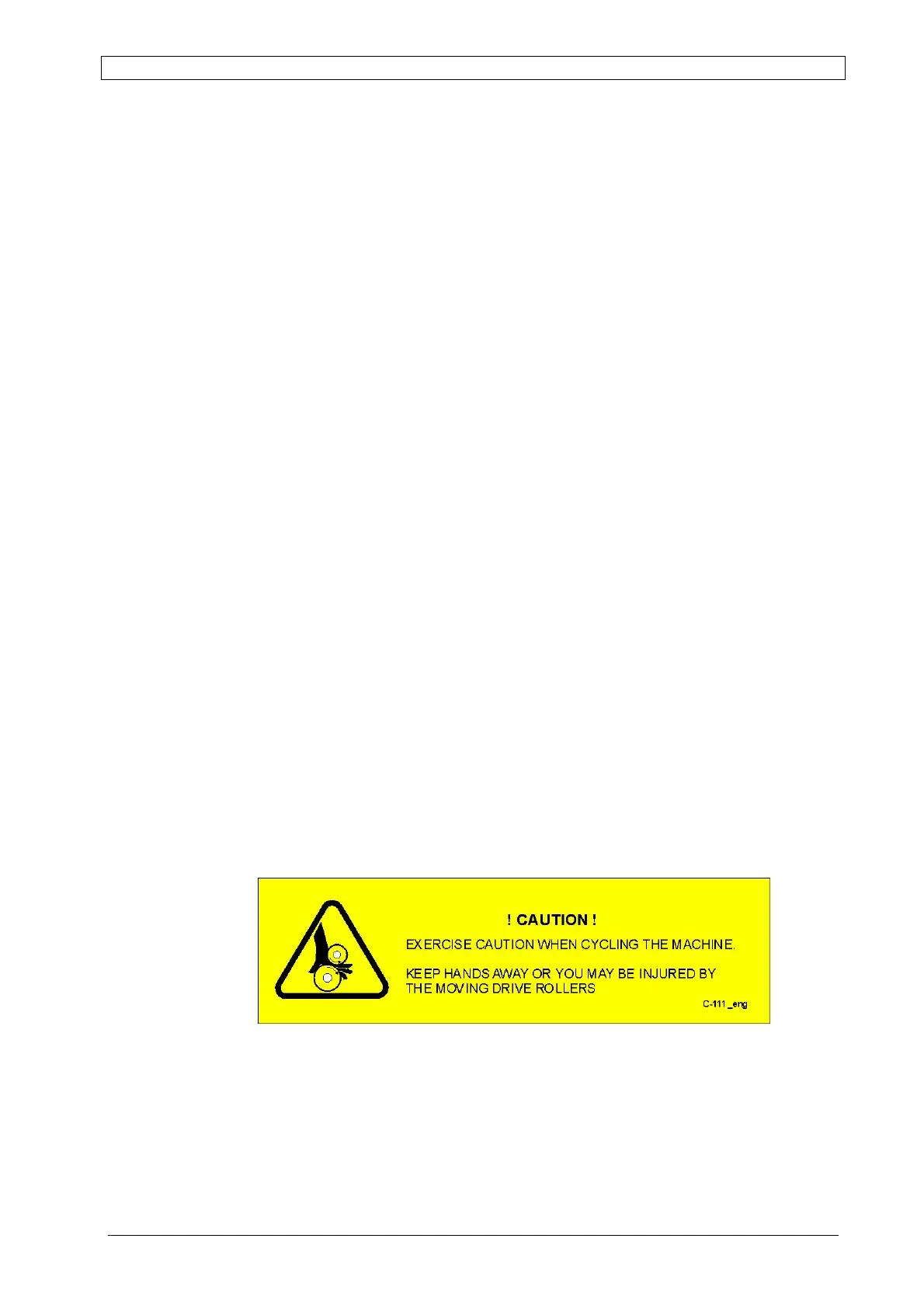Chapter 6 Display-Controller ALPHA V40
Version 18.07.06
90
Quick descriptions of most important functions
To call up stored Label Formats
1.
[] + [Enter] =
USER MENU
2.
[Enter] = "LABEL FORMAT …"
3.
[] oder [] = "LABEL FORMAT: XY "
choose the desired Label Format
4.
[Enter] = confirm alternation
To setup (new) Types of Labels
1.
Load the label roll
see description on page 23
2.
Call up a (free) Label Format
see description above
3.
[Enter] + [] =
PROGRAMMING MODE
*4.
[] or [] = "CALIBRATE SENSOR"
choose
*5.
[Enter] = confirm alternation
*6.
Remove labels under the photo sensor
(to reading the backing only)
*7.
[Enter] = confirm alternation
*8.
Move a label + backing in the photo sensor
*9.
[Enter] = confirm alternation
"GAP LEVEL" is displayed, otherwise
continue at step 4. again
10.
[] or [] = "CALIBR. ETIKETT"
choose
* Steps are skipped for the mechanical label detection (s. Seite 42)
11.
[Enter] = confirm alternation
Caution! Keep hands away!
12.
[] or [] = "STORE PARAMETERS"
choose
13.
[Enter] = confirm alternation