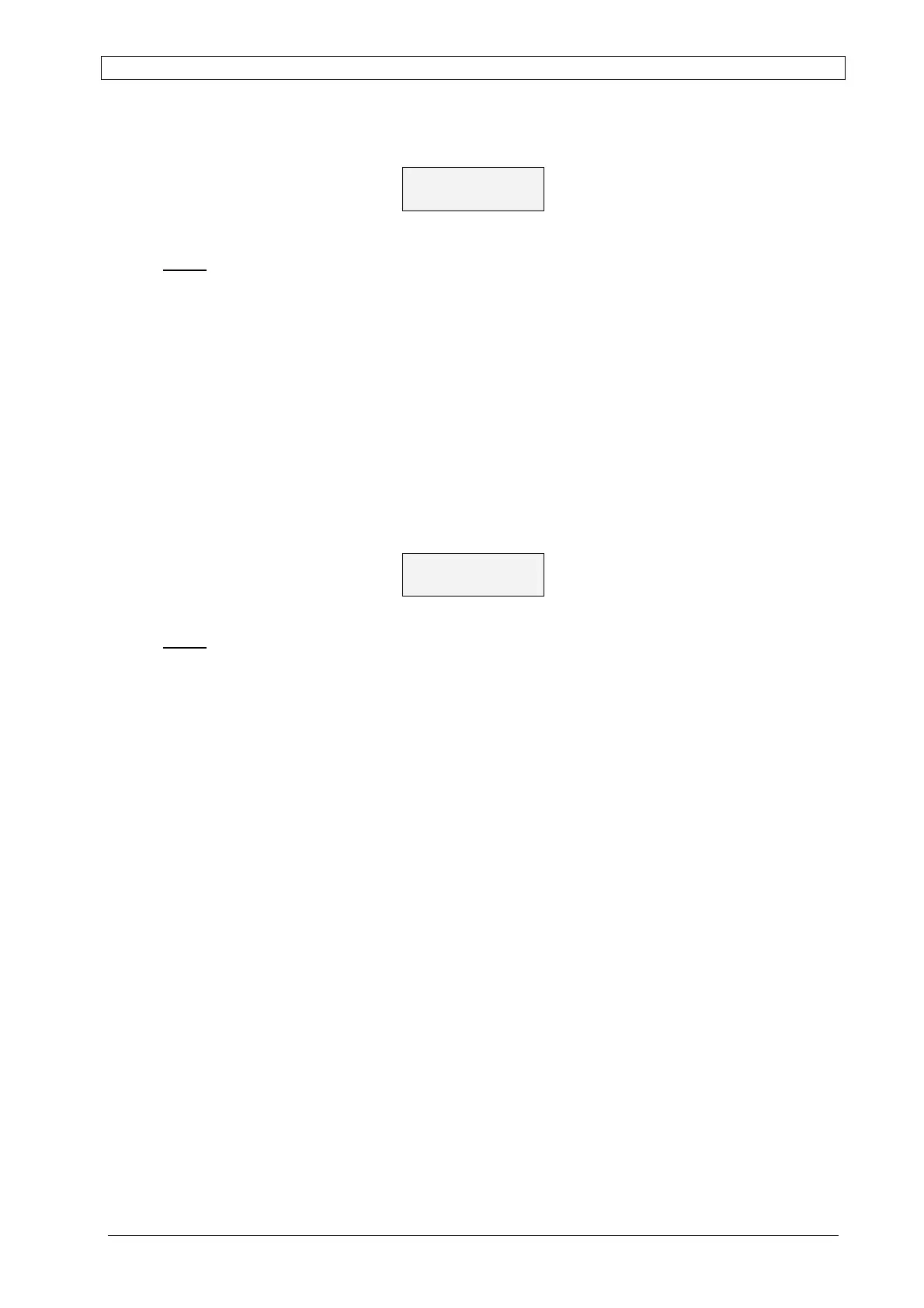Chapter 6 Display-Controller ALPHA V40
Version 18.07.06
79
Address 04 (Page 0), max. search length
0 04 = Value
for currently selected of maximum search length in cm for label edge during
calibration
00 - 255
= (default 50) If in the selected length there is no label edge detected the
calibration procedure is interrupted. (Error message: LABEL DIST. appears)
Address 05 (Page 0), sensor and peeling edge distance
0 05 = Value
for currently selected nominal distance in cm between sensor and peeling edge
28
= Is the default value. It’s the setting for the distance of a Wipe-On applicator
24
= Is the value of any other applicator types (Tamp-Blow, Blow Box,…)
Please perform a Label Calibration (refer to page 74) to get an effect of changed value.
SERVICE PROGRAM
0 04= 50
SERVICE PROGRAM
0 05= 28
