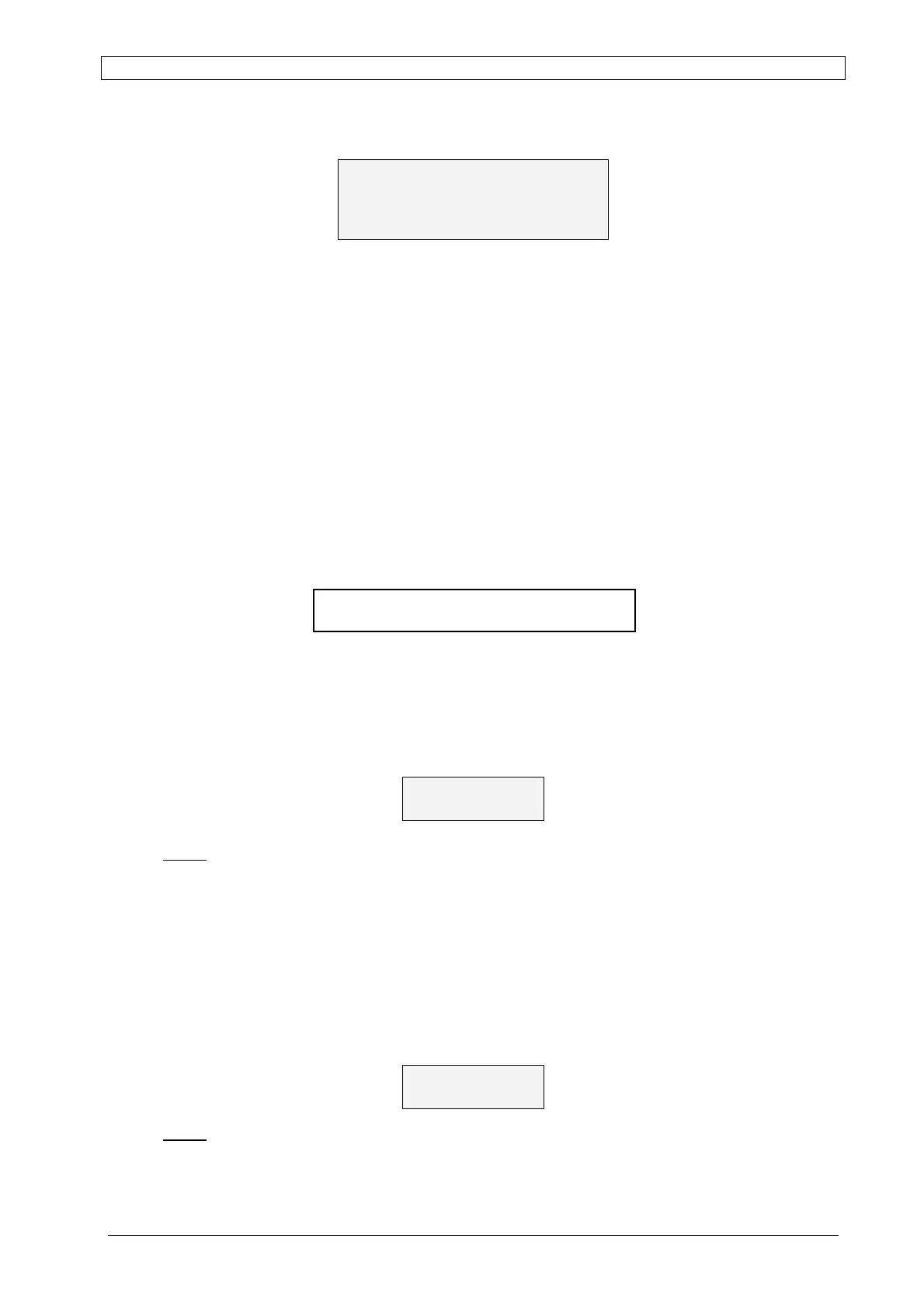Chapter 6 Display-Controller ALPHA V40
Version 18.07.06
77
Please use these key handlings for moving and editing Service Mode basically.
Press either [] or [] key to move to the next Address.
Use the [Enter]-key to edit the parameter. The [] and []-keys increase or decrease the
value. Pressing the respective key for a while accelerates the in/decrease of value. Press
the [Enter]-key again to confirm your settings.
Press [] + [] key simultaneously to terminate the program and to store the settings.
REFERENCE! Valid for each bit value marked with a star in this documentation:
* = Default Value
Address 00 (Page 0), language
0 00 = Value
for currently selected language
*00
=
English
01
=
Italian
02
=
French
04
=
German
Address 01 (Page 0), label format
0 01 = Value
for currently selected Label Format
00-30
=
label format
SERVICE PROGRAM
0 00= 00
SERVICE PROGRAM
0 00= 00
SERVICE PROGRAM
0 01= 01
