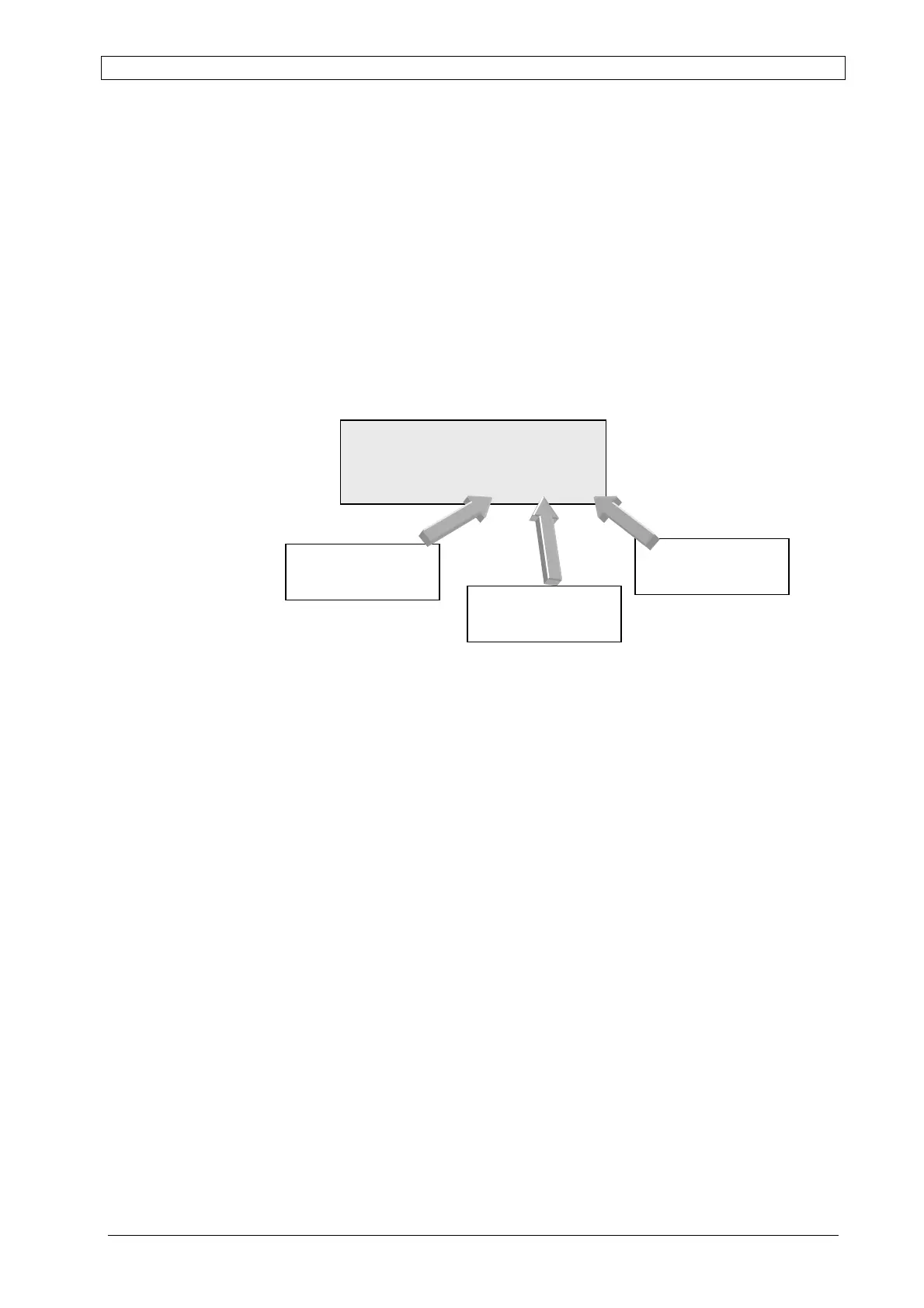Chapter 6 Display-Controller ALPHA V40
Version 18.07.06
76
Service Program
This program is also a password protected menu to setup fundamental parameters of the
machine and should only be used by a qualified service technician. It offers the possibility to
read or overwrite any location of the memory. To enter or to leave the Service Program press
the following key combinations simultaneous:
[] + [] = SERVICE PROGRAM
In Service Program conditions, the display shows information as explained below
Current Page
The internal non-volatile memory contains 8 pages of 256 bytes. The pages 2 to 7 include the
values of display messages of the different languages. To increment the number of current
page press simultaneous [] + [Enter] key. But…
NOTE ! A wrong parameter setting can make functions and corresponding
messages improperly.
The page 0 corresponds to Service Program and page 1 is organized as page 0 but it is only
used partially.
Address
It displays the current address of selected page. The individual addresses will be explained on
the next pages.
Bit Value
It represents the value of the corresponding address. The setting and the meaning of, will be
described by the matching address on the next pages.
Bit Value
(0-255)
Address
(00-255)
SERVICE PROGRAM
=
Current Page
(0=Service Mode)