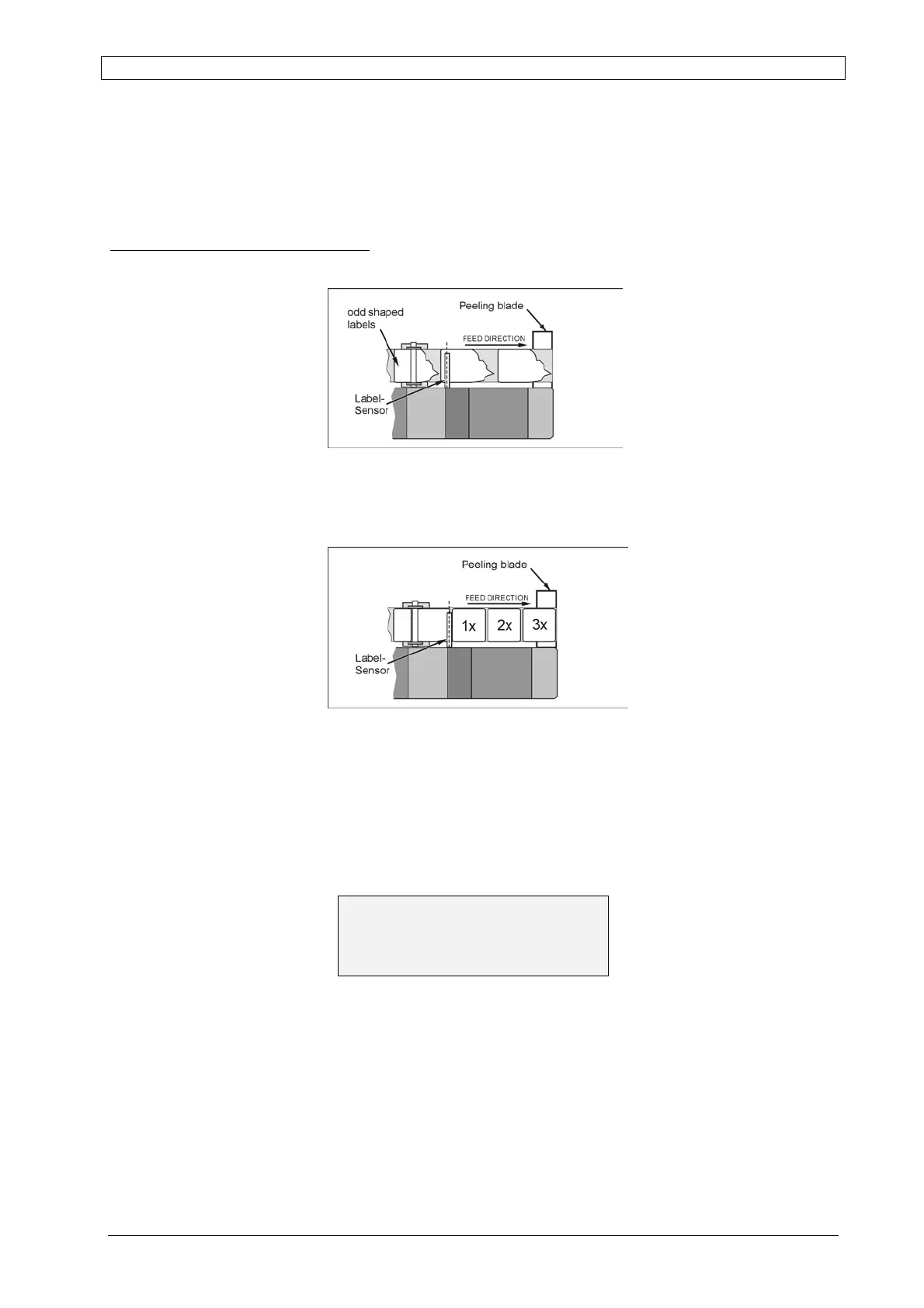Chapter 6 Display-Controller ALPHA V40
Version 18.07.06
69
REFERENC EDGE
This parameter defines the edge of the label that must be used for label alignment.
Value “00“ selects leading edge, and “01” trailing edge.
Two cases of a meaningful set up:
Fig. 6-4
a) The choice of a straight label edge may result in more precise positioning than the edge of
odd shape labels (see Fig.6.4).
Fig. 6-5
b) If the distance between the photo sensor and the desired edge position is an integer multiple
of the label pitch, the ALPHA V40 is not able for a stable detection. In this special case the
reference edge stops exactly under the photo sensor (there is a +/- 1 mm dead zone).
Avoiding this, change the value to “01” (see Fig. 6.5).
Press either [] or [] key to move to the next setting.
Use the [Enter]-key to edit the parameter. Change setting with [] or []. Press the
[Enter]-key again to confirm your setting.
PROGRAMMING 01
REFER. EDGE: XX
