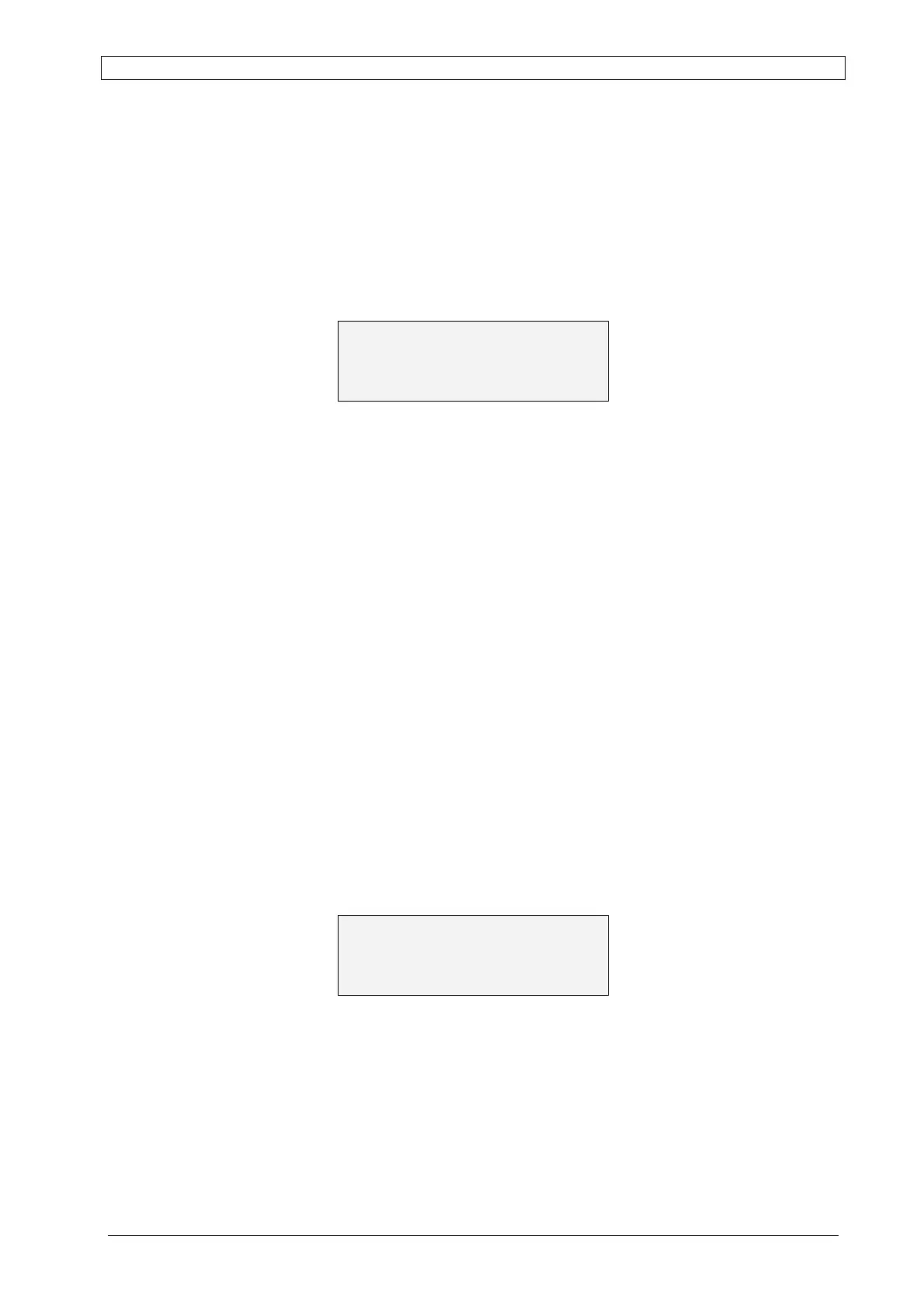Chapter 6 Display-Controller ALPHA V40
Version 18.07.06
72
TRIGGER BLANK
Products of irregular shape may have their unwanted multiple trigger signals masked out. This
additional delay starts at the end of a label ejection, during which the trigger signal is being
ignored. If "burst" mode is selected (see page 85), this parameter controls the spacing between
the first label and the following ones in the sequence.
A wrong setting increases cycle time, thus potentially reducing the maximum application rate.
Press either [] or [] key to move to the next setting.
Use the [Enter]-key to edit the parameter. The [] and []-keys increase or decrease the
value. The time delay can range from 0 to 255 tenth of a second (maximum 2.55 s). Press
the [Enter]-key again to confirm your settings.
LABEL QUEUE
This is the number of labels between the sensor and the peeling bar. It is automatically
calculated during the label calibration procedure. It is used for automatically skip one missing
label on the label roll. In fact, when the photo sensor detects a missing label, the "hole"
generally should not be skipped immediately, but only after the specified number of regularly
ejected labels. But the number can also be set manually if desired.
If the value is set to “00”, the auto-skip feature is disabled and the machine immediately stops
when the sensor detects a missing label. The same happens if a second missing label is
detected before the previous "hole" has reached the peeling bar.
Press either [] or [] key to move to the next setting.
Use the [Enter]-key to edit the parameter. The [] and []-keys increase or decrease the
value. Press the [Enter]-key again to confirm your settings.
PROGRAMMING 01
TRIG. BLANK: XXX
PROGRAMMING 01
LABEL QUEUE: XXX