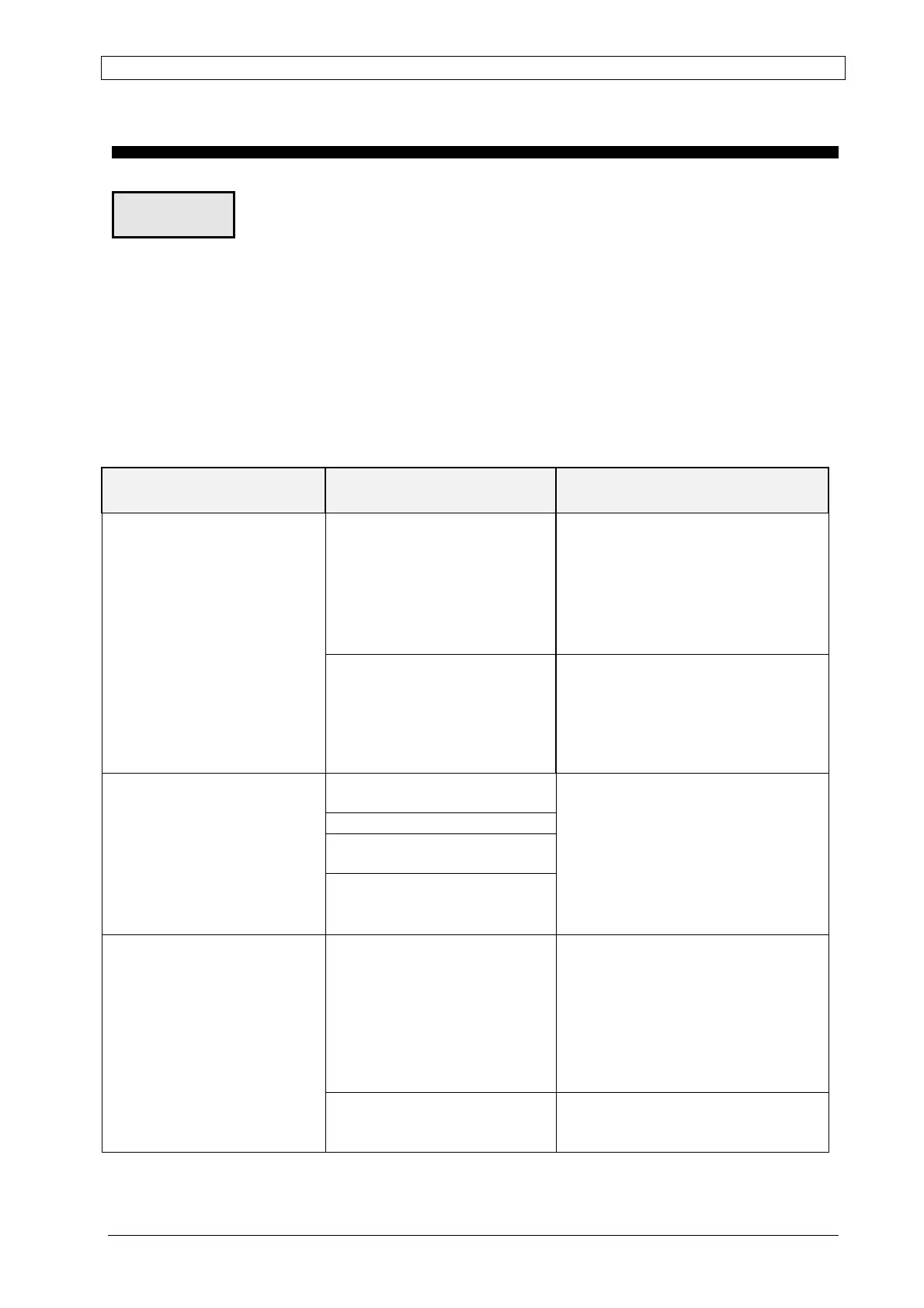Chapter 8 Troubleshooting ALPHA V40
Version 18.07.06
103
8. Troubleshooting
This chapter covers diagnostic and troubleshooting information. It explains
how to use the built-in diagnostic tools and covers common problems,
possible causes and solutions.
NOTE: The following diagnostics relates to all applicator versions and contains
also optionally Items (Alarm Lamp, Speed Encoder, Low Label Option,…)
Errors of mechanical causes
Overview
PROBLEM POSSIBLE CAUSE SOLUTION
Label liner breaks Damaged roll of labels:
• Nicks or label cutter die
damage on liner.
• Bruise on the side of the
label roll.
• Liner width varying
significantly.
Replace the Label roll.
Adhesive buildup on peeling
blade
Clean as necessary and examine
label roll for damage. A
damaged roll can cause
excessive buildup. Replace label
roll if necessary.
Vacuum venturi not
operating.
pressure too low
Air assist too high or too
low.
Labels are not being held
onto the tamp pad. Label
placement on the tamp
pad is consistently poor.
Air assist tube out of
position.
Check for air coming out of the
muffler. Repair/replace as
needed.
Refer to setup instructions as of
page 43
Label placement on the
product consistently poor.
Product is inconsistently
presented to the tamp pad.
Check to make sure that the
conveyor speed is constant.
Adjust guide rails or other product
control devices to present the
product in a consistent manner or
use a speed encoder when in
allowable range (0.5-22 m/min)
Incorrect product delay
time.
Refer to setup instructions as of
page 71