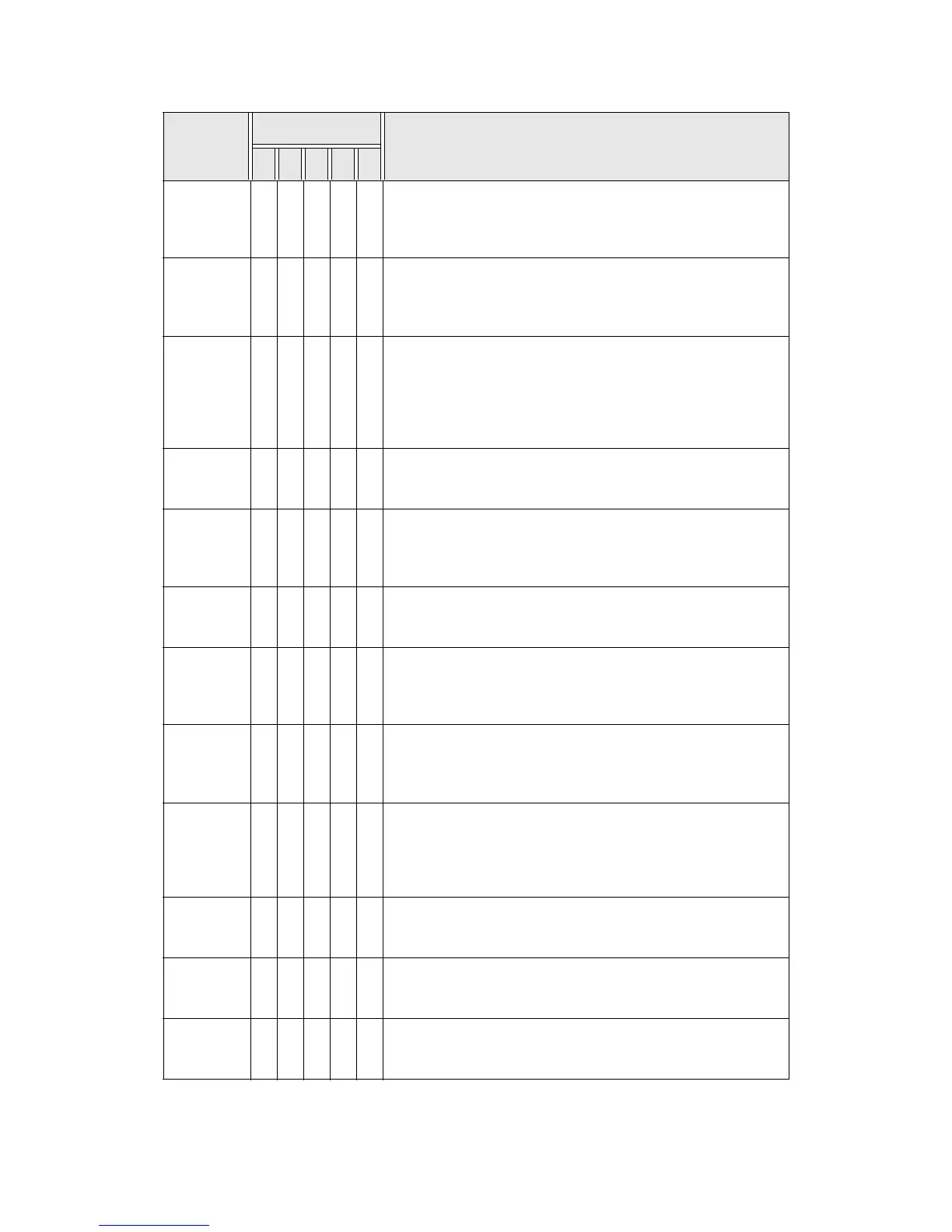Problem Solving
12-32 Xerox 4112/4127 Copier/Printer
User Guide
016-774 mmCause: Compression conversion is not possible due to insufficient
hard disk space.
Remedy: Remove unnecessary data from the hard disk to increase
free disk space.
016-775 mmCause: Image conversion is not possible due to insufficient hard
disk space.
Remedy: Remove unnecessary data from the hard disk to increase
free disk space.
016-776 mmCause: An error occurred during image conversion processing.
Remedy: A portion of the data might have finished image
conversion processing.
Check the data via CentreWare Internet Services.
Refer to “CentreWare Internet Services” in the System
Administration Guide.
016-777 m Cause: A hard disk error occurred during image processing.
Remedy: The hard disk might be defective. When replacing a hard
disk, contact the Customer Support Center.
016-778 m Cause: Conversion processing of scanned image was interrupted
because of insufficient disk space.
Remedy: Remove unnecessary data from the hard disk to increase
free disk space.
016-779 m Cause: An error occurred during scanned image conversion
processing.
Remedy: Retry scanning.
016-780 m Cause: A hard disk error occurred during scanned image conversion
processing.
Remedy: The hard disk might be defective. When replacing a hard
disk, contact the Customer Support Center.
016-786 mmCause: When using the scan feature, hard disk capacity is
insufficient for writing to a file.
Remedy: Either remove unnecessary data from the hard disk to
increase free disk space or initialize the hard disk.
016-788 m Cause: Failed to load a file from the Web browser.
Remedy: Perform the following actions, and try again.
Reload the browser page
Restart the browser
Power-cycle the machine
016-792 m Cause: Specified job history could not be acquired when printing
Job Counter Report
Remedy: Specified job history does not exist.
016-793 m Cause: The hard disk has run out free space.
Remedy: Either remove unnecessary data from the hard disk to
increase free disk space or initialize the hard disk.
016-799 m Cause: An illegal print parameter is included.
Remedy: Confirm the print data and option and specify the print
data again.
Error Code
Category
Cause and Remedy
C P S
M
O