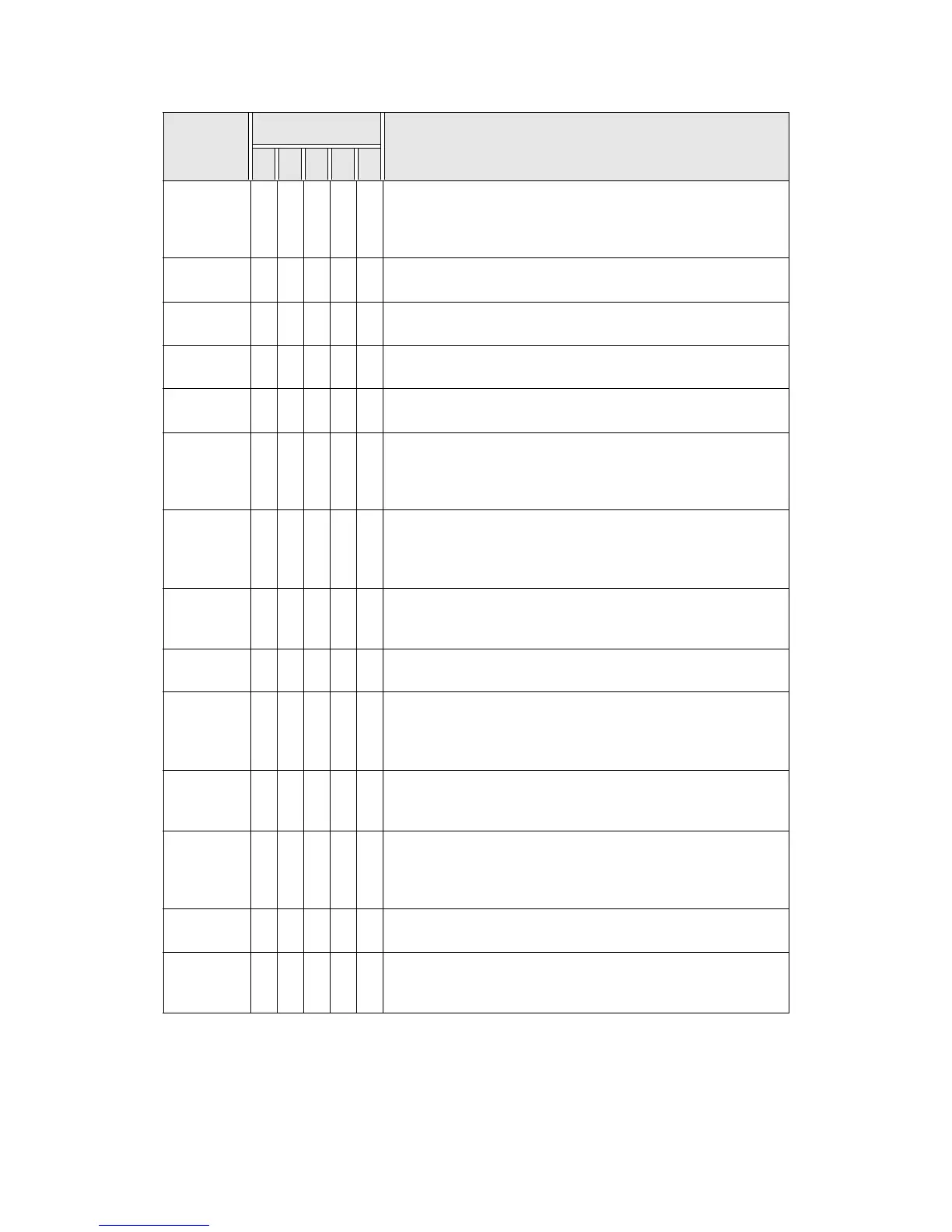Problem Solving
12-38 Xerox 4112/4127 Copier/Printer
User Guide
091-311 m Cause: Charge Corotron cleaner failure.
Remedy: Power-cycle the machine. If the error is not fixed by
performing the relevant remedy, contact the Customer Support
Center.
091-320 mm mCause: Charge Corotron fault.
Remedy: Power off/on the machine.
112-700 mm Cause: Punch Scrape Container is full or near full.
Remedy: Remove and empty the scrape container and reinstall.
116-701 mm Cause: 2 sided print could not be made.
Remedy: Print each side separately.
116-702 m Cause: Printing was performed using a substitute font.
Remedy: Check the print data.
116-703 m Cause: An error occurred during PostScript processing.
Remedy: Either confirm the print data or click Spool Settings on the
Details tab in the print driver to set bi-directional communications
to off.
116-710 m Cause: A probable cause is that the correct document size could not
be judged as the receive data exceeded the HP-GL/2 spool size.
Remedy: Increase the size assigned to HP-GL/2 auto-layout
memory.
116-713 m Cause: Job was divided and printed due to insufficient disk space.
Remedy: Remove unnecessary data from the hard disk to increase
free disk space.
116-714 m Cause: An HP-GL/2 command error occurred.
Remedy: Check the print data.
116-720 m Cause: An error occurred during printing as there was insufficient
memory.
Remedy: Stop unnecessary ports and remove unnecessary data
from the hard disk to increase free disk space.
116-740 m Cause: Numerical value operation error occurred as a value
exceeding the value limit of the printer was used in the print data.
Remedy: Check the print data.
116-747 m Cause: There are too many paper margin values for the
HP-GL/2 effective coordinate area.
Remedy: Reduce the paper margin values, and instruct it to print
again.
116-748 m Cause: There is no plot data in the HP-GL/2 print data.
Remedy: Check the print data.
116-749 m Cause: Job cancelled because the specified font was unavailable.
Remedy: Install the font or set up a font replacement on the print
driver side.
Error Code
Category
Cause and Remedy
C P S
M
O