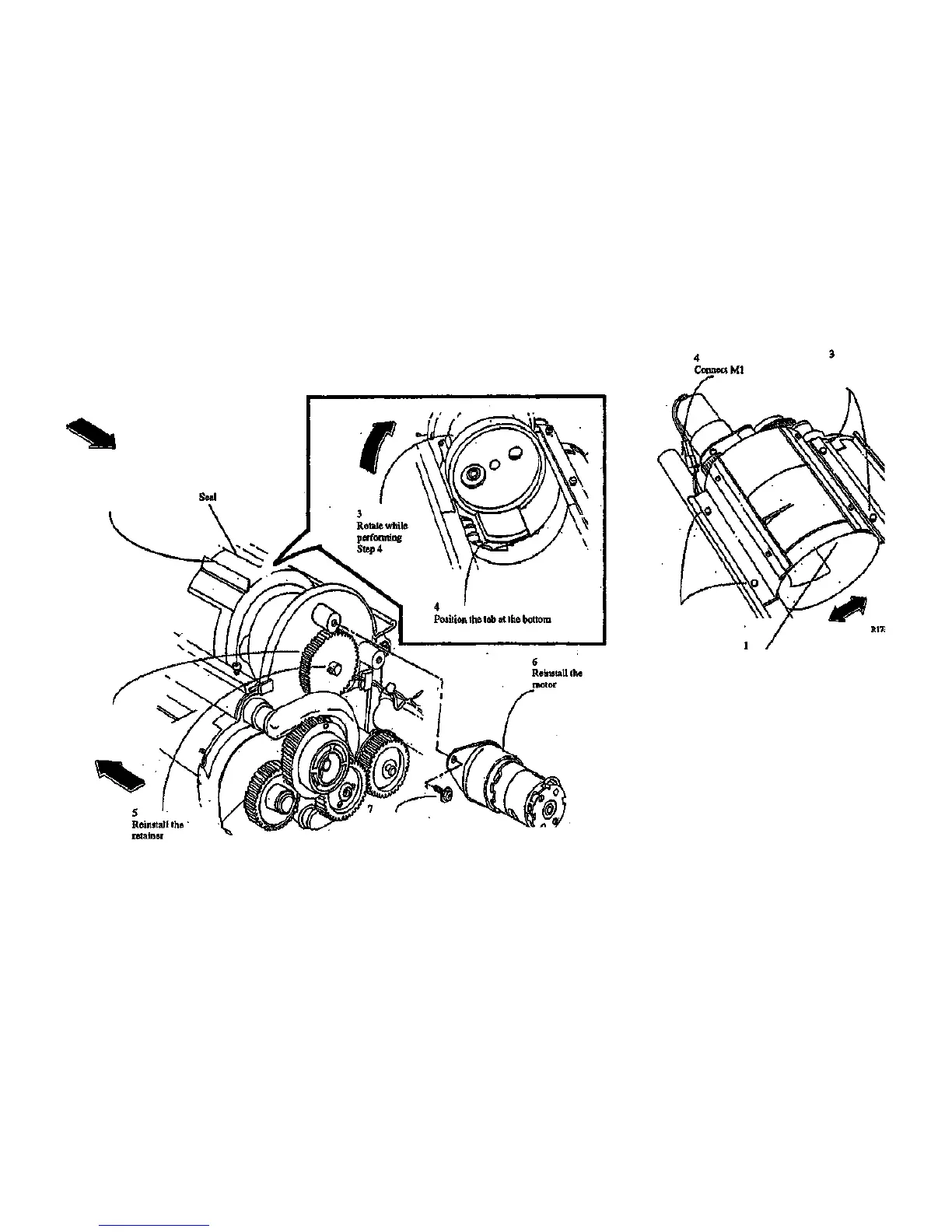Replacement
1. (Figure 2): Reinstall the Cartridge Drive Plate.
CAUTION
To avoid damage to the Drive Plate Seal, always
rotate the drive plate in the direction shown in
Figure 2.
1
Reinstall the
Cartridge Drive
Plate with the seal
up
Reinstall the
gear
Reinstall the screws
(2) and the Ground
Wire
2. (Figure 3): Reinstall the Top Shield, taking care
not to overtighten the screws.
Tighten the
screws (2)
2
Reinstall the
screws (2)
Reinstall the Top
Shield
Figure 3. Reinstalling the Top Shield
3. Reinstall the Developer Module.
Figure 2. Reinstalling the Cartridge Drive Plate
8830
1/98
4-73
REP 9.14
