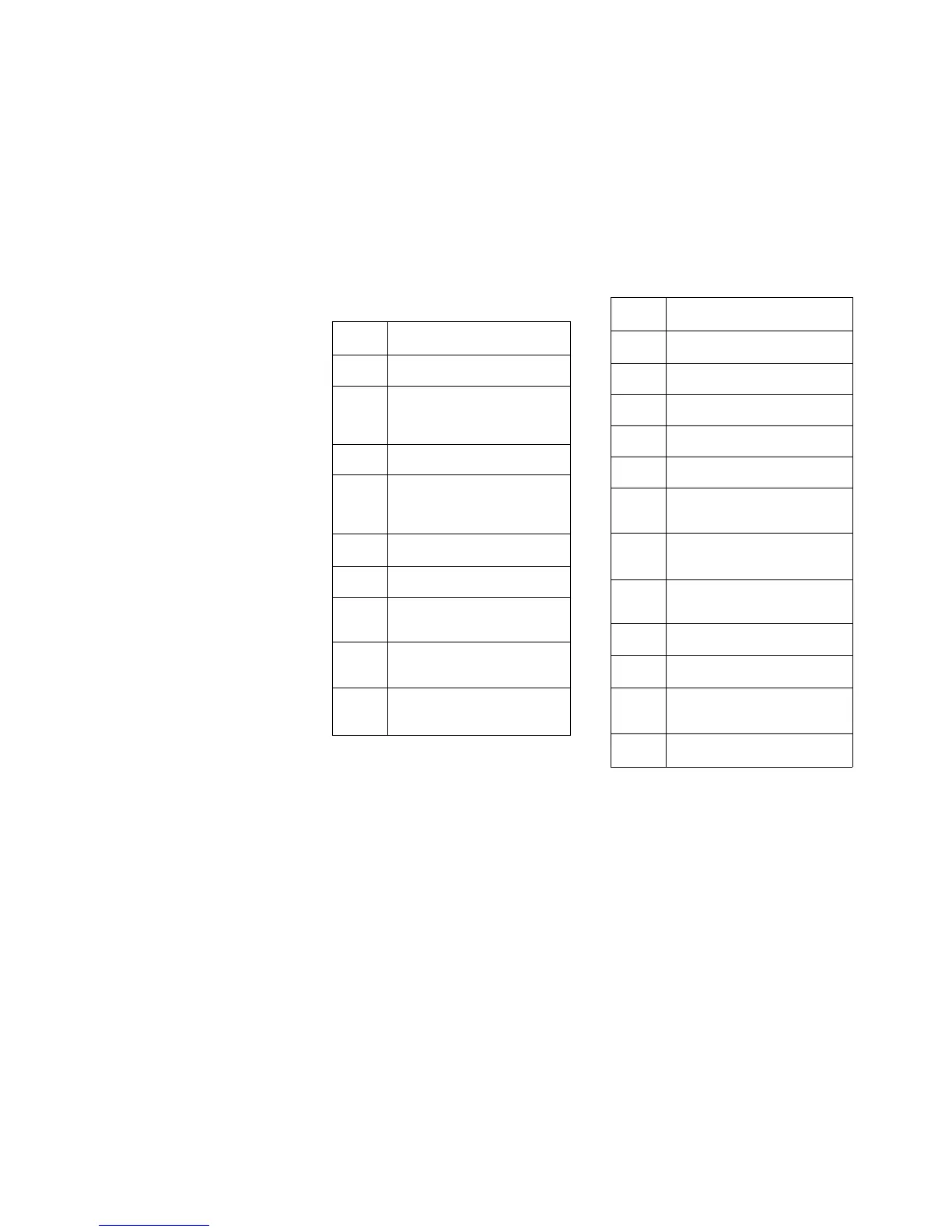Output Diagnostic Test Procedure
The Output Diagnostic Test is used verify
correct operation of output components. The
output diagnostic test allows the operation of
the individual or multiple (chaining) output
component(s) in order to verify operation.
Refer to page 6-6 for instructions on how to
enter multiple tests.
1. Enter the Diagnostic mode.
2. Enter the chain number (first two numbers
on the code).
3. Press the Enter button.
4. Enter the test number (last two numbers
of the code).
5. Press the Enter button to begin the test.
6. Observe the component for the correct
operation. If the component and its
circuitry are functioning correctly, the
component will operate. If they are not,
refer to the documentation to isolate the
problem.
7. Press the Exit button to stop the
Diagnostic Test.
8. To exit the diagnostic mode, enter the test
[0361] or switch the printer power off, wait
5 seconds, then switch it on.
NOTE: The Fuser must be at operating
temperature before making voltage checks or
operating the diagnostics.
Output Diagnostic Test Codes
Code
[0201]
[0203]
[0210]
[0403]
[0703]
[0704]
[0716]
[0717]
[0718]
Component Tested
Display Test (individual LEDs)
Service Meter (half clicks meter
on ENTER, completes click on
EXIT)
Control Panel LEDs
Runs Drum, Developer and
Fuser Motors (See CAUTION
below).
Roll Feed Stepper - Forward
Roll Feed Stepper - Reverse
Roil Drive Motor and Roll 1 Feed
Clutch (CL1)
Roll Drive Motor and Roll 2 Feed
Clutch (CL3)
Roll Drive Motor and Roll 3 Feed
Clutch (CL5)
CAUTION
Do not run diagnostic code [0403] if the fuser
is cold. Printer damage can occur. Diagnostic
code [0403] runs the fuser motor, the
developer motor, and the drum motor. The
fuser heater is turned off while the printer is in
the diagnostic mode.
Code
[0720]
[0723]
[0727]
[0728]
[0729]
[0730]
[0731]
[0732]
[0733]
[0905]
[0914]
[0917]
Component Tested
Cutter Brake .
Cutter Drive Motor (1 cycle)
Roll 1 Rewind Clutch (CL2)
Roll 2 Rewind Clutch (CL4)
Roll 3 Rewind Clutch (CL6)
Roll 1 Forward (Feed) Clutch
(CL1)
Roll 2 Forward (Feed) Clutch
(CL3)
Roll 3 Forward (Feed) Clutch
(CL5)
Bypass Clutch
Toner Dispense Motor
Cooling Fans ON at slow speed
if Fuser is cold
Transport Drive Motor
Diagnostics
1/98
6-4
8830