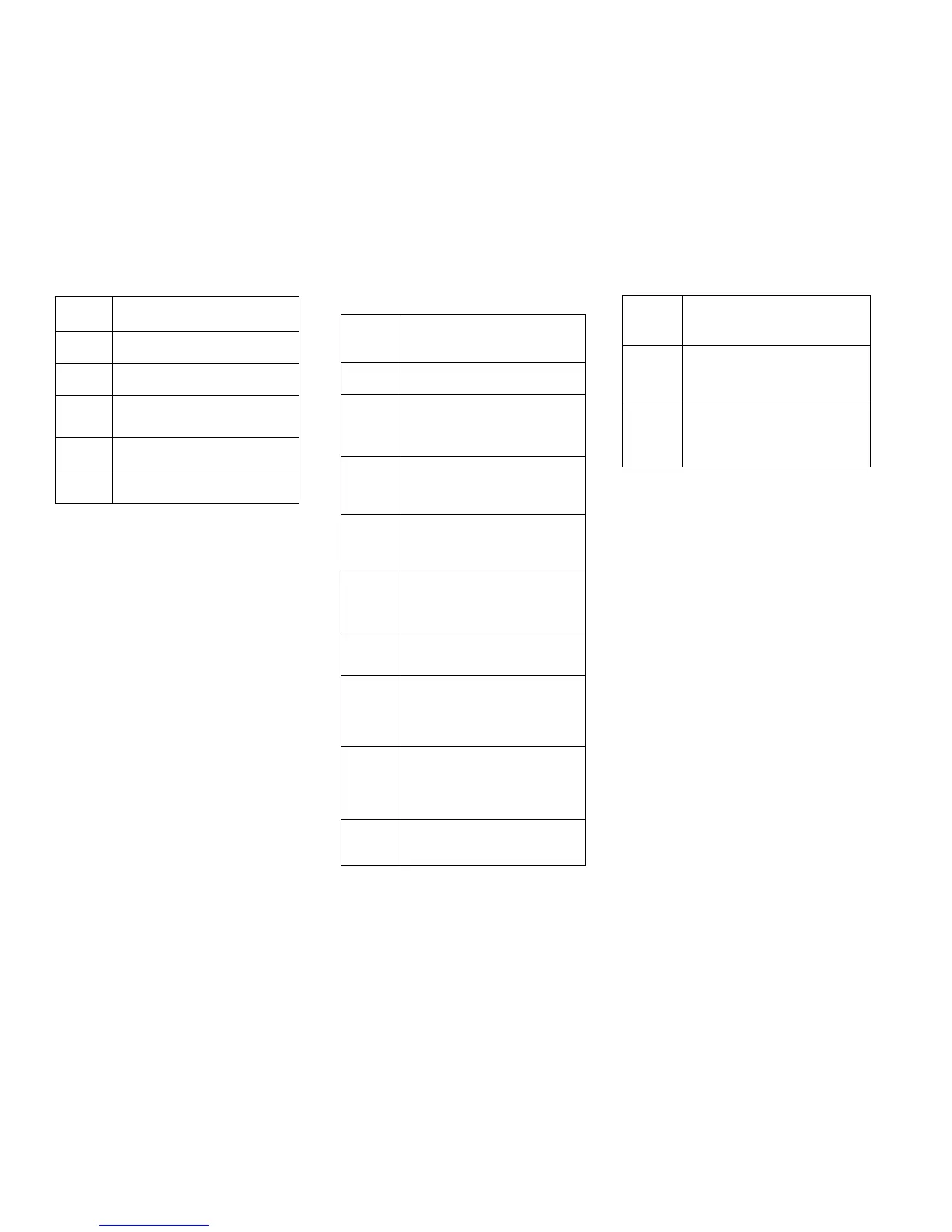Code
[0925]
[0956]
[0957]
[0966]
[1009]
Component Tested
Toner Cartridge (1 revolution)
Test Pattern - additional delay
Display area coverage of last
print made.
Erase Lamp
Fuser Power Relay ON
Stepper Motor Commands
ADDITIONAL INFORMATION:
1. Codes [0728] and [0731] must be chained
with [0704] in order to check the operation
of the Feed and Rewind clutches for Roll
2.
2. Codes [0727] and [0730] must be chained
with [0703] in order to check the operation
of the Feed and Rewind Clutches for Roll
1,
3. Codes [0729] and [0732] must be chained
with [0703] in order to check the operation
of the Feed and Rewind Clutches for Roll
3.
4. The fuser must be at the run temperature
before the Drive Motors are switched ON
to prevent damage to the printer.
5. Codes [0703] and [0704]: These Stepper
Motor codes have output control tests that
are capable of driving the motors forward
or backward at any speed. These tests are
entered using the correct chain and test
number, and then entering one of the
numbers in the Stepper Motor Command
table shown on the right.
Button
Pressed
0
1
2
3
4
5
Next
Previous
Enter
Response
Switches stepper motor OFF.
Switches the stepper motor ON,
in the forward direction, at the
NVM rate for Bond media.
Switches the stepper motor ON,
in the forward direction, at the
NVM rate for Vellum media.
Switches the stepper motor ON,
in the forward direction, at the
NVM rate for Film media.
Switches the stepper motor ON,
in the reverse direction, at the
current NVM rate for reverse.
Holds the stepper motor at the
current position, low current.
Makes the currently outputted
stepper motor rate one count
longer, slowing the actual feed
rate.
Makes the currently outputted
stepper motor rate one count
shorter, increasing the actual
feed rate.
Enters the currently outputted
stepper motor rate into NVM
Button
Pressed
Exit
Media
Response
Switches the stepper motor OFF
and returns the printer to the
Test Entry Mode.
Does not affect the stepper
motor, and returns the printer to
the Test Entry Mode.
8830
1/98
6-5
Diagnostics