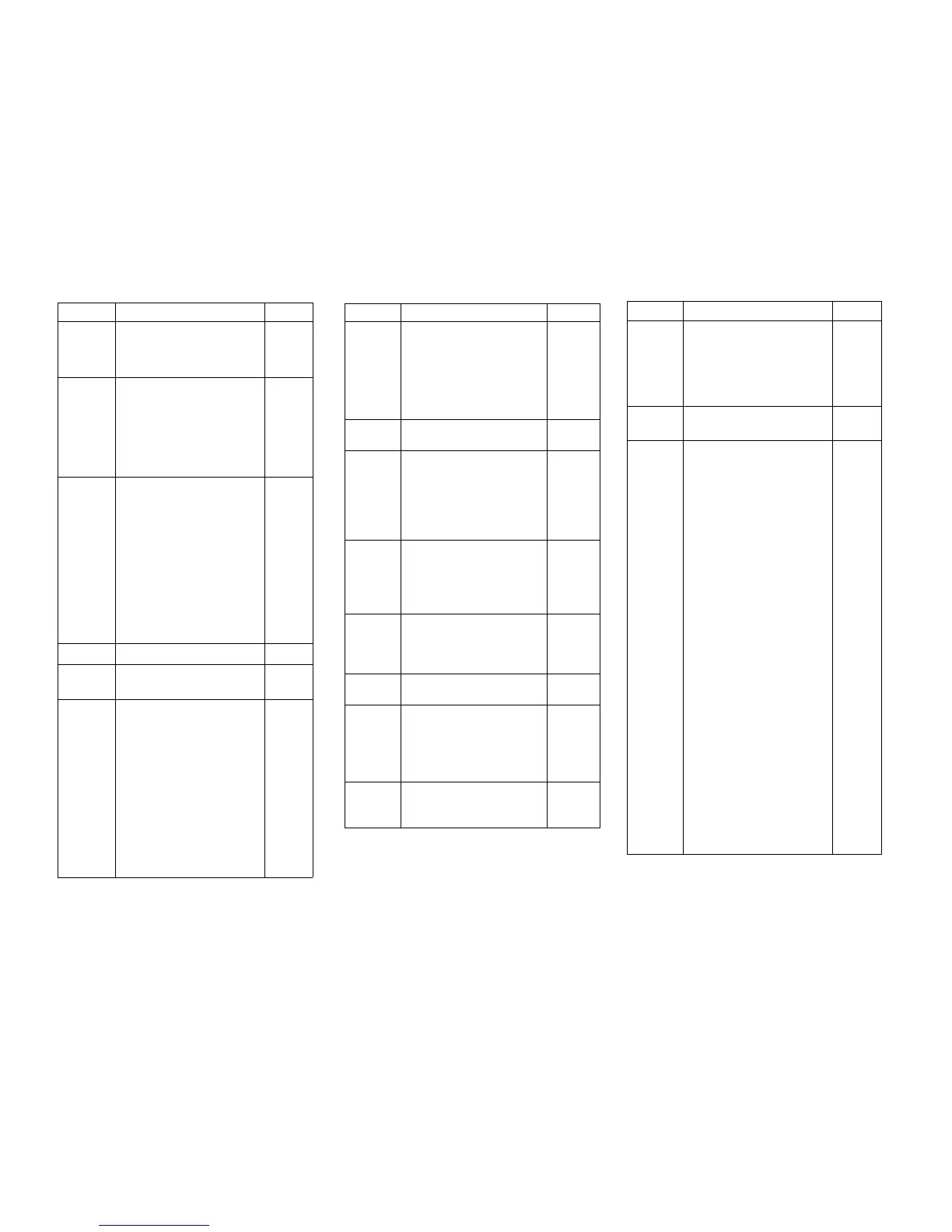Code
[0361]
[0362]
[0363]
[0364]
[0365]
[0391]
Description
Watchdog Timer Test.
This code can be used to
exit the Diagnostic mode
Diagnostic Time-out
interval. This code allows
the adjustment of the time
interval that the printer will
stay in the Diagnostic
mode. The time interval
range is 5 to 50 minutes.
NVM Reset
This code allows the NVM
values to be reset to the
previously adjusted
values. The software
compares the NVM
values to a backup file
and will reset the values
that are not the same as
the values in the backup
file.
Reset NVM Check Sum
NVM Printout of NVM
contents in hex format.
Recent Fault Log
Displays the last 99 faults
that have occurred.
Displays the fault code,
how many events ago it
occurred, and the billing
meter reading at the time
the fault was originally
displayed. Log entries are
numbered from 1 to 99,
with 1 being the most
recent.
Value
5 min.
Code
[0392]
[0398]
[0602]
[0700]
[0760]
[0809]
[0860]
[0903]
Description
Fault History Log
Displays, in alphabetical
order, the number of
occurrences of each of
the fault codes since the
log was last cleared.
Display Checksums
Vertical Magnification
Referto(ADJ 8.1)
Vertical Magnification
Adjustment
Cut Length Adjustment
Refer to ADJ 8.3 Cut
Length.
Delay Between Prints
(Film) Increases the time
delay between making
prints on Film Media
Enable/Disable Stacker
Full Sensor
Image Registration
Refer to ADJ 8.2 Lead
Edge Registration.
Input LED Output Value
Value
10 (8
mm)
1-30
Secs
10(8
mm)
Code
[0906]
[0920]
[0921]
Description
Tone Up/Tone Down
(Automatically adjusts
toner concentration until
the control set point is
reached).
Displays Run Time.
Electrostatic Setup
This code is used adjust
the electrostatics. When
in this code, additional
tests can be run by
pressing the following
buttons:
1 Transfer/Detack
Corotrons ON
2 Adjust Vhigh
3 Adjust Vlow
4 Adjust Image
Density (ADJ 9.3)
5 Illuminates the LED
Image Bar for
observation
purposes.
6 Calibrates the Toner
Control Sensor.
7 Humidity Sensor
control point setting.
Value
8830
1/98
6-7
Diagnostics