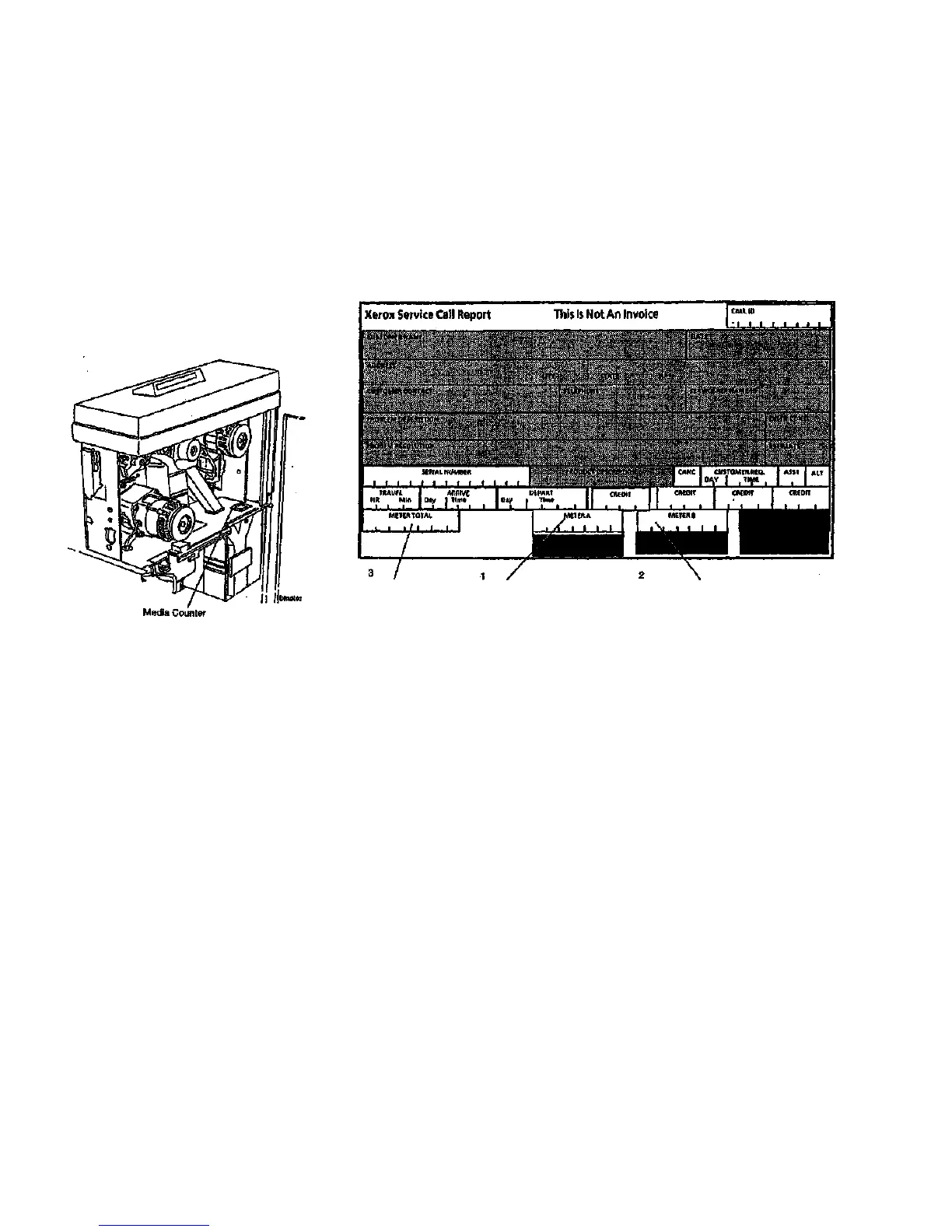10. (Figures 21 and 22): Record the Media
Counter readings onto the Service Call
Report. Record and report any accessory
Serial Numbers (i.e., Finisher, Controller),
Figure 21. Media Counter Location
Enter the reading from
the Media Counter here
Access the Control Panel
menu and record the Meter A
reading
Access the Control Panel
menu and record the Meter B
reading
form
Figure 22. Recording the Print Count Readings
12. Record the following on the Printer
Installation Quality Report card:
• Print count readings
• Printer serial number
• Installation date
• Comments
13. Mail the Printer Installation Quality Report
Card.
11. Separate the First Call Report card from the
Installation Quality Report card and insert
the First Call Report card into the Machine
Log.
Installation
1/98
6-24
8830