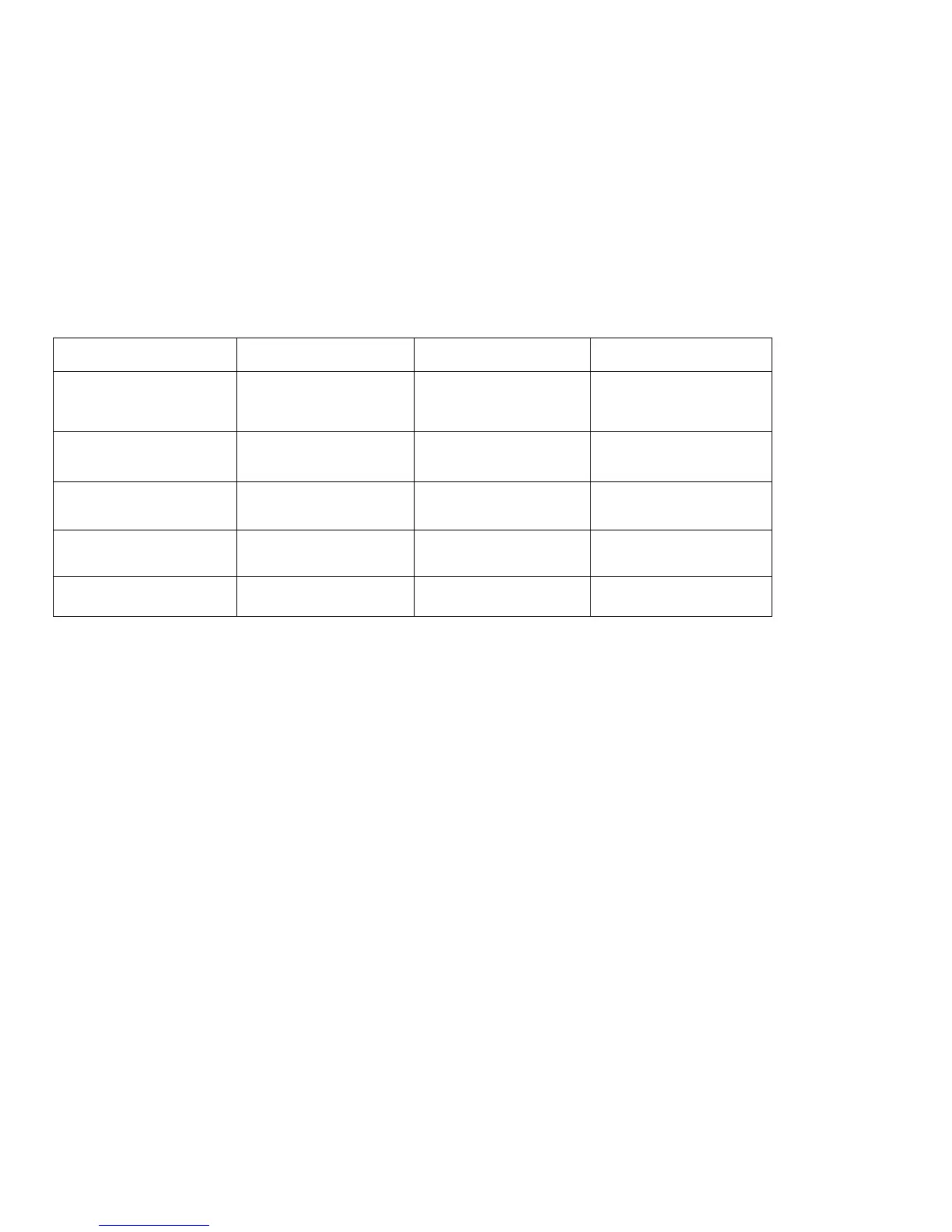Maintenance Procedures
Perform the Tasks at the interval indicated in the table, perform NC (Normal Call) tasks on
every call. The task with specific intervals should be dons only at the interval indicated.
Table 1 Maintenance Procedures
INTERVAL
NC
NC
NC
NC
NC
TASK
Perform the Normalize Cameras test.
If the test fails, clean the Platen
Glass and the Document Hold-Down
Guide carefully. Then repeat the test.
Clean the Platen Glass, the Docu-
ment Hold-Down Guide, and the
Document Drive Rolls.
Perform ADJ 4.4.8, Motor Speed If
there Is evidence of magnification
error In the process direction.
Perform ADJ 4.4.9, Front To Back
Stitch Alignment and ADJ 4.4.7, Left
to Right Stitch Adjustment.
Check ADJ 4.4.9, Registration. Per-
form the adjustment If required.
REASON
Print / Image Quality
Print / Image Quality
Print / Image Quality
Print / Image Quality
Print / Image Quality
TASK ENABLER
Refer to Section 4 of this service
manual.
Clean the parts with 43P81 Lens and
Mirror Cleaner using cleaning pads
600S4372.
Refer to Section 4 of this service
manual.
Refer to Section 4 of this service
manual.
Refer to Section 4 of this service
manual.
8830 DOS
3/98
1-7
Service Call Procedures
