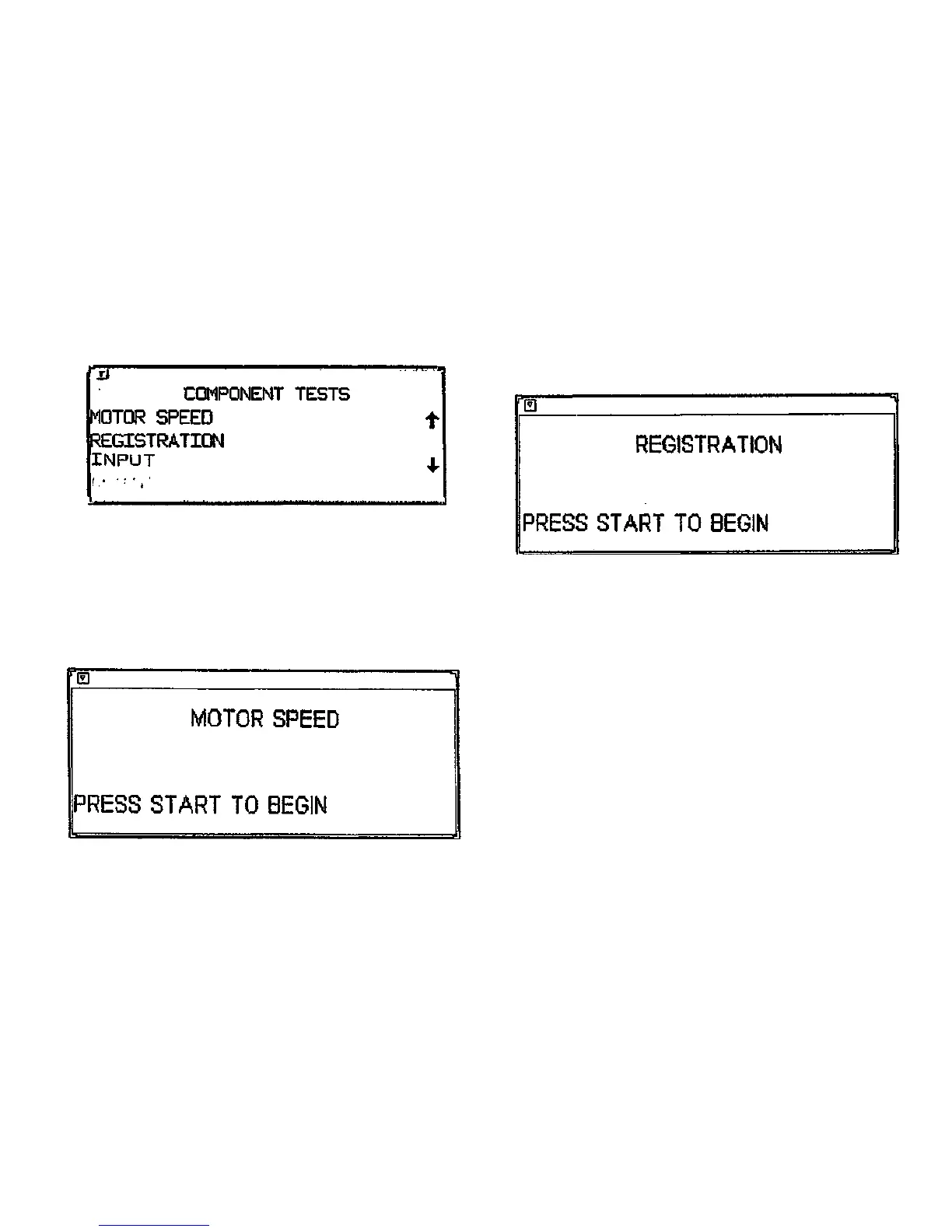Component Tests
(Figure 13): Selecting Component Tests displays the Component Tests screen This screen
provides access to the Motor Speed. Registration, Input, and Output test screens.
Registration
(Figure 16): This selection screen compensates for the actuation timing of the two document
sensors so that the document lead edge is correctly positioned prior to the start of a scan, If the
timing is correct, PASSED is displayed, FAILED is displayed otherwise. Refer to ADJ 4.4.9 in
Section 4 of this service manual for further information and instructions on performing this pro-
cedure.
Figure 13. Component Tests Screen
Motor Speed
(Figure 14): This selection adjusts the scanner motor speed to achieve the correct document
transport speed. If a correct speed is achieved, PASSED is displayed. FAILED Is displayed
otherwise. Refer to ADJ 4.4.8 in Section 4 of this service manual for further Information and
instructions on performing this procedure.
OeOOUOA-VUHO
Figure 16. Registration Test Screen
OS00Q19A-WHG
Figure 14. Motor Speed Test Screen
General Procedures
Diagnostics
3/98
6*10
8830 DOS
