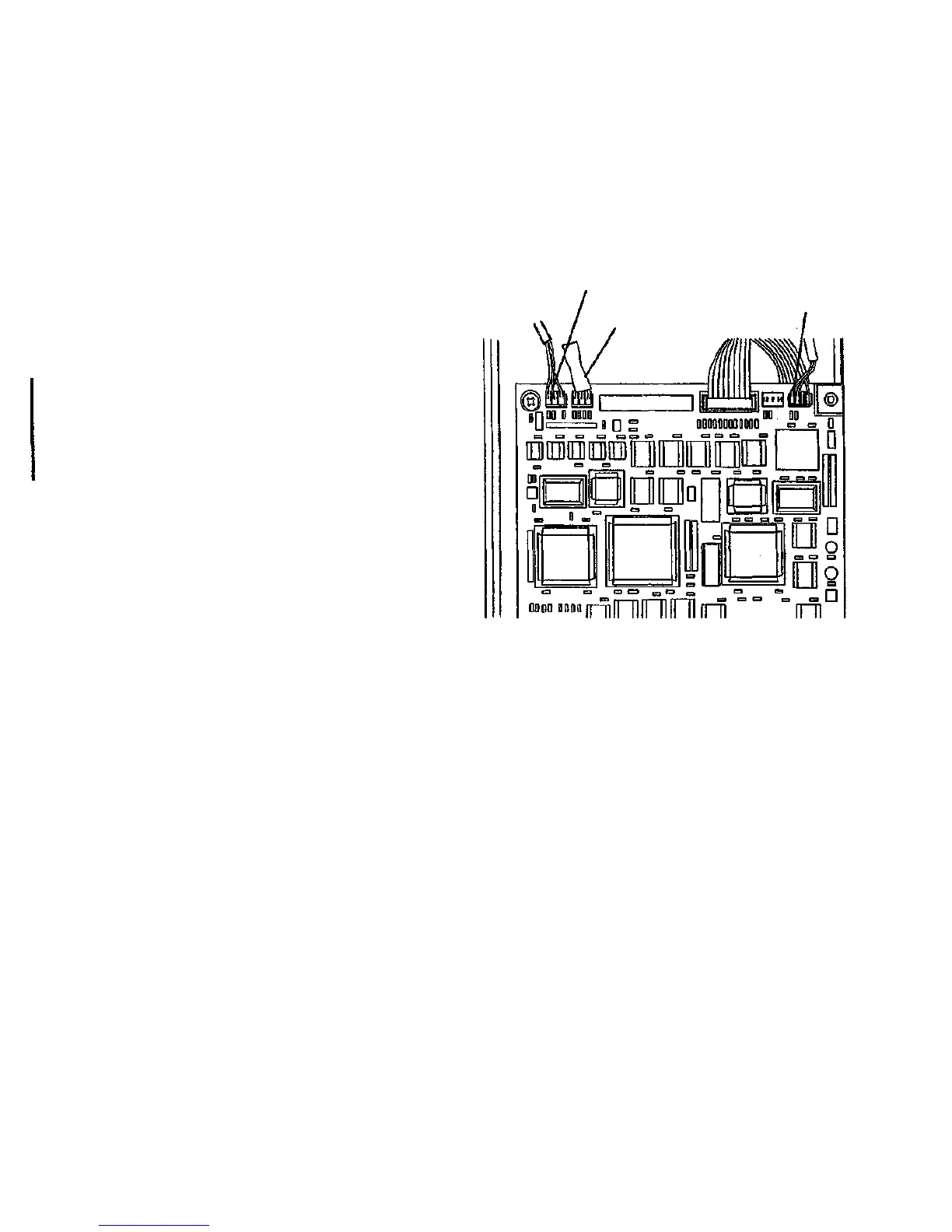c
Manually actuate the Edge Registered Sensor, and observe the
diagnostic screen.
The signal goes low.
Y N
Go to Figure 3, Flag 3. Disconnect Connector P6. Connect a jumper
between J6-2 to J6-4, and observe the diagnostic screen.
The signal goes low.
Y N
| Replace the Control PWB (REP 4.1.10).
Replace the Edge Registered Sensor and cable (REP 4.1.7).
The sensors and the FORWARD/REVERSE Switch contain no fault.
Connector P1
Connector P2
Connector P6
00
Figure 2. Control PWB
1.5 Sensors and FORWARD/REVERSE Switch RAP
3/98
2-20
7356 Scanner
