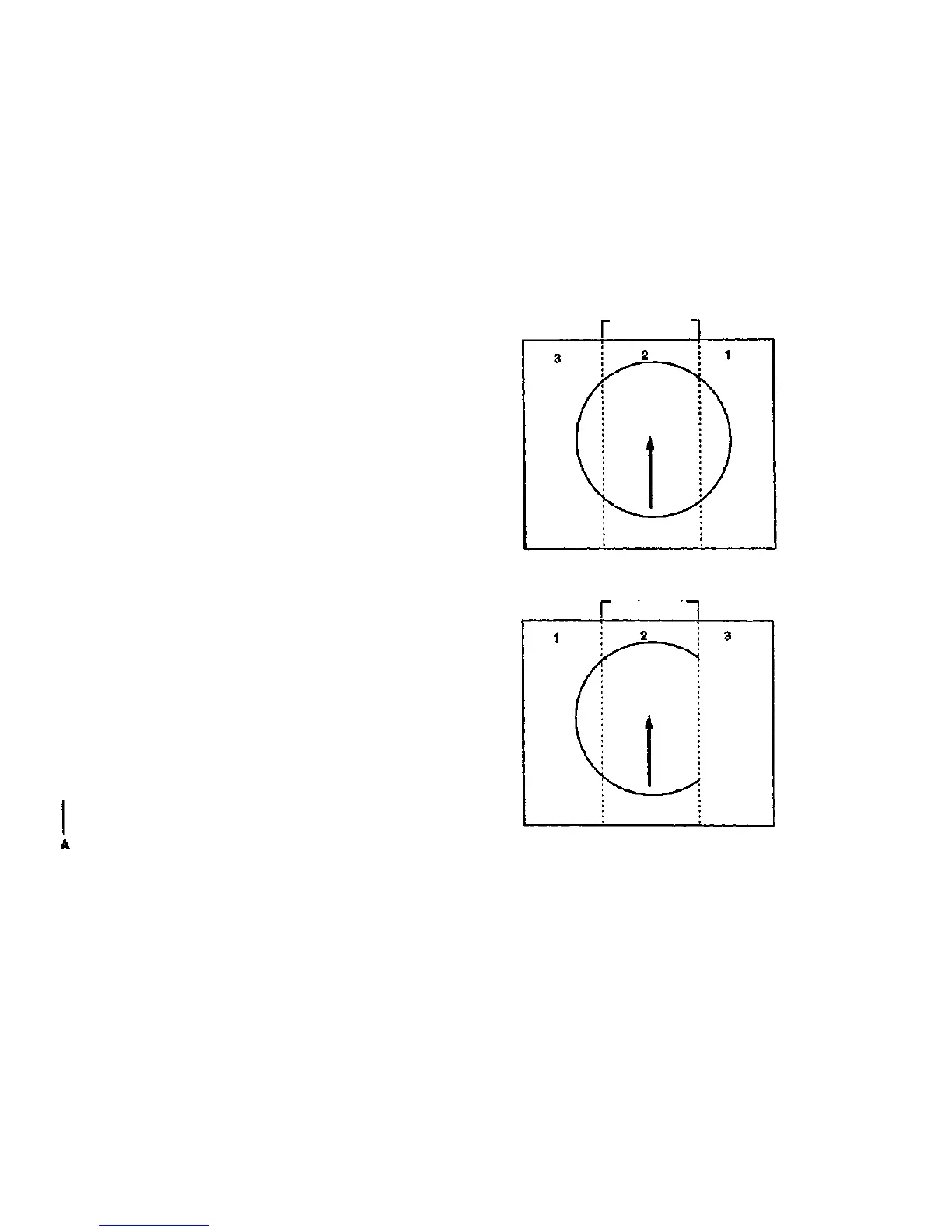Scanner Will Not Normalize RAP
The purpose of this RAP is to isolate faults that can cause the Scanner
to be unable to normalize the cameras.
Initial Actions
Note: The Scanner is extremely sensitive to dirt on the Platen Glass or
the Document Hold-down Guide. Even a fingerprint on the glass can
prevent a successful normalization.
Carefully clean the Platen Glass and the Document Hold-down Guide,
using Xerox Lens and Mirror Cleaner 43P81. Both sides of the glass
may require the cleaning.
Configure the system for diagnostics (Section 6). Start the diagnostic
software, and perform the Normalize Cameras test. If the test still fails,
perform the procedure below.
Procedure
Switch off the Scanner and the controlling system. Switch on the
Scanner; then switch on the controlling system. Restart the diagnostic
software, and repeat the Normalize Cameras test.
The test falls.
Y N
Configure the system for normal operation, and resume normal
operation.
Select Scan and View from the Service Diagnostic Menu.
Scan an image of at least D (A1) size. Use the View Image function to
examine the image.
(Figure 1): The image is divided into three zones, 1, 2, and 3. Each
zone represents the field of view of one of the three cameras in the
Scanner.
An image is present in all three zones.
Y N
(Figure 2): An image is present in at least one zone.
Y N
B C
Figure 2. Zone 3 has a Faulty Image
7356 Scanner
4/97
3-7
Scanner Will Not Normalize RAP
12 in (30.48 cm).
Figure 1. Camera Zones
12 in (30.48 cm)
