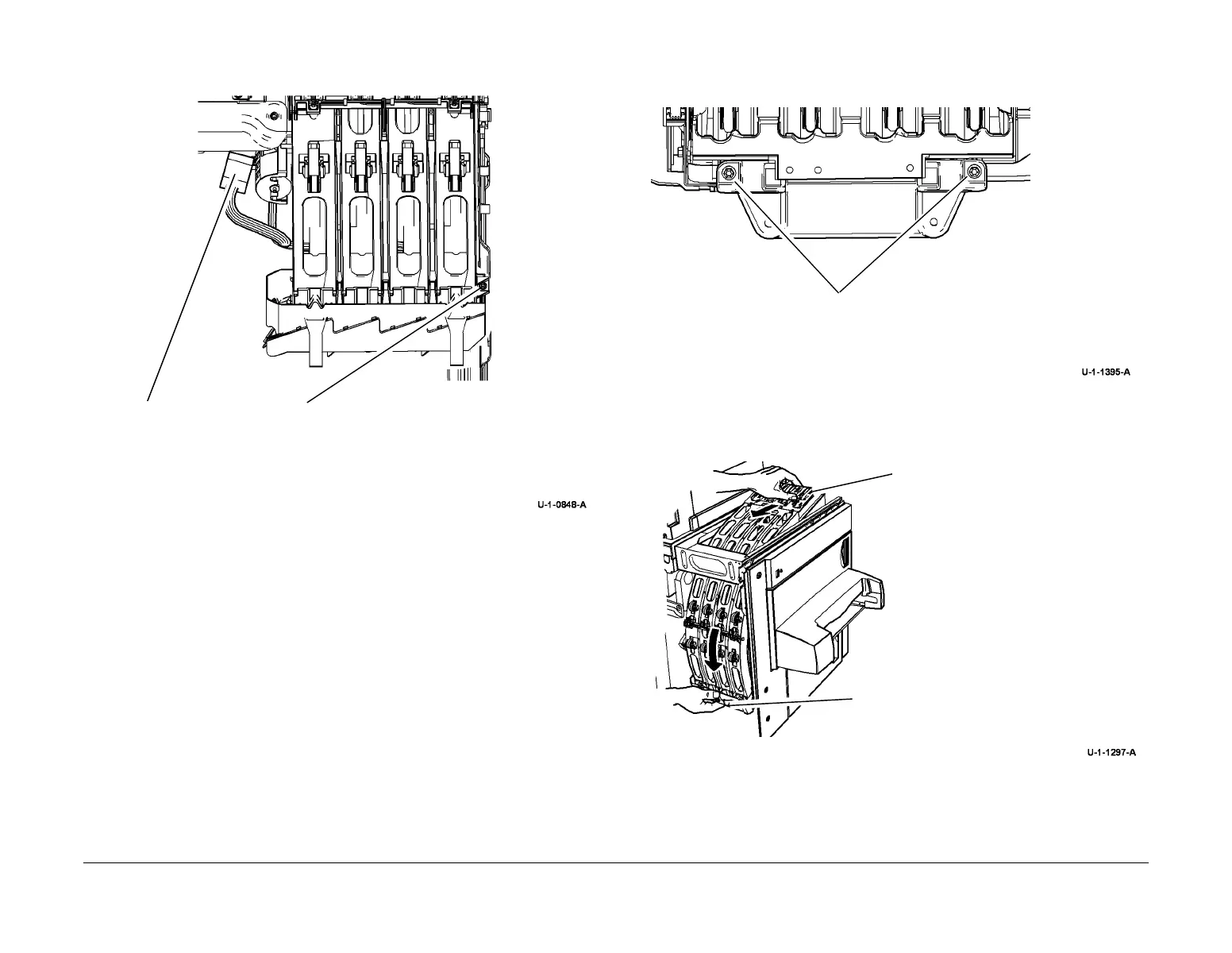February 2013
4-344
ColorQube® 9303 Family
REP 91.15
Repairs/Adjustments
6. Disconnect the ink loader upper assembly, Figure 4.
Figure 4 Disconnect the assembly
7. Release the ink loader bracket, PL 81.10 Item 9, Figure 5.
Figure 5 Release the ink load bracket
8. Remove the ink loader upper assembly, Figure 6.
Figure 6 Ink loader upper assembly removal
Replacement
1. Replacement is the reverse of the removal procedure.
2
Remove the screw.
1
Disconnect the harness.
1
Remove 2 screws
1
Slide from the top and allow the
assembly to move downwards
2
Support at the bottom
