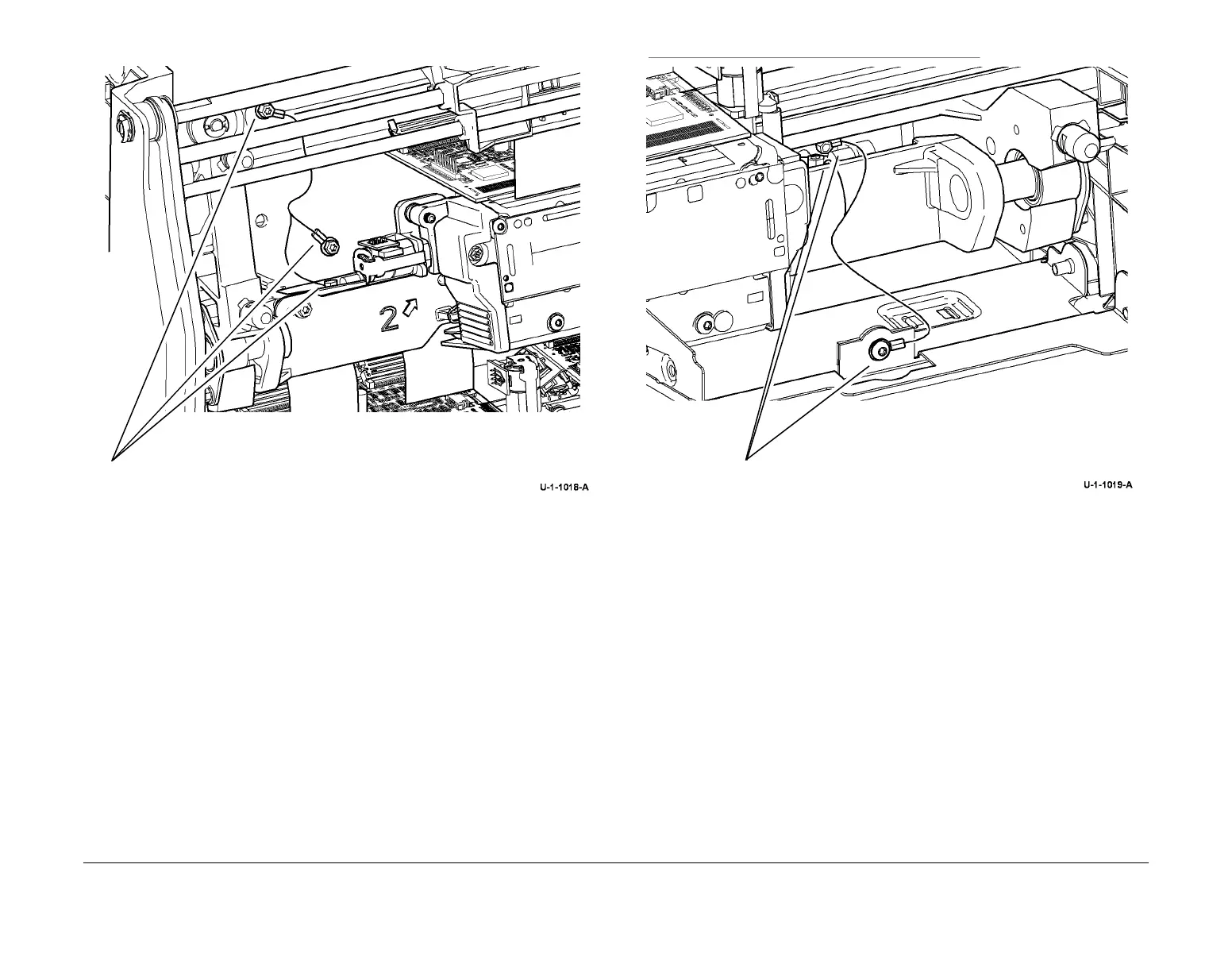February 2013
6-28
ColorQube® 9303 Family
GP 7
General Procedures/Information
Figure 10 Upper carriage ground
• Figure 11, lower carriage. Check for continuity of less than 10 Ohms between the lower
carriage and the machine base. To improve continuity, disconnect the terminals, clean the
contact faces and re-install.
Figure 11 Lower carriage ground
Drum
• Figure 12, drum motor. Check for continuity of less than 10 Ohms between the motor and
the machine base. To improve continuity, clean the contact faces and connections of the
ground lead.
Ground contacts
Ground contacts
