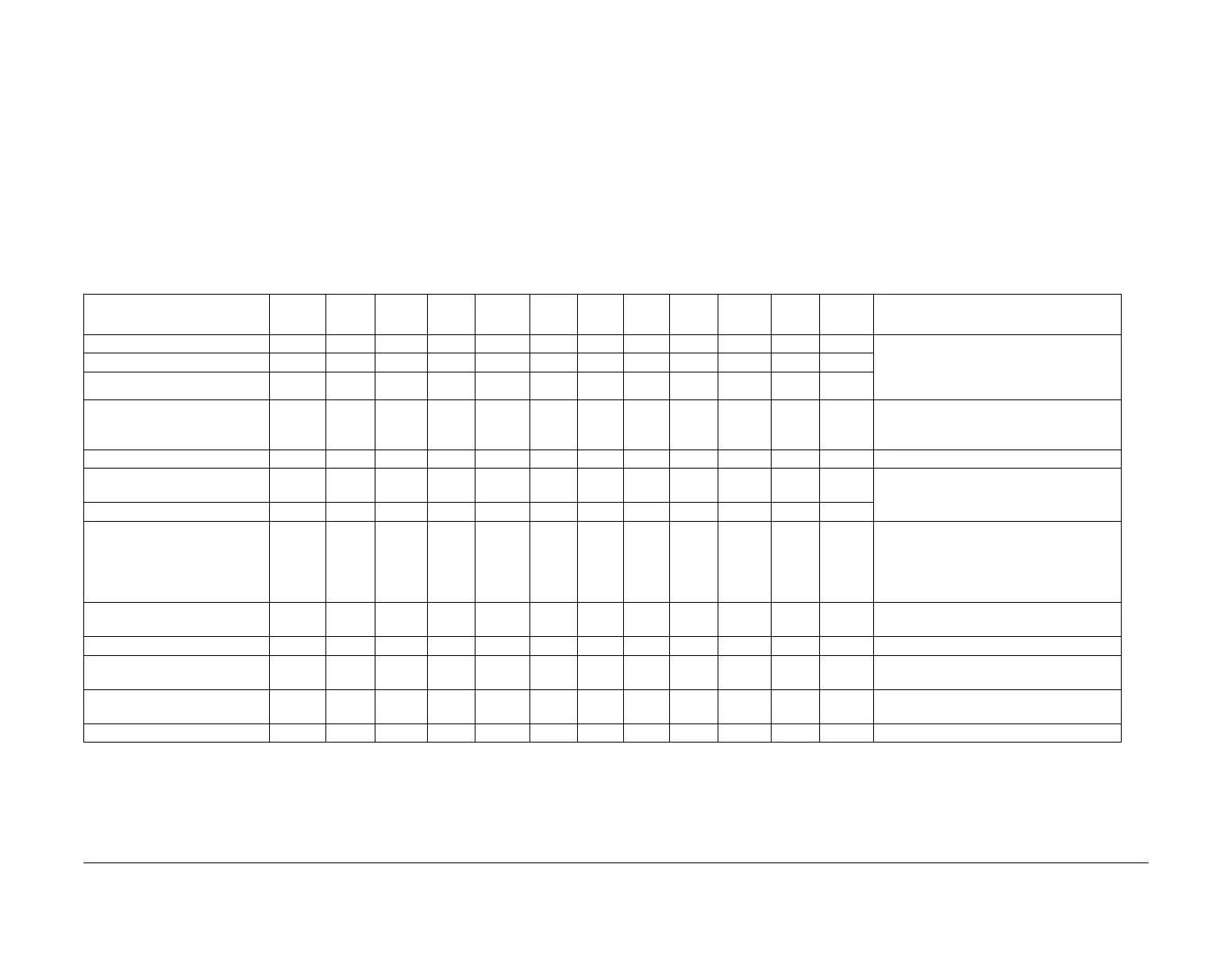February 2013
6-69
ColorQube® 9303 Family
GP 20
General Procedures/Information
Media Constraints
Media that is smaller than 140 mm (5.5 inches) in the cross process direction and 210 mm
(8.27 inches) in the process direction cannot be duplexed.
Media that is larger than 297 mm (11.7 inches) in the cross process direction and 432 mm (17
inches) in the process direction cannot be duplexed.
The input media types and condition are as follows:
• Categories:
– The DADH will be capable of feeding documents in groups 1, III, IV, VI.
– The DADH will not feed Group V documents except for paste ups (without loose
ages), hole punched documents, laser print documents and burst CFF.
• Conditions:
– The DADH will feed documents of Condition I and II.
– The DADH will not feed documents of Condition III.
• Additional limitations:
– Some degradation in feeding performance may occur.
– Documents must be in good condition
– Extensive use of NCR paper may increase the rate of roll wear.
The following table shows the media (stock) performance constraints for output. Performance
will not be guaranteed for media not listed in the table below.
NOTE: The stock types in Bold will be programmable via the paper tray attributes.
Table 7 Output stock performance
Stock Type
Trays 1
and 2
Tray 3 Bypass Tray 5 Duplex Offset Stack Staple
Hole
punch
Booklet
Maker
Tri-
folder
Inserter Notes
Bond / standard Y Y Y Y Y Y(1) Y(1) Y(2) Y Y Y Y (1) Possible performance degradation if
small documents and stacked on large.
(2) For stapled sets, staple build up may
affect stack quality.
Index Y Y Y Y Y Y Y(1) Y(2) Y Y Y Y
Recycled Y Y Y Y Y Y Y(1) Y(2) Y Y Y Y
Transparency (paper backed not
supported)
Y N Y N N Y(1) Y(1) N N N N Y (1) An increase in set scatter or set to set
registration may occur with greater than 20
sheets
Labels Y N Y N N N Y(1) N N N N N (1) Top tray only.
Card stock, 120 gsm to 200
gsm
Y Y Y Y Y Y Y Y Y Y N Y Pro-rata reduction in capacity with weight of
stock.
Card stock, 200 to 216 gsm Y Y Y N Y Y Y Y Y Y N Y
Tab stock Y N Y N N Y Y Y Y N N N Tabs must be on trail edge when fed from
trays and bypass, but lead edge when arriv
-
ing at the output. Therefore tab stock will be
inverted before output. Hole punch registra
-
tion performance may be degraded
Pre-Punched Y Y Y Y Y Y Y Y N N N N Must be loaded with punched holes at trail-
ing edge
Pre-Printed Y Y Y Y Y Y Y Y Y Y Y Y -
Envelopes N N Y N N Y (1) N N N N N N (1) Top tray only.
Refer to Envelope Specifications
Carbonless paper Y (1) Y (1) Y (1) N N N Y (2) N N N N N (1) Degraded performance
(2) Top tray only
Glossy paper N N Y N N Y Y Y Y Y Y N (1) Degraded performance
