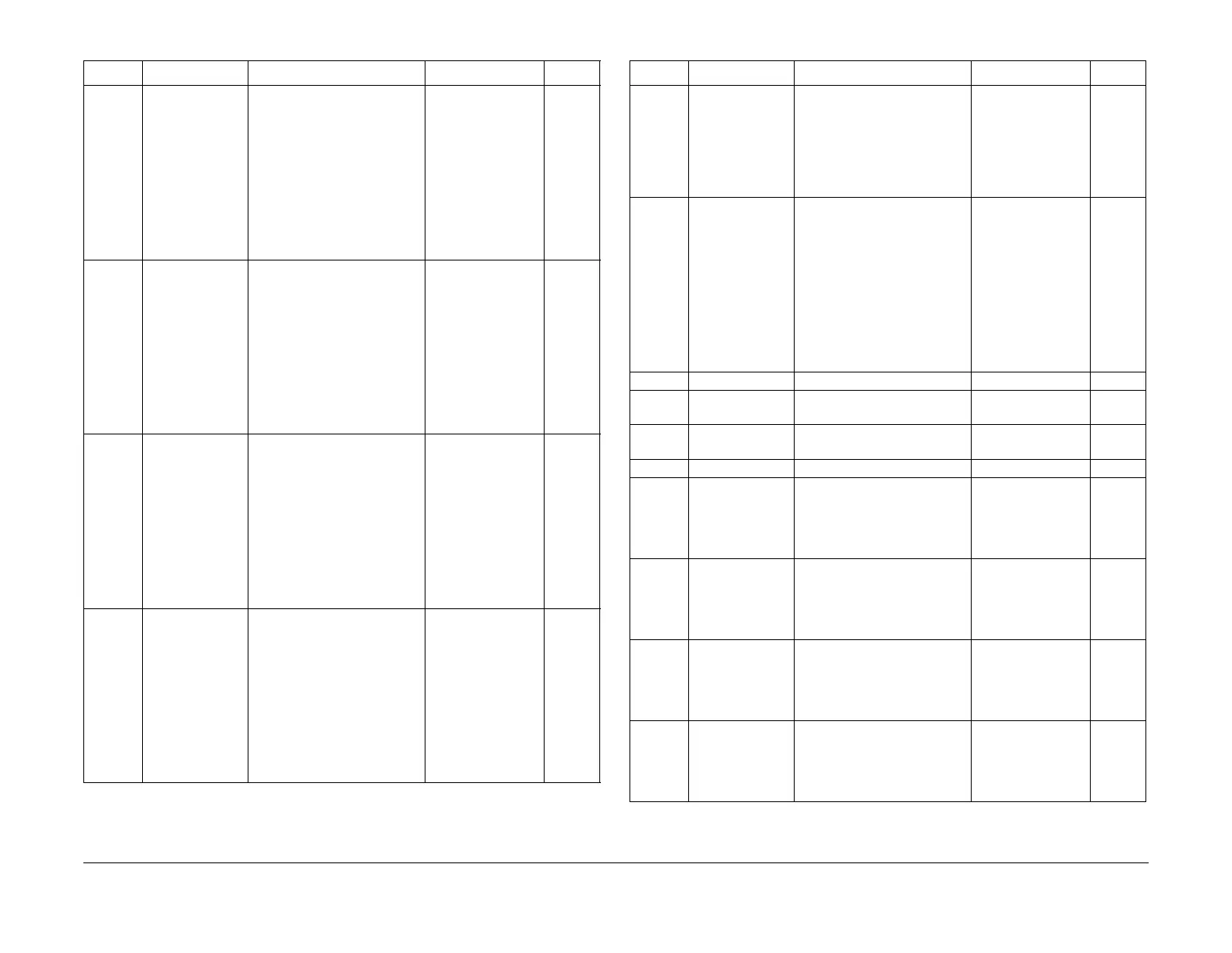February 2013
6-139
ColorQube® 9303 Family
dC131
General Procedures/Information
445-045 badJet37 Value identifies the location of
a jet that will not be used
Set with bad jet for-
mat: HCJet
Read - XYZZZ
X = head (1-4): Y =
Colour (CMYK = 1-
4) Z = Jet number
(1-220)
Example 23044 =
head 2, Y, jet 44
Clear by writing 0
Range = 0 to 65,535
0
445-046 badJet38 Value identifies the location of
a jet that will not be used
Set with bad jet for-
mat: HCJet
Read - XYZZZ
X = head (1-4): Y =
Colour (CMYK = 1-
4) Z = Jet number
(1-220)
Example 23044 =
head 2, Y, jet 44
Clear by writing 0
Range = 0 to 65,535
0
445-047 badJet39 Value identifies the location of
a jet that will not be used
Set with bad jet for-
mat: HCJet
Read - XYZZZ
X = head (1-4): Y =
Colour (CMYK = 1-
4) Z = Jet number
(1-220)
Example 23044 =
head 2, Y, jet 44
Clear by writing 0
Range = 0 to 65,535
0
445-048 badJet40 Value identifies the location of
a jet that will not be used
Set with bad jet for-
mat: HCJet
Read - XYZZZ
X = head (1-4): Y =
Colour (CMYK = 1-
4) Z = Jet number
(1-220)
Example 23044 =
head 2, Y, jet 44
Clear by writing 0
Range = 0 to 65,535
0
Table 4 IOT NVM (IME) ID Range 440 to 459-xxx
NVM ID NVM Name NVM Description Settings Default
445-049 H2H uniformity
type selection
Select dC972 uniformity and
TRC calculation methods.
0 = Centre pass
turned off
1 = Centre pass on
4 strip TRC pattern
2 = Centre pass on
8 strip TRC pattern
Range = 0 to 2
1
450-001 PFP Kit Type Type of kits installed on PFP 0 = Standard (A4
and Letter LEF)
1 = Kit A (A3 SEF
and A4 LEF)
2 = Kit A (11 x 17
SEF and 8.5 x 11
LEF)
3 = Kit B (A4, SEF)
4 = Kit B (Letter,
Legal SEF)
Range = 0 to 4
0
450-002 MSI motor type MSI motor type Range = 0 to 65,535 1
450-003 Tray 1 HW revi-
sion
Hardware version for tray 1 of
the TTM
Range = 0 to 1 1
450-004 Tray 2 HW revi-
sion
Hardware version for tray 2 of
the TTM
Range = 0 to 1 1
450-005 TTM HW revision Hardware version of the TTM Range = 0 to 2 2
450-006 TTM1 Min Sheet
Count BTW
Retries
The minimum number of
sheets TTM1 has to feed after
it attempted extra pick retries
(more than 2 tries), before it
can run extra retries again.
Range= 0 to
4,294,967,295
10,000
450-007 TTM2 Min Sheet
Count BTW
Retries
The minimum number of
sheets TTM2 has to feed after
it attempted extra pick retries
(more than 2 tries), before it
can run extra retries again.
Range= 0 to
4,294,967,295
10,000
450-008 TTM3 Min Sheet
Count BTW
Retries
The minimum number of
sheets TTM3 has to feed after
it attempted extra pick retries
(more than 2 tries), before it
can run extra retries again.
Range= 0 to
4,294,967,295
10,000
450-009 MSI Min Sheet
Count BTW
Retries
The minimum number of
sheets MSI has to feed after it
attempted extra pick retries
(more than 2 tries), before it
can run extra retries again.
Range= 0 to
4,294,967,295
10,000
Table 4 IOT NVM (IME) ID Range 440 to 459-xxx
NVM ID NVM Name NVM Description Settings Default
